You can have the most optimized game of all time, and yet you will still find some instances in which things go sideways. Not every error has to be a Big Rigs type of situation, it is the small errors and glitches that are a little more annoying than, let’s say, driving through walls or venturing into an infinite abyss. With that being said, here is how to fix Diablo 3 error 395002.
How to Fix Diablo 3 Error 395002
While the devil probably has nothing to do with errors that you might encounter during your Diablo 3 play session, error 395002 specifically refers to a common problem, an inability to access your character after its revival. Perhaps the devil does have something to do with it, after all, he isn’t fun of resurrections after all. Anyway, Blizzard themselves are well aware of the issue, so they bring forth the following troubleshooting steps:
- Log out and log back into your account. This may ensure that your hero screen will refresh, and you will be able to see and play with your whole collection of heroes.
- Use Battle.net’s repair tool. On the Battle.net app, select the game you wish to repair and click the cogwheel that is next to the Play button. Select “Check for Updates” first. If everything’s still the same, then do the same and select “Scan and Repair”.
- Switch your current game region and then get back to yours to refresh your game’s cache.
- Delete the Battle.net Tools folder. This will make sure your files will be updated and get rid of any corrupted files. Press Windows Key + R, type “C:\ProgramData\” and press enter. Delete the Battle.net folder. Then, update the game to recover the lost files, now pristine.
Related: How to Extract Legendary Power in Diablo 3
Be sure that your internet connection is also stable. While the error specifically refers to one issue, it is still possible that you are experiencing some connectivity issues while trying to solve it. Yet again, you should just probably follow the above steps, it is your best shot. I wish you good luck!
Diablo 3 is available on PlayStation 4, Xbox One, Nintendo Switch, Windows, and macOS. Please check out Gamer Journalist on Facebook to join the discussion and keep up to date with our content. You might also like to check out or guides on How to Augment Ancient Item in Diablo 3 or Best Diablo 3 Monk Patterns of Justice Build.





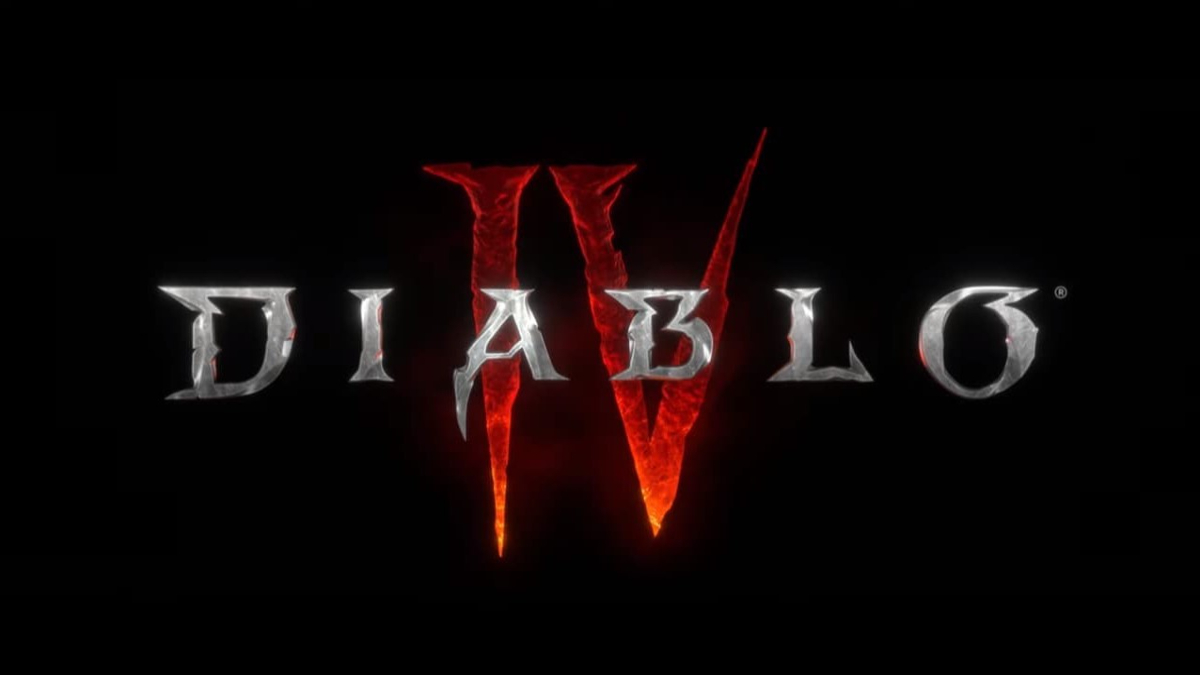


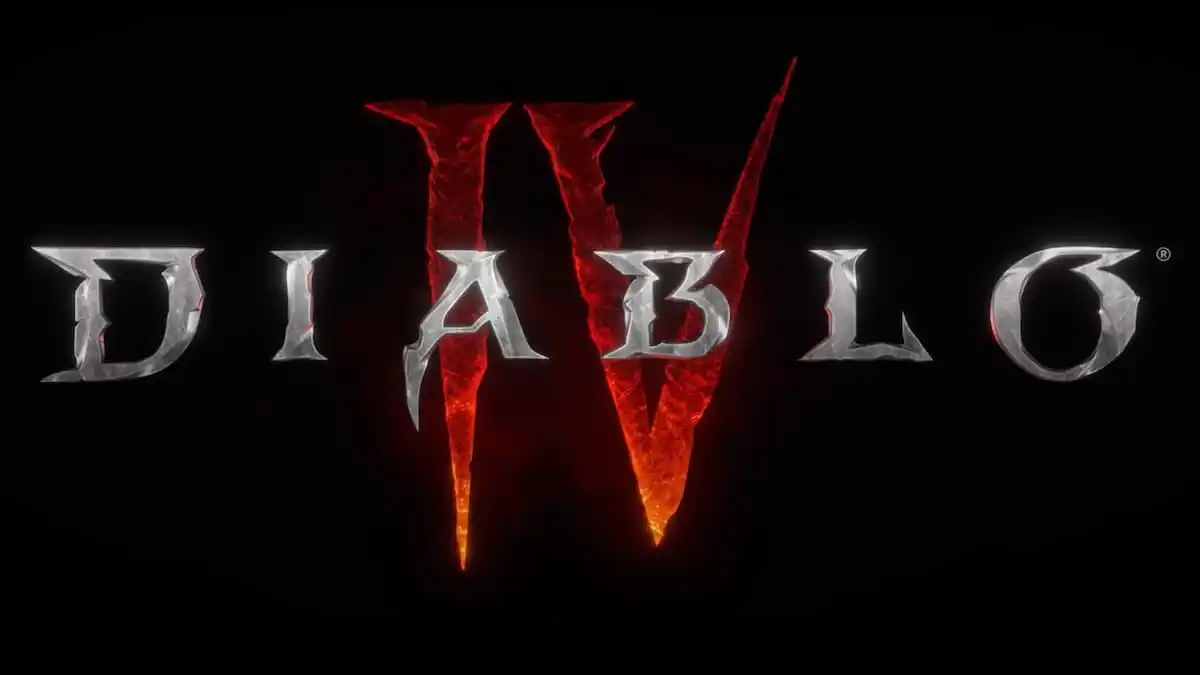


Published: Feb 27, 2023 01:42 pm