While Sea of Thieves may provide the ultimate pirate experience, it’s not always smooth sailing. Occasionally, whether it be from updates or technical issues, you may encounter some errors when attempting to start the game. Some users are reporting their Sea of Thieves is suck on a Reporting for Duty screen. If this is happening to you, you’re probably wondering what’s going on with the game. Here’s what you need to know.
Why is Sea of Thieves Stuck on Reporting for Duty?
The reason for the Sea of Thieves game getting stuck on the Reporting for Duty screen could be due to a few different possible issues. One of the most likely problems is that the Sea of Thieves server is having problems. You can check the server status here, or navigate to and outage reporting site like DownDetector to see if there’s a spike in reports.
Another possible reason is that your connection is being disrupted, whether due to the internet service provider (ISP) issues or routing problems because of widespread network outages. Diagnosing your internet connection is simple. You can perform a Speedtest to make sure your internet is getting appropriate speeds. If everything looks good, you can rule out your internet connection.
How to fix Sea of Thieves stuck on Reporting for Duty
You can try a couple of different things to get your game working. If the problem is due to the Sea of Thieves server, there’s not much you can do other than wait.
First, restart your game and try to connect to the session again. You can also try repairing your game files through Steam. To do this, you can right-click the game from your library menu on Steam. Go to properties and go to the Local Files tab and select the option to verify the integrity of game files. It will scan your game files and repair any potential issues.
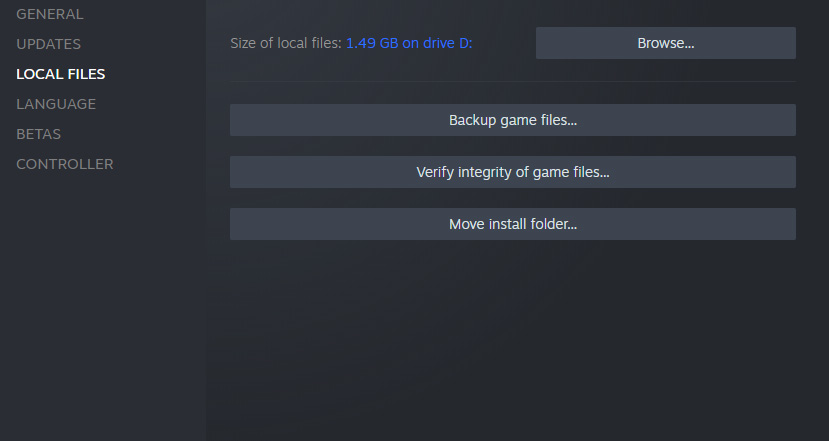
If you are accessing the game through Microsoft’s app, ensure you are logged into the correct account. It may be the case that you are under another user profile, which is causing authentication issues with the Sea of Thieves servers.
Next, you can try restarting your client and your computer. A good old fashioned reboot never hurts to try and tends to resolve issues and strange behavior caused by third-party programs. If you’ve tried all the solutions here and you’re still having problems, contact Sea of Thieves support.
You can find the Sea of Thieves support page here. Feel free to contact them if you have ongoing issues, and they can assist you better. Use their ticketing system for a quick response time.





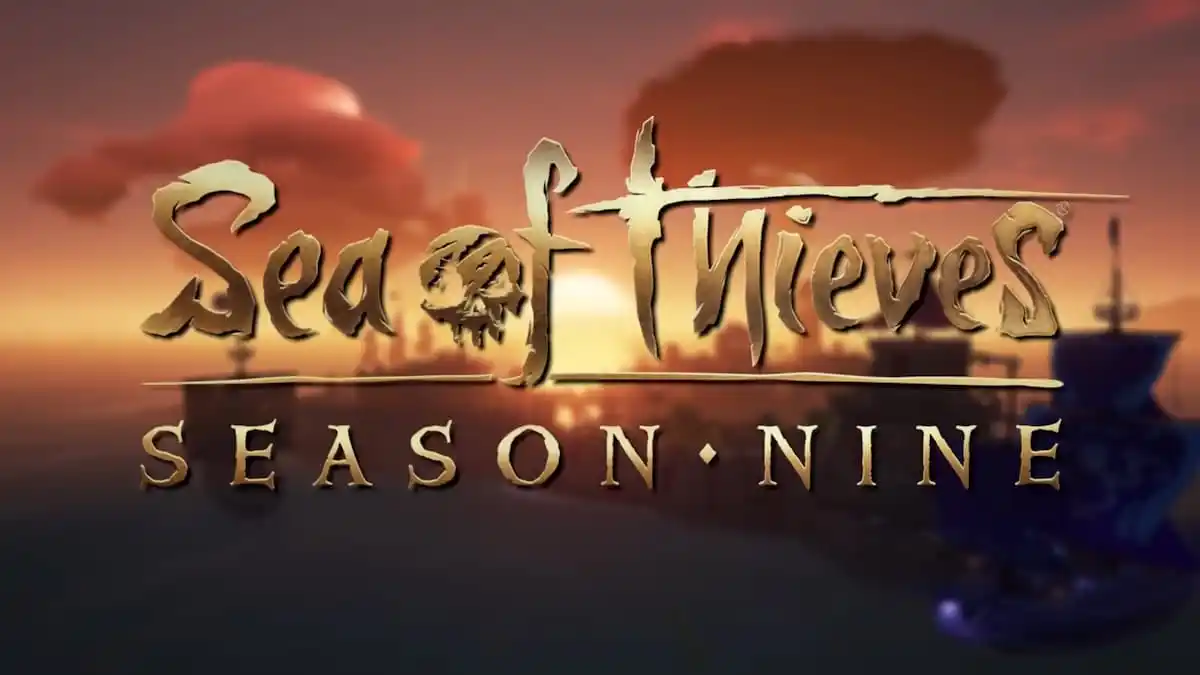






Published: Jan 7, 2021 09:32 pm