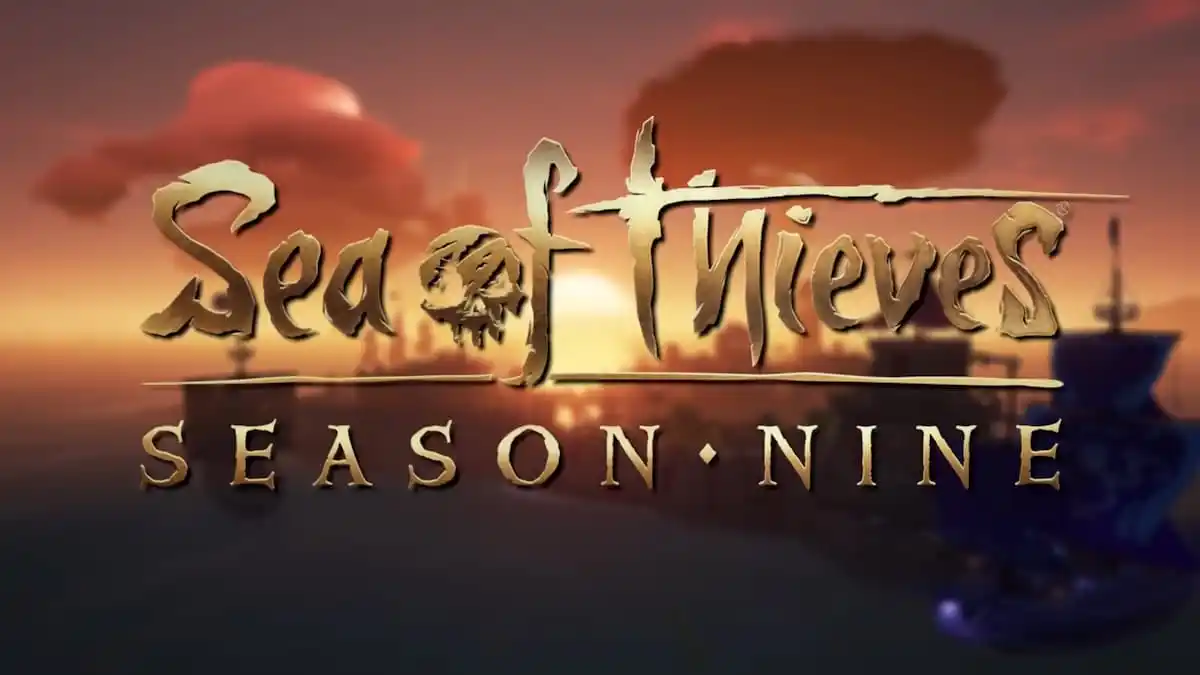Rendering an entire ocean full of islands, pirates, and skeletons is, understandably, a very processor-intensive exercise. Sea of Thieves, like many major multiplayer games, requires a sizable chunk of digital space to do its thing, and progressively more as it receives updates and patches. If you only have so much space in your Xbox or PC and need to carefully plan out how much storage your games take up, it’s beneficial to know in advance how much you’ll need to commit. So, what’s the download size for Sea of Thieves?
Sea of Thieves is a little tricky to nail down in the data department. When the game first came out, it was about 47 GB big, and that’s a whole lotta space to dedicate to one game. When some players were complaining about long install times, Microsoft pulled some kind of digital voodoo to cut the download size in half. It’s still a nearly 50 GB game, but now the files are compressed when you first download them, so the initial setup is a little shorter.
What’s the Download Size for Sea of Thieves?
The actual size of the files depends on the platform you’re playing the game on. For a regular Xbox One, Sea of Thieves is approximately 35 GB, compressed to 10 GB. On an Xbox Series X, the game is about 47 GB, compressed to 25 GB. On a PC, the game is also 47 GB, compressed to 27 GB. Bear in mind, though, that these sizes are based on the size of the base game. Things like patches and updates, to say nothing of monumental content additions like Season 2, will likely cause those download sizes to balloon by a good 10 GB at least. When everything’s fully unpacked, expect the install folder to be anywhere from 50 to 60 GB.
While we’re on the subject of memory, if you’re playing Sea of Thieves on a PC, you’ll also want to meet the recommended RAM requirement of 8 GB, though according to the system requirements on the game’s Steam page, at least 4 GB will suffice.