Rolling through the courses of New Pokémon Snap in the Neo One research pod can be a very calming experience. It can also be an incredibly slow one. Obviously, you gotta be slow and methodical if you want to take as many pictures of Pokémon as possible, but if you’re looking for something in particular, you can’t be bumming around the forest all day. You gotta get in, get out it, and get on with it. To expedite that process, here’s how to unlock boost for the Neo One in New Pokémon Snap.
In the original Pokémon Snap, the Zero One research pod had an unlockable boost upgrade that, when used, would propel you through the game’s courses at a much higher speed, allowing you to get to the good bits a little faster and spend less time hanging around Pokémon you’ve already photographed the heck out of. Thankfully, Professor Mirror has cribbed that bit of design sensibility for the Neo One, though you’re gonna have to make some decent progress in the game before he gives it to you.
How to Unlock Boost for the Neo One in New Pokémon Snap
The Neo One’s boost upgrade is unlocked after visiting all four of the Lental region’s Illumina spots at least once and unlocking the Shiver Snowfields course. Of course, this means unlocking all four Illumina spots first, including the rather abstract Lental Seafloor spot, which requires research level 3, an alternate route, and photos of Wishiwashi in both of its forms. So, have fun with that.
Once the boost has been applied to the Neo One, you can activate it on any course by holding down ZR. You’ll immediately begin moving faster through all the stuff you’ve seen before (provided there aren’t any Pokémon standing on the pod’s path) so you can get to the new stuff faster. To stop boosting, just let go of ZR, though you’ll also slow down if you zoom in your camera.
Remember, if you’re really in a rush, you can always end the course prematurely from the pause menu and immediately send whatever photos you have off to Professor Mirror.





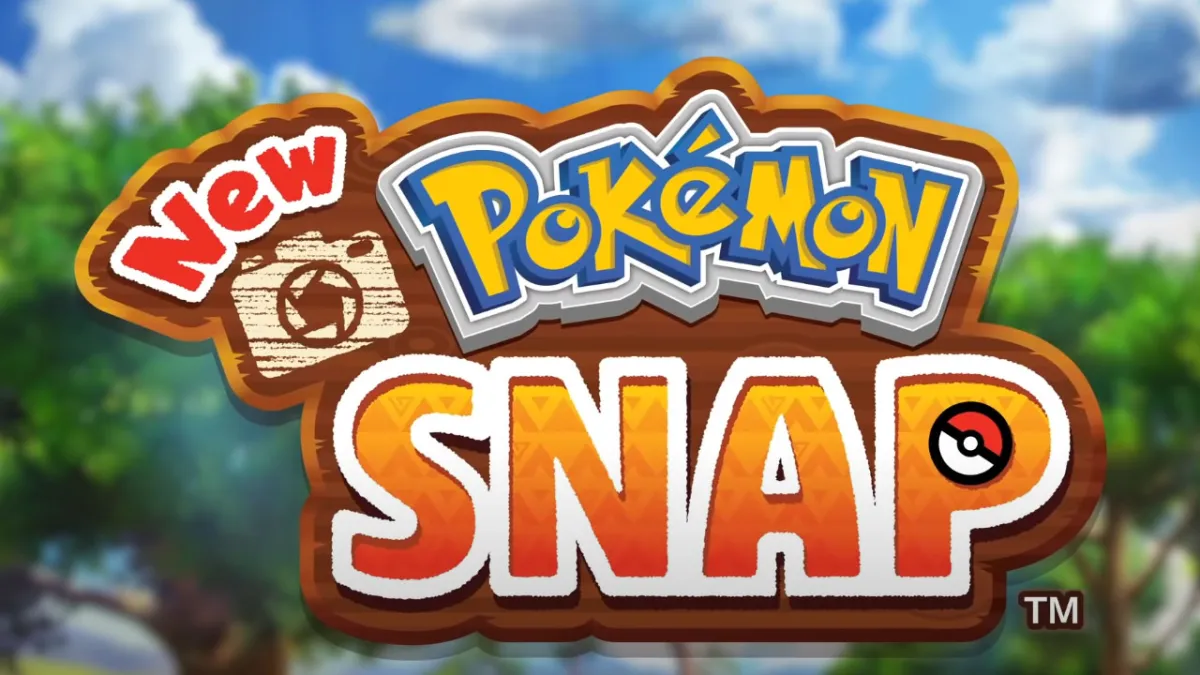






Published: May 2, 2021 05:37 pm