Today is the launch day for Minecraft Dungeons, and lots of people are looking to try out the new action RPG. Unfortunately, there is a percentage of people getting an error preventing them from playing. The Minecraft Dungeons Does Not Work On This Device error pops up and won’t allow users to continue into their game.
Minecraft Dungeons Does Not Work On This Device Issue
This error is specific to PC, so you’re probably playing on Windows 10 or a recent version. Some users report this issue being exclusive to Windows 10. It looks like you will need to make sure you update your Windows 10 to the latest version. Don’t worry; updating is a simple task.
Head into your Start Menu and open “Windows Update Settings” by simply typing those words in and hitting enter. Click the button up top that says “check for updates”. This will make sure your Windows 10 is entirely up to date. You may also see a “Feature update” below with a blue link saying Download and Install, and you need to click that if it’s there as well.
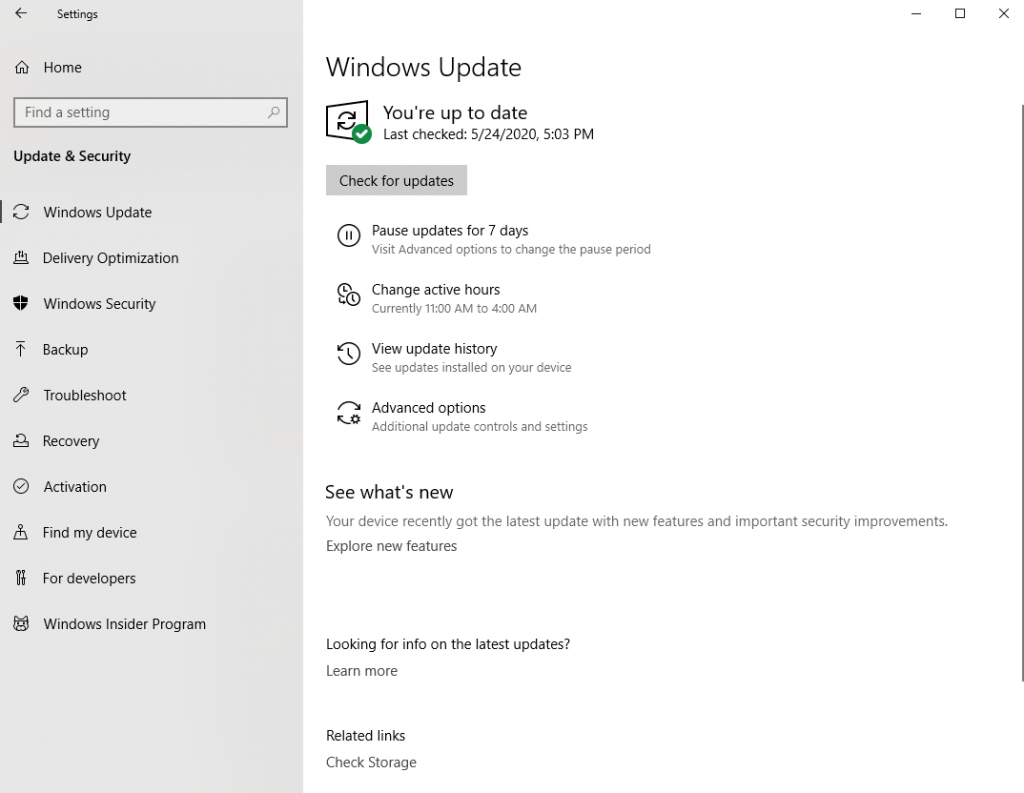
Next, you may have to restart your computer to finish the updates. Walk through the process and follow the steps to update your Windows 10. After that’s done, try opening Minecraft Dungeons again to see if it works. This seems to resolve the issue for all players.








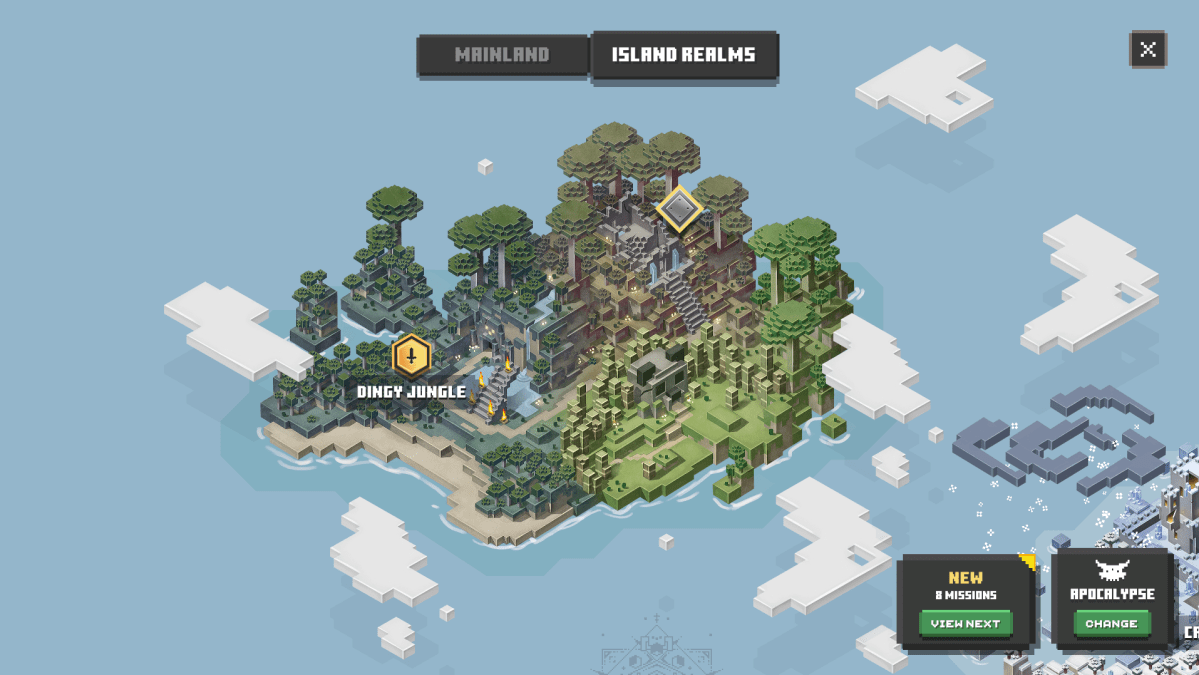
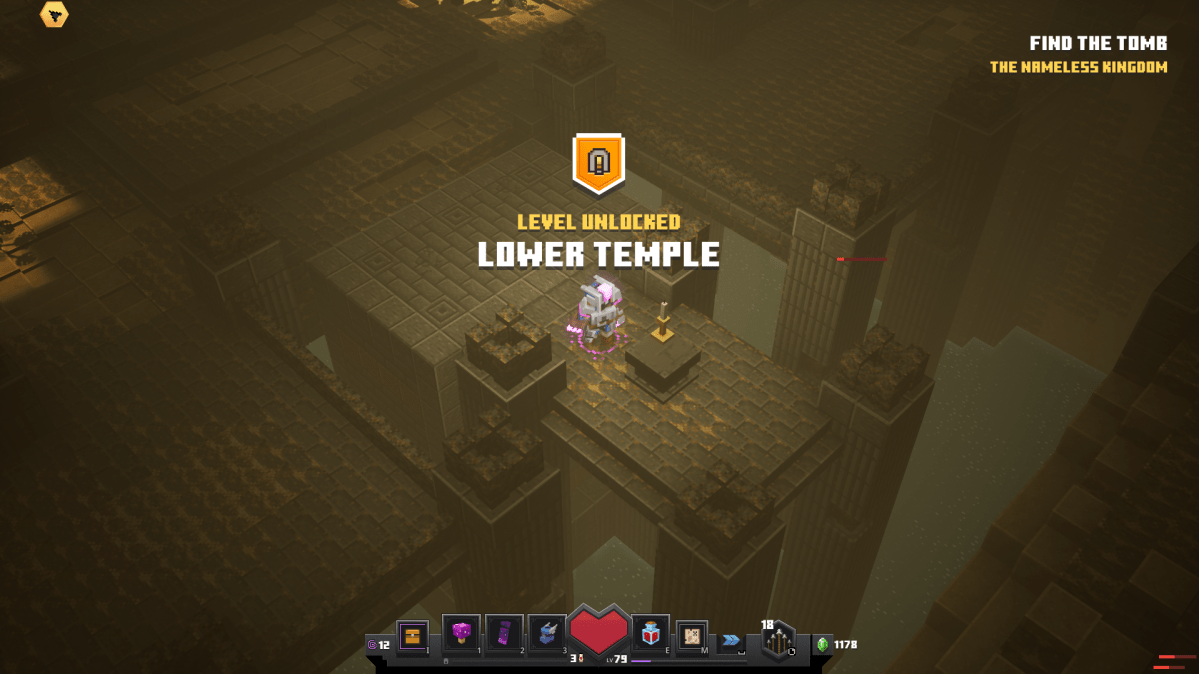


Published: May 26, 2020 02:39 pm