Discord has quickly become the gold standard text and voice communication application for gamers. The app is easy to use and has everything necessary for a community or a group of friends to communicate. No service can have 100% uptime, though, and Discord is no exception. If your messages are not sending on Discord, here’s why that may be and some things you can check to see if there are problems with the service.
If your messages are not sending on Discord, you may get a message saying “messages failed to load.” Alternatively, the text you send may just turn red. In either case, it is indicative of potential server problems at Discord.
Messages Not Sending on Discord
You may notice your messages are not sent on Discord if they turn red upon sending them. In this case, it is possible Discord is having server problems. The issues could be widespread, or they may only affect a small portion of servers and locations. To check the Discord server status, you can visit the official Discord Status website, which is powered by Atlassian Statuspage.
You can see real-time status reports of all the ongoing issues on the status website. If there are any issues at the time, you will see status updates that the team is investigating that could impact particular parts of the Discord service. If the API, push notifications, or media proxy has any outages, there’s a good chance text chat will not work, hence why you would see your messages turn red.
At the time of writing, there was an issue on March 8, 2022, causing messages to fail to send in Discord. In this case, you would know the issues are widespread, and you will need to wait for Discord to address the root cause. You can follow along at the official Discord Twitter for updates.
If there are no reports of issues on the Discord Status page, it could be a region-specific problem. We recommend closing and reopening Discord and trying again. If you use your desktop, you can try connecting via your phone and vice versa.
As a server admin, you could once change the region of your Discord server. However, this is now done on a per voice channel basis. Therefore, you can override the region of a specific voice channel by right-clicking the channel and changing the region override option. Note that this will not affect text, but it could alleviate any voice chat issues you have.



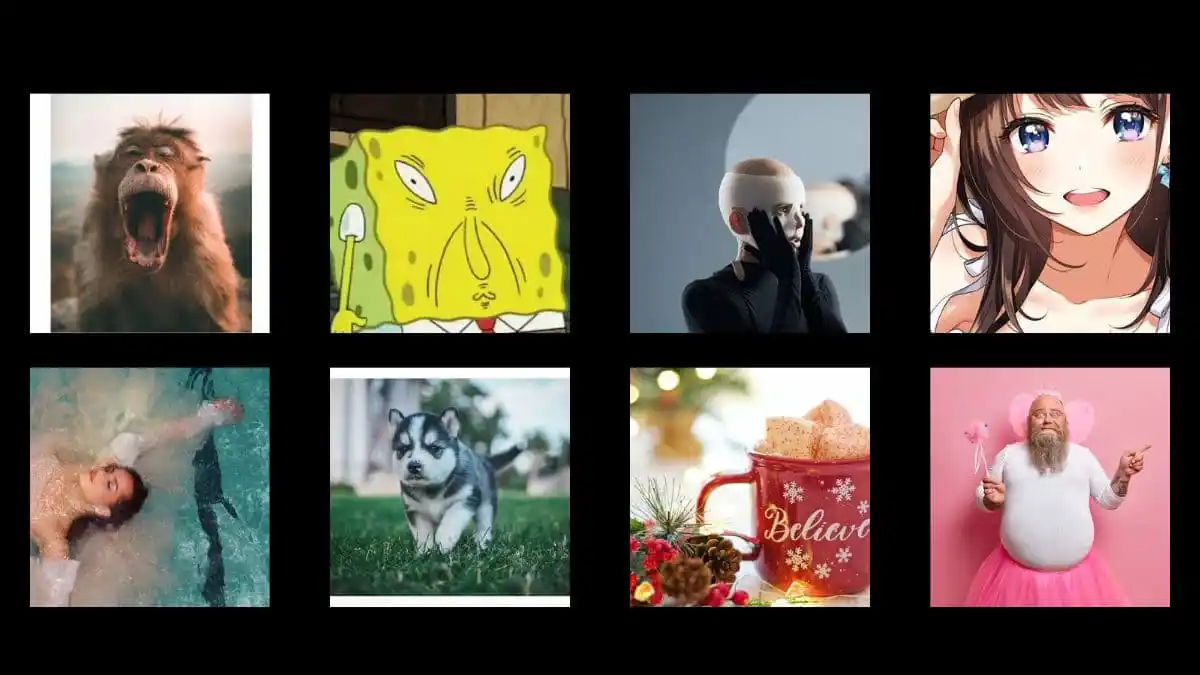


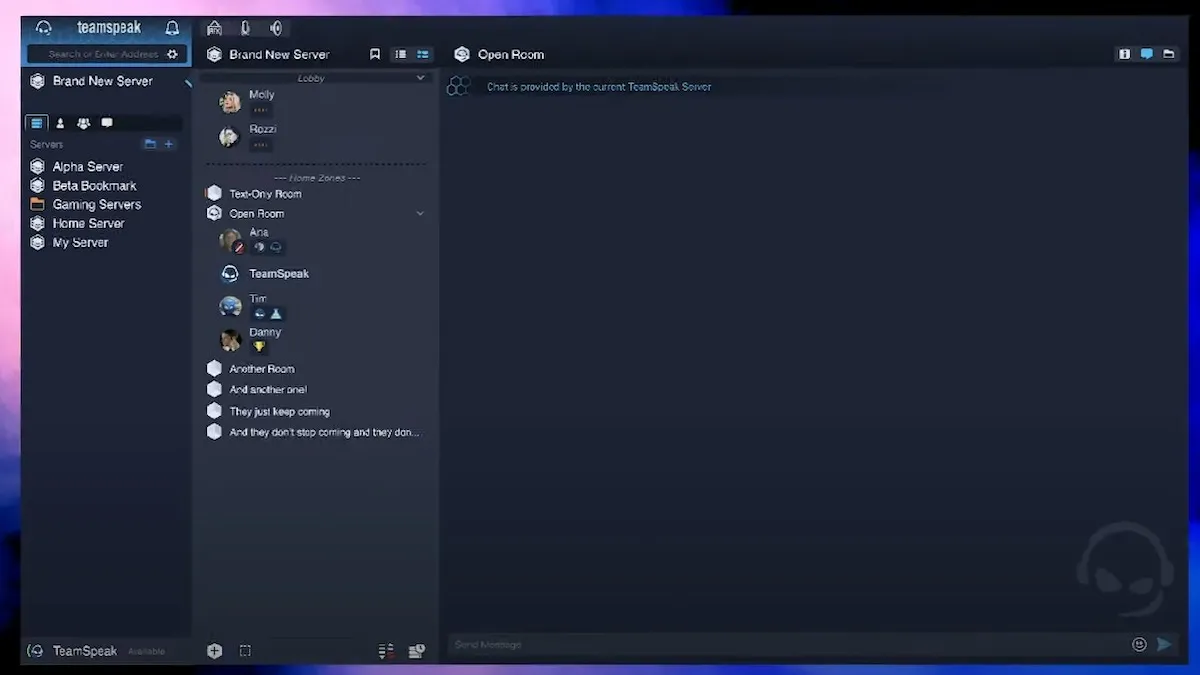

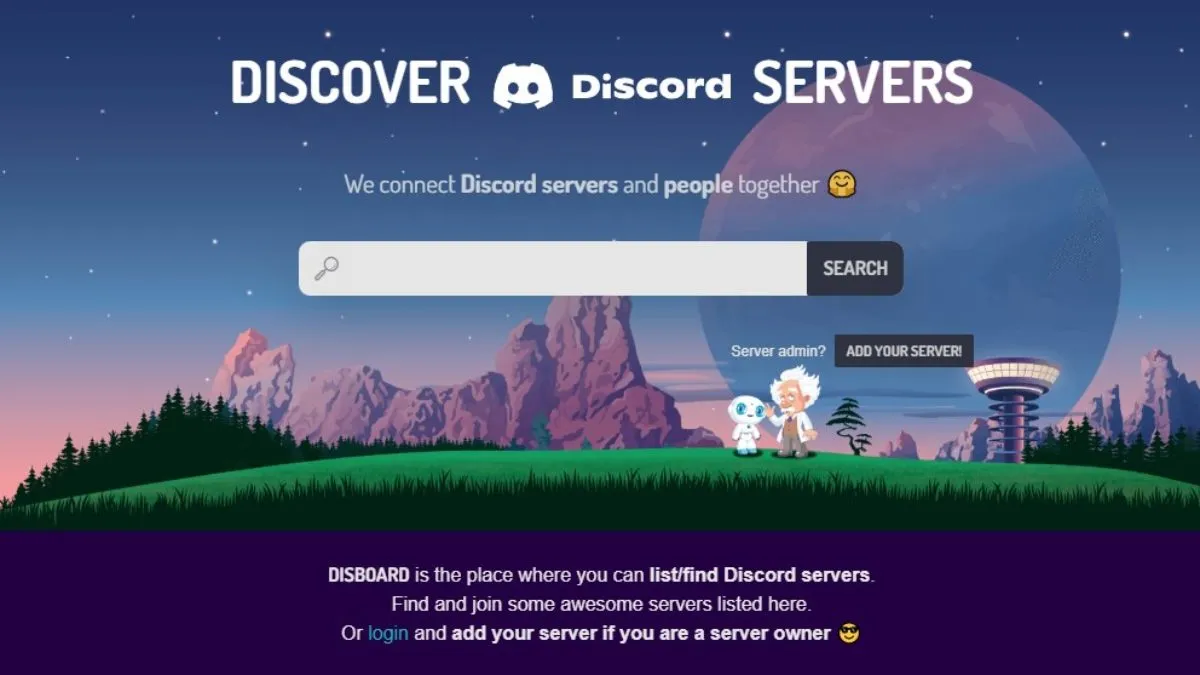


Published: Mar 8, 2022 07:46 pm