Items do not have infinite durability in Lost Ark. That means your gear will break over time depending on how many battles, chaos dungeons, raids, and fighting you do in Arkesia. Some players may need to repair more than others, but the bottom line is that every player will need to do it eventually. This guide will show you how to repair your items and gear in Lost Ark.
Luckily, the in-game map has a built-in search tool to help you out. If you want to know how to repair items in Lost Ark, you’ll want to familiarize yourself with the various NPC icons on the map. Open your map with “M” while you’re in any major city, and hover over the various icons to see what they represent. You can even simply type in “repair,” and you’ll get a list of NPCs in the area.
How to Repair Items in Lost Ark
To repair items in Lost Ark, you can visit an NPC with the anvil icon in any major city or control right-click on your pet. The anvil icon represents a repairer NPC, and they can repair your equipped gear, as well as all items in your inventory. Item repairs cost Silver, which is one of the main currencies in Lost Ark. The higher quality an item, the more a repair will generally cost. However, item repairs are typically not so expensive that you need to worry about using too much of your Silver.

Repair at an NPC
When you approach a repairer NPC, walk up to them and click on their person or press the interact key (“G” by default) to open the repair window. From the Item Repair window, you can choose to repair equipped items or gear in your inventory. You can also navigate to another tab called Trade Skill Tool. You can repair all of your trade skill tools in this window, including your Foraging Loggin, Mining, Fishing, and Excavating Tools. Remember that the Trade Skill tools are separate and will not appear under the Repair Gear tab.
Repairing at your Pet
Alternatively, you can hold the CTRL key and right-click on your pet. Click on the Pet Functions button, and then go to the repair tab. You can repair all of your items this way if you are in the middle of a dungeon or a raid and have broken gear.

That’s everything you need to know about how to repair gear in Lost Ark. The process is very straightforward, as it is in any popular RPG or MMO game. It won’t be long before you memorize where all your favorite repairers are located in your most frequented cities!



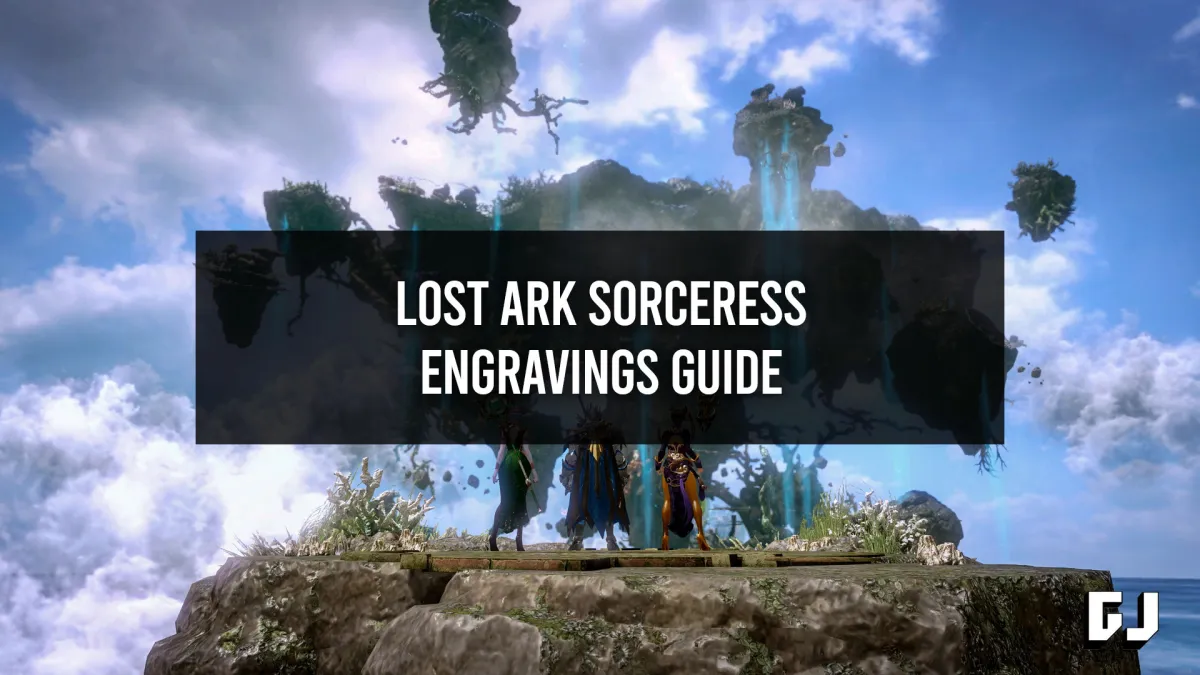

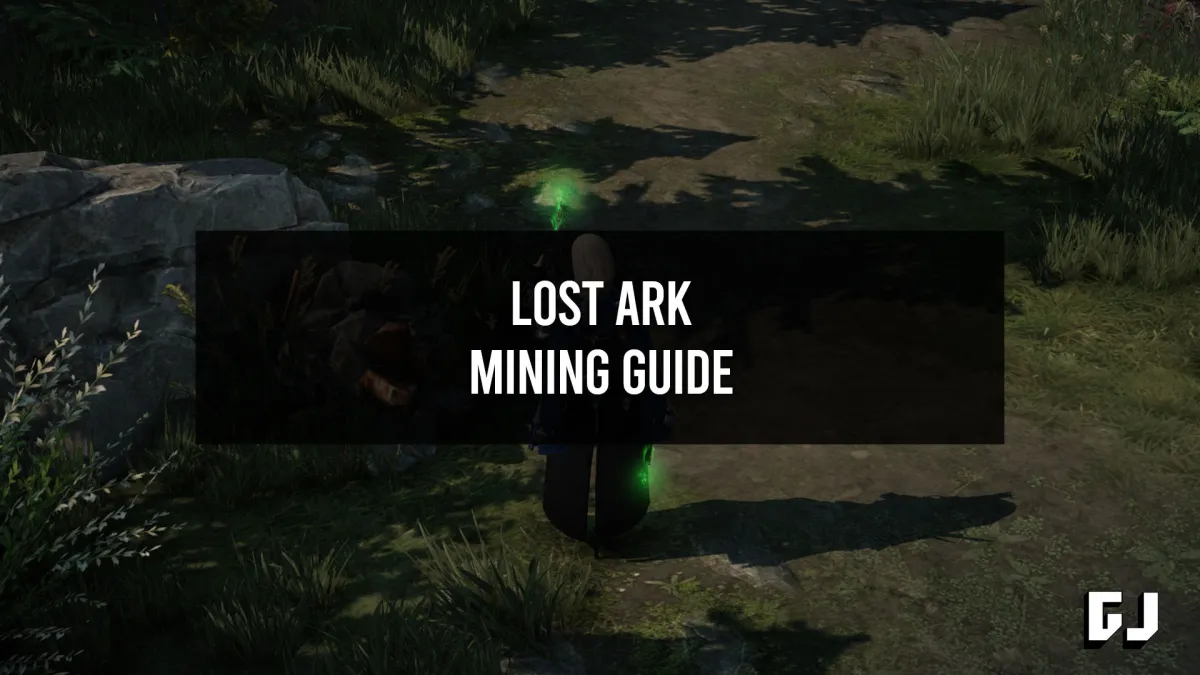




Published: Feb 13, 2022 12:20 am