Lost Ark has a seemingly endless amount of gear, all with varying rarity, quality, and types. As you progress through the game, you are constantly finding new gear. Especially when you are initially leveling, you will be upgrading your gear nonstop. All that gear will take up a lot of inventory space, so what should you do with it all?
When it comes to your old useless gear, you have two options, sell it or dismantle it. Dismantling your gear is the better option. You will yield more money this way when selling it. Let’s check out how to dismantle and sell your gear in Lost Ark.
How to Dismantle Gear in Lost Ark
To Dismantle Gear in Lost Ark, hit the I key to bring up your inventory. Click on the Dismantle button on the bottom left in the inventory tab. Now you can either right-click or drag the items you want to dismantle into the Dismantle Item window. Once you have selected all the gear, you can hit Dismantle can get your reward. Dismantling gear will break your item into stackable pieces, which you can then sell individually. Selling the dismantled parts will wield you more silver than selling that item as a whole.

You can also set your inventory to automatically dismantle items when you receive them. If you go to the Dismantle Item window, click on Auto-Dism. Stg. on the bottom. A window will pop up to choose what items you want to dismantle automatically. You can choose the item type (helm, shoulders, etc.), the rarity, tier, quality, and more. The broken-down item pieces stack, so they will only take up a few inventory slots instead of multiple individual armor pieces. Once you get into the late game, this is a nice feature to keep your inventory clean.
How to Sell Gear in Lost Ark
Selling gear in Lost Ark is no different than other games. The only confusion people run into is trying to sell their gear at the Blacksmith. You can only repair your gear at the Blacksmith, and you must sell your gear at various merchants. Merchants are identified on your map by a brown banner with an icon in the middle.


Simply interact with the merchant, go to the Sell tab, and right-click the items you would like to sell. All merchants will purchase your gear for the same price, so there is no use trying to find a deal. If you sold an item in error, don’t worry; click on the Buyback tab and repurchase it back. You can Buyback your last 12 sold items. You can also click Sell Junk from the merchant to sell all of your dismantled pieces with one click.



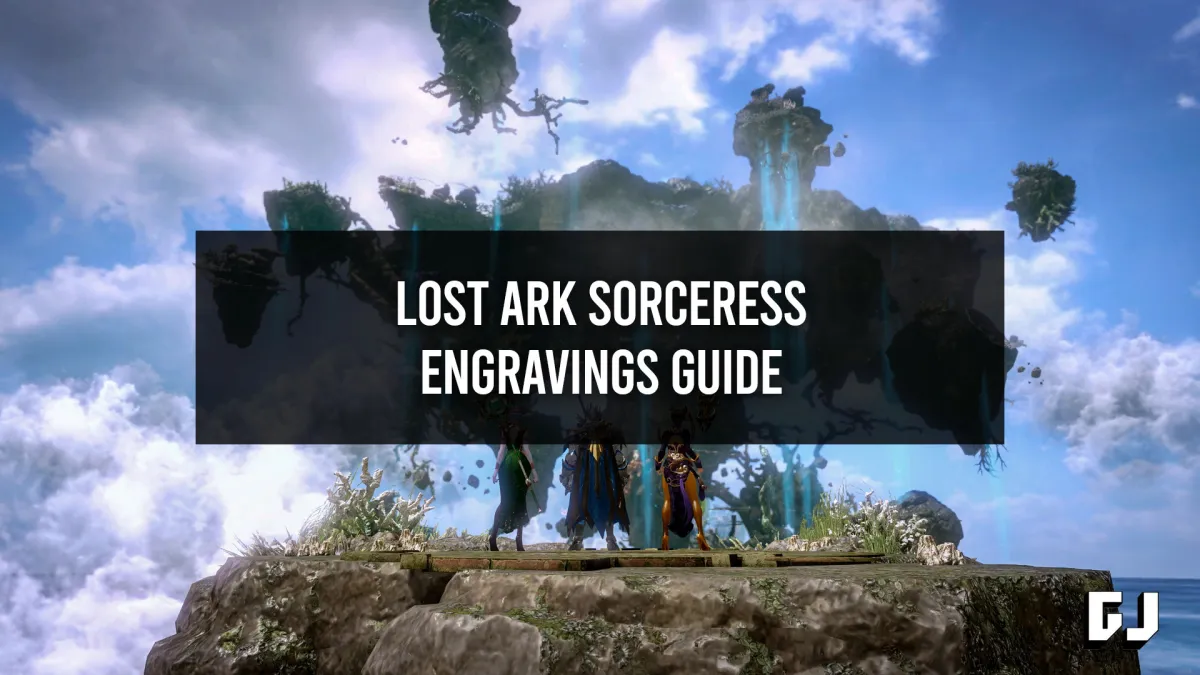

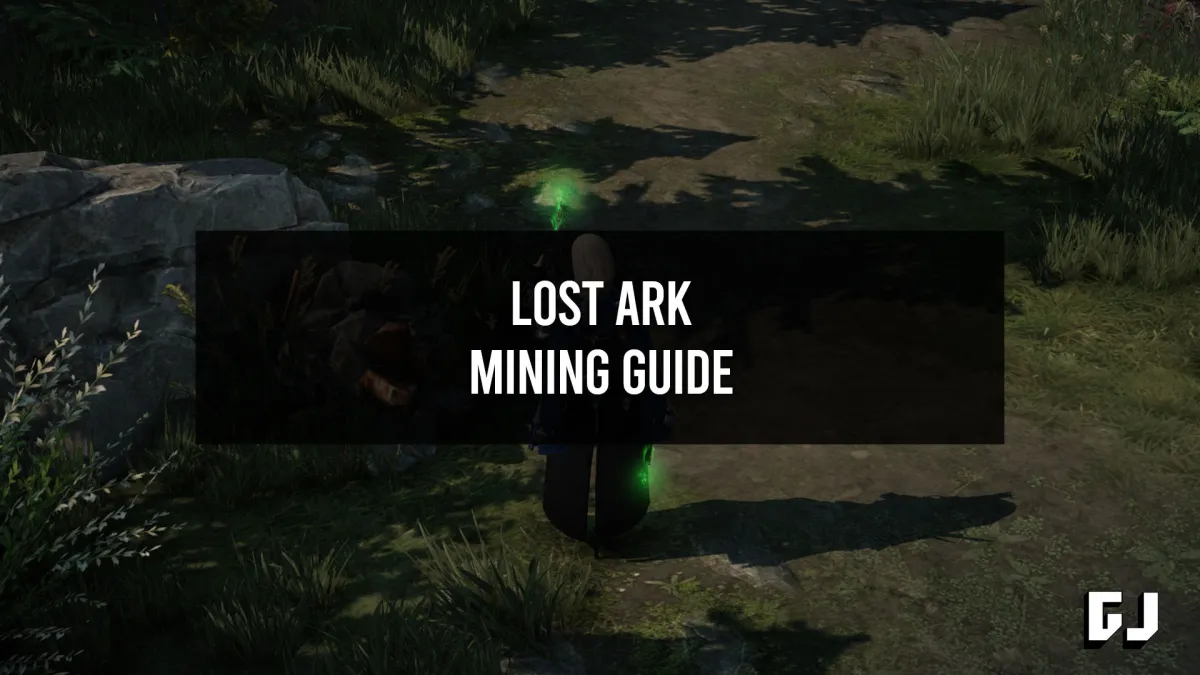




Published: Feb 9, 2022 10:06 pm