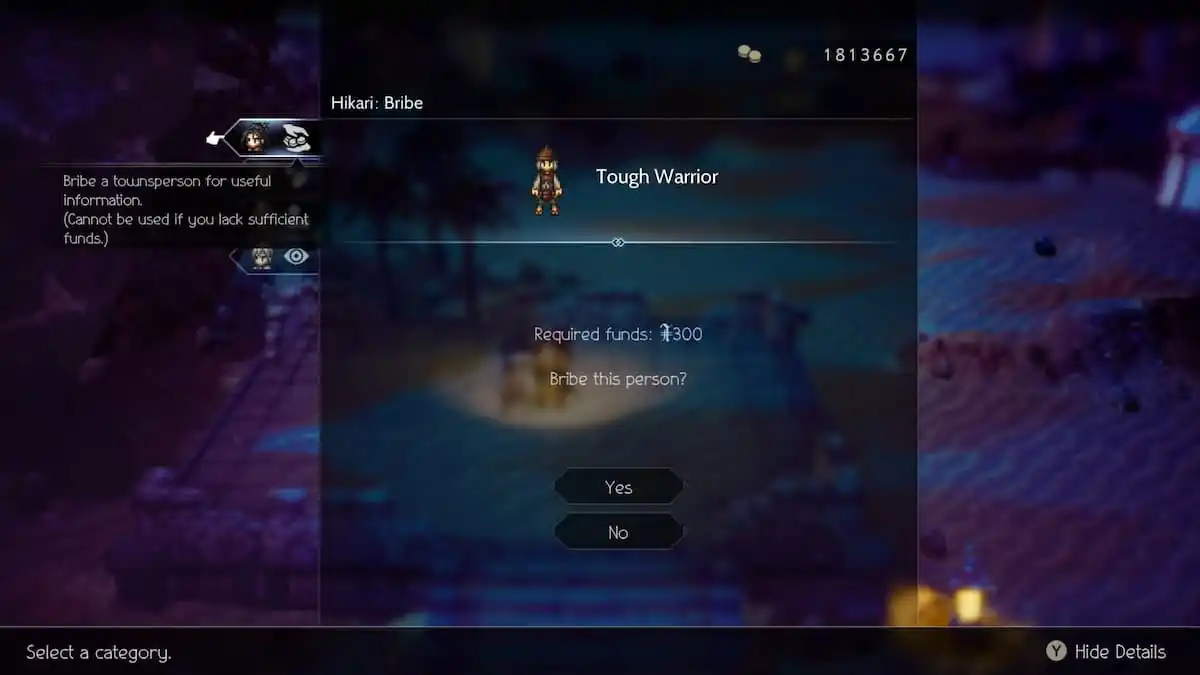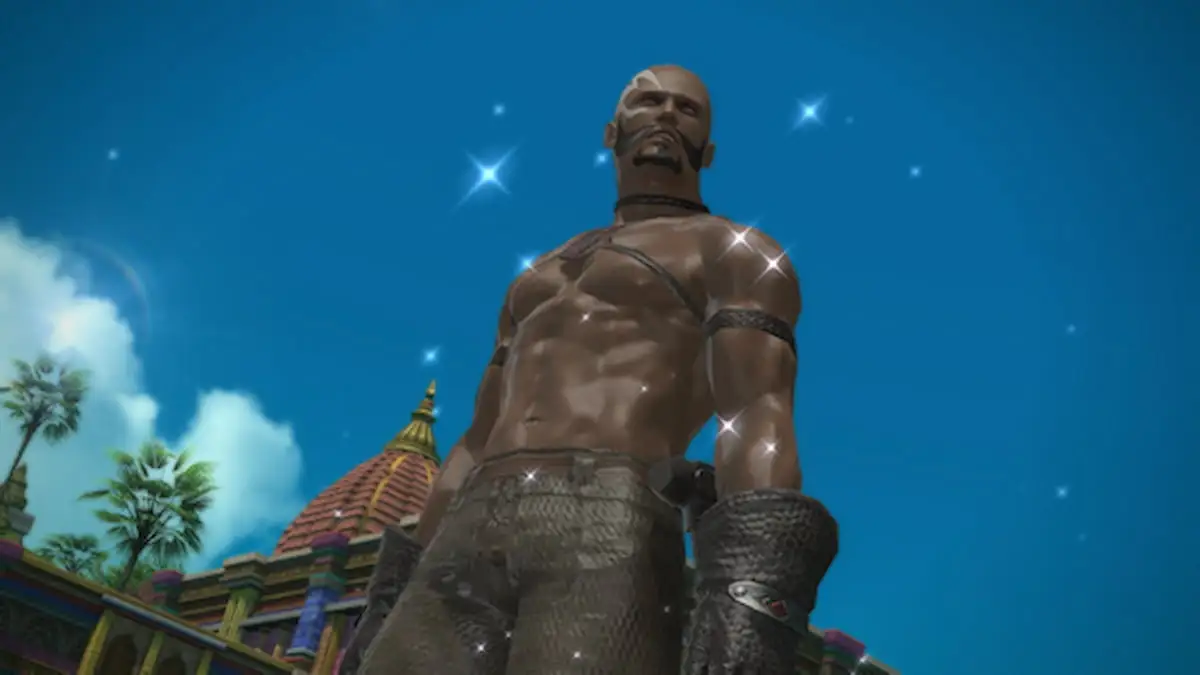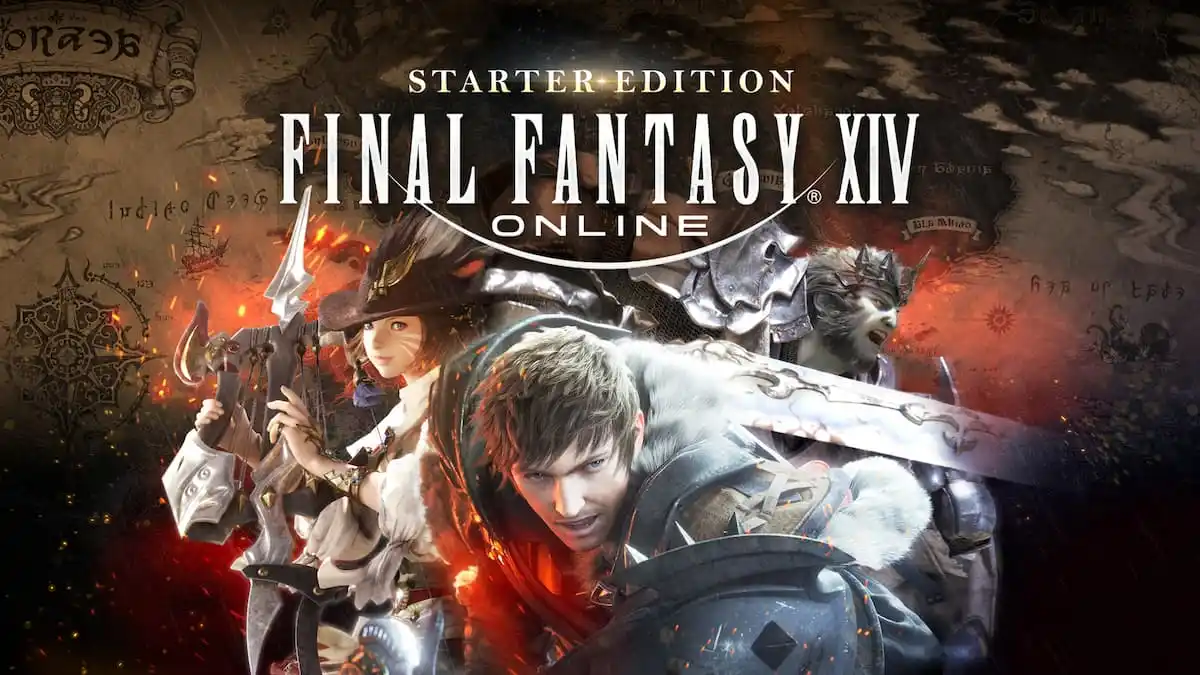FFXIV has tugged the hearts of many players and has gained a lot of recognition for being a beautifully written MMO. The game has compelling stories that keep the player engaged, and with how many things there are to do in the game, it’s no wonder people want to access it everywhere they go. They want to snag one of the best MMO games, and with the rise of popularity for the Steam Deck, players want to know. Is FFXIV compatible on the Steam Deck? Can such an iconic game work on a portable device or would you need to have access to a console or PC? Here’s everything you need to know about FFXIV working on Steam Deck.
Playing FFXIV on Steam Deck
The best part about FFXIV is how adaptive it is. You can play the game on your PC or you can play it using a controller. It’s incredibly user-friendly which makes playing on a Steam Deck very possible. If you want to play the game on your Steam Deck device you’re going to want to follow this guide to learn how to do it using the XIV launcher. Here’s how you can add the game to your Steam Deck so you can start playing with friends and raiding dungeons.
- Download FFXIV (free or full version) on Steam’s internal memory.
- Make sure you go to desktop mode once this is done. Press/hold the power button and switch to desktop mode.
- Open Discover Store and find XIV Launcher.
- Change back to gaming mode from desktop mode.
- Run XIV Launcher on Steam
- Click Gear icon bottom left if you need to change anything such as the path for the game
- Add detail logins
- Press Steam and FFXIV or FFXIV free trial to play the game
If you want further instructions be sure to check out XIV Launcher so you can learn how to add the game to your Steam Deck and change the settings on it.
Tips Playing FFXIV on Steam Deck
Adding the game to your Steam Deck may sound like it’s complicated but it’s really simple once you’ve figured out the instructions. Some tips that you can use to make sure the game works on Steam Deck is to make sure the game runs on Proton 7.0-4. We’ll let you in on a little secret. It does work. If you want to double check you can always check the properties of your game by clicking on the gear in settings. Another tip is to not fret about some functions not working properly in the game. It’s been confirmed that FFXIV works on Steam Deck, however, it’s not completely functional. You still might have issues trying to manually add a keyboard to message other players. Other than that, it’s not too bad playing on a Steam Deck.
For more gaming news on FFXIV please check out Gamer Journalist on Facebook to join the discussion and keep up to date with our content. Be sure to also check out our guides, codes, and gaming news on all things gaming. You may also want to check out How to Complete All Hildibrand Quests in FFXIV or FFXIV Heavensturn 2023 Guide – Full List of Quests and Rewards