Without the use of technology, we are prone to be useless. I mean, yes, people used to live without it, but technology is not just some electrical devices, even the wheel was brand-new technology at the time, and we don’t see square wheels nowadays, right? Well, that’s my point, I guess. Anyway, tech brings a lot of things to the table, and knowing where you are located in the world and knowing your surroundings is surely a helpful thing. That’s the Global Positioning System, or GPS. And speaking about it, here is how to use the GPS locator in Sons of the Forest. Smooth transition, I know.
How to Use GPS Locator in Sons of the Forest
In several video games, the ability to mark some special areas as custom points of interest ensures the player won’t be able to miss a very specific place that needs revisiting. Well, in the island features in Sons of the Forest, you will be able to do this exactly, albeit in a very particular and, I must say, realistic way. That is thanks to the GPS locators you will be able to find across the land and sea as well. Let us talk about how to use them precisely.
Pulling up your GPS tracker will unveil some locations that have a purple marker with an exclamation point. Those are the GPS locators that are emitting a distress signal. You will need to travel to these locations and pick them up from dead bodies. Once you have them, you will be able to set a marker anywhere by placing a stick on the ground and placing the GPS locator on the stick. This will mark a specific, non-movable location for you to visit later.
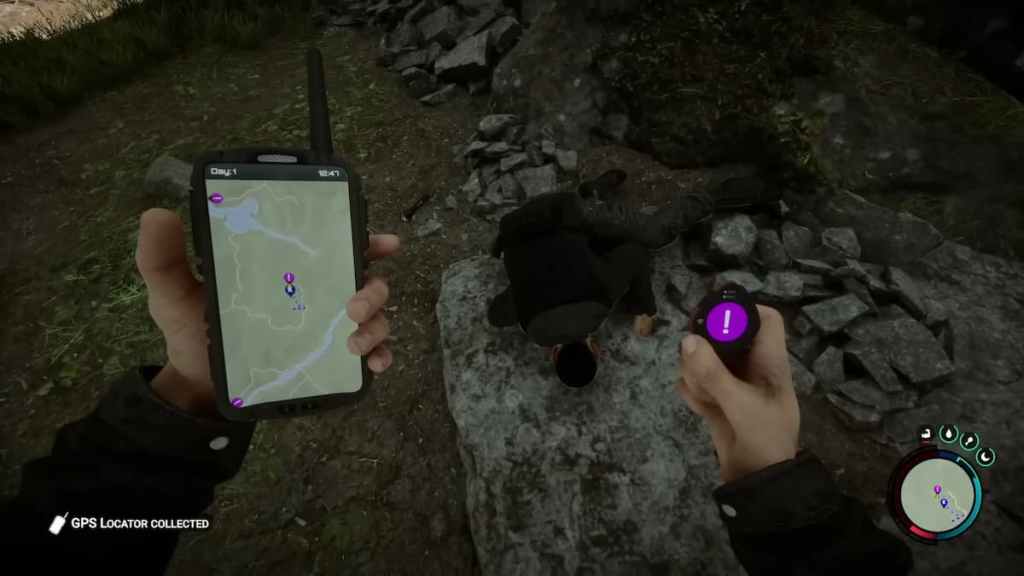
Related: How to use the Backpack in Sons of the Forest – Guide
Once thing that most players do is handing over a GPS locator to Virginia. This will ensure you will be able to find her anywhere on the island at any time, since she will come and go frequently. With that being said, that is how to use the GPS locator in Sons of the Forest. Have a good one!
Sons of the Forest is available on Windows. Please check out Gamer Journalist on Facebook to join the discussion and keep up to date with our content. You might also like to check out or guides on How to use Turtle Shells in Sons of the Forest or Best Ways to Get Food in Sons of the Forest.











Published: Feb 25, 2023 02:14 pm