NBA 2K23 tries to simulate the real world basketball as close as possible. While sometimes it is a positive, it often creates some annoyance to the users in some aspects of the game. Salary caps are very real in NBA. However, they limit a lot of functionality in the game, especially for new players.
In layman’s terms, salary cap is the amount of money a team can spend on its players’ salaries. Each season, NBA has a predetermined sum of money allocated to each team. If a team exceeds this cap, they will have to pay an extra amount for every dollar they spend over the limit. However, there is more to it and you can also toggle it this option off.
How to Turn Off Salary Cap in NBA 2K23
There are two types of salary caps in the game, which are the soft and hard caps. The soft cap restricts how much a team can spend in a season. However, it doesn’t dictate how much a player can earn from their salary. The hard cap applies a limit to each player’s earnings.
While salary caps keep in mind the position of the players in a team, it makes managing a team a lot more difficult for the newer players.
Related: How to Level up Fundamentals in NBA 2K23
Let’s see how you can turn off salary cap in NBA 2K23
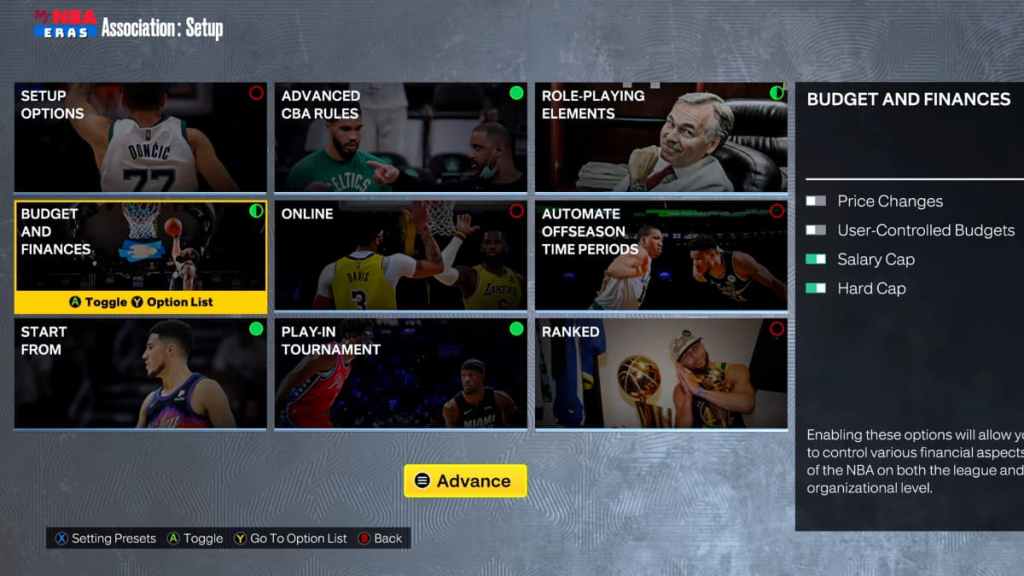
We have reviewed and outlined how to turn off the price limit in NBA 2k23, and the steps are as follows:
- Go to the preset stage in MyLEAGUE and enter it.
- Select the MyLEAGUE option.
- Select the NBA teams who are playing in the league.
- Now, choose your options to start a season in the league.
- When adjusting the settings for the new season, you will see Budget and Finances. Select it.
- Now move over to the sub options under Budget and Finances.
- You will see Salary Cap and Hard Cap option, you can click on them to turn them off.
If you have already in the middle of a season and don’t want to start a new one, there is another way of tweaking the salary cap settings.
Depending on your console, open up the Main Menu from the MyNBA main screen. Go to Options and move to the Tuning Sliders and select Contracts. The menu will show Salary Cap option. Click on it once to turn it off.
For more guides on NBA games, check out How to Play Blacktop Online – NBA 2K23 and How to Increase your Fashion Level In NBA 2K23. Have a look at the Gamer Journalist Facebook page for latest stories on other games.











Published: Mar 15, 2023 10:39 am