Spider is a surprisingly scary survival game on Roblox, an online gaming platform. Spider is a multiplayer survival horror game in which a handful of people must escape the wrath of a terrifying spider creature! What makes this game stand out is its unique puzzle/maze mechanics and the fact that you can randomly be chosen to play as the main antagonist (the spider).
Trying to find horror games that don’t have any blood in them is harder than you’d think, and Spider is no different. Blood and guts in horror games are great and all, but they’re definitely not everyone’s thing. If you love playing Spider on Roblox but wish there wasn’t so much blood, then you’re in luck, because there’s a way to turn it off completely! Keep reading to find out how you can turn off the blood splatter feature in Spider.
How to Turn Off Blood in Roblox Spider
Turning off blood in Roblox Spider is incredibly simple, it can even be done before you ever start your first game! RoyStanford, the creator of Spider on Roblox, understood that not everyone wanted to watch fountains of animated blood explode out of them when they died; because of this, they made it incredibly easy to turn off the blood feature in the game’s settings. They also made it very easy to turn the blood back on, if you happen to change your mind after you turn it off.
If you’re tired of seeing people explode into geysers of animated blood and guts when they die in this game, then follow these directions to turn off the blood in Roblox Spider:
- Open Spider in Roblox.
- Click on the grey button in the bottom-right corner of the screen that says “Settings”.
- There should only be one setting titled “Show Blood”. Click on this tab to turn off the in-game blood.
- Congratulations! You’ve successfully turned off the blood in Roblox Spider!
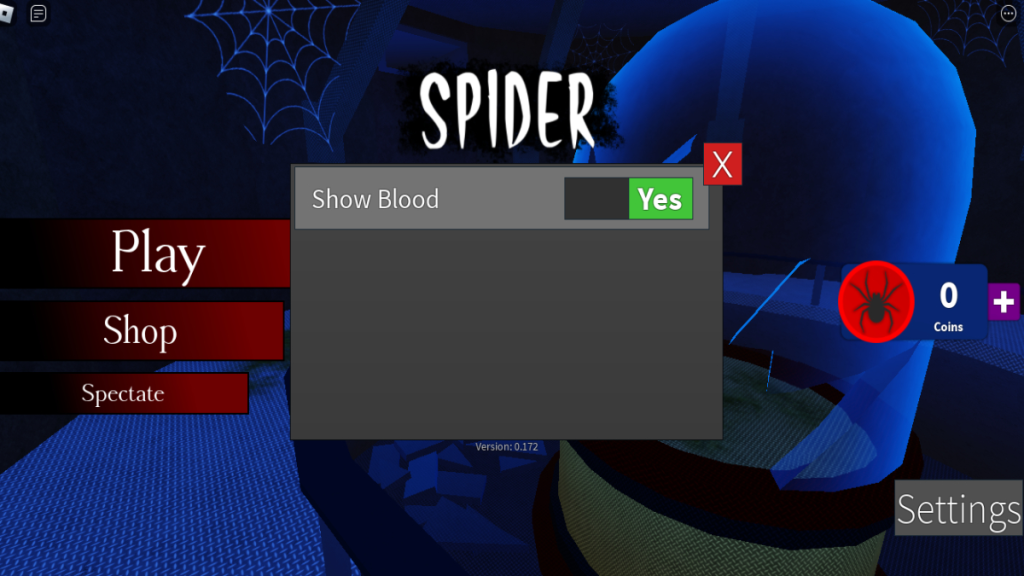
Thankfully, turning off the blood, guts, and gore in this game is a lot easier than trying to turn it all off in other horror games. If you’re not a fan of blood in horror games, be on the lookout for games like Roblox Spider, where you’re allowed to turn the blood on and off!
Related: How to get the Spider Marker in Roblox Find the Markers
Turning off the blood in this game is even easier than playing it! If you are interested in playing and beating the game, however, check out Gamer Journalist’s guide on how to successfully escape the creature in Roblox Spider. Beating this game is a lot more difficult than you’d think; you’re definitely going to need all the help you can get if you want to escape with your life!











Published: Jan 19, 2023 04:38 pm