Military enthusiasts really have a lot to love about Gaijin Entertainment’s long-running game, War Thunder. With dozens of vehicles to pilot across various types, there really is something out there for anyone to enjoy.
One recent plane that was introduced during the Summer Quest event was the F4D-1; a subsonic carrier-based jet fighter. Though players can’t get their hands on this plane currently, due to its event-exclusive status, they can test-fly it to get a sample of what it has to offer. So, if you’re looking to get into the cockpit of this extraordinary aircraft, let’s explain how to test-fly the F4D-1 in War Thunder!
How to Test Fly F4D-1 in War Thunder
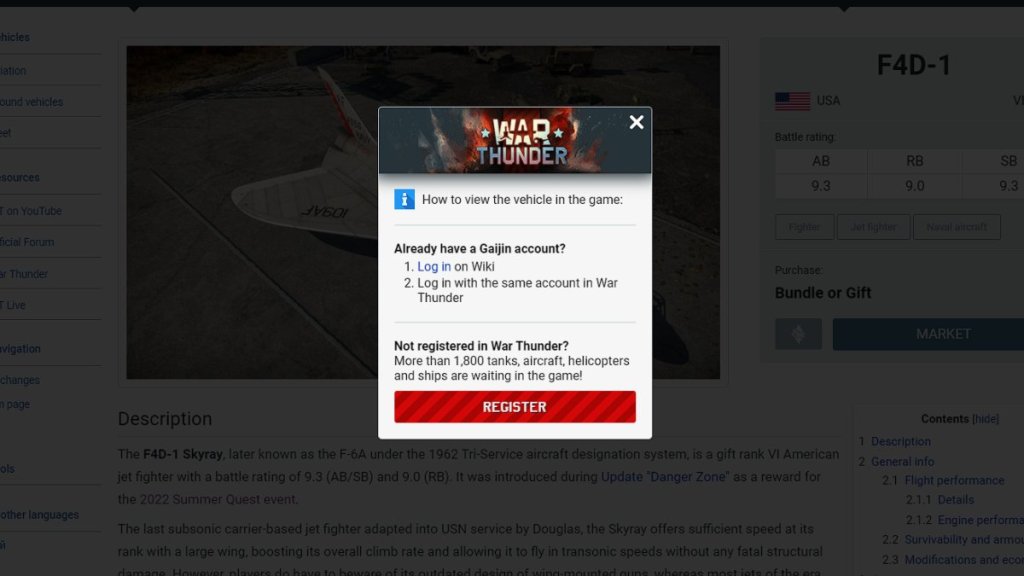
In order to test-fly the F4D-1 in War Thunder, you’re going to need to head to the War Thunder Wiki that Gaijin actually owns. You’ll have to sign into your Gaijin account or create one and then log into War Thunder with the same account. You can easily do this in one step by simply signing into Gaijin with your console-specific account if on Xbox or PlayStation.
Once that’s out of the way, go ahead and press the “Show in game” button located next to the big “Market” button within the F4D-1’s info box. After you’ve done that, the F4D-1 will automatically be loaded into your game.
Related: How to Get Golden Eagles in War Thunder
From there, you’re able to select Test Flight which will allow you to take the plane for a spin. You’ll also be able to adjust various settings before going for a flight with it such as the difficulty of controls, fuel limit, ammo limit, and even some environmental options.
To bring back the F4D-1 in the future whenever you want to take it into the air again, simply head back to the War Thunder WIki and select “Show in game” again to bring it back up. You can do the same method too for any other vehicles you’d like to take for a test drive in War Thunder.
So, that’s exactly what you need to do in order to test fly the F4D-1 plane in War Thunder! If this helped you out, then be sure to check out some of our other great guides too, such as “How to Use Guided Bombs in War Thunder”. To keep up to date with all things War Thunder, be sure to like Gamer Journalist on Facebook too!











Published: Dec 20, 2022 11:36 pm