Terraria released a new hotfix update 1.4.0.5 on June 4, 2020, which included several optimizations, crash fixes, and added a new enemy. The Torch God is a force that haunts Terraria, but it’s unlike any enemy we have encountered so far. In this guide, we will show you how to summon the Torch God in Terraria Journey’s End.
How to summon the Torch God in Terraria Journey’s End
There are a few requirements that need to be met before the Torch God will spawn. First, you must be at least 200 blocks underground. You will also need over 100 torches in your inventory.
Start by creating a decent sized arena because you will need room to move around and dodge. Next, lay down your torches right next to each other on the ground until you see the screen start to get dark. This normally happens when there are 100 torches on the screen.
You will then notice projectiles getting fired at you from all directions. These things may hurt if you are not geared up, but otherwise, this should be an easy event. Run around your arena and try dodging them the best you can.
The Torch God battle is a test of endurance, so all you need to do is outlast the attack. There is no physical boss enemy here to defeat. You will see your torches slowly go out as you are being attacked. When all the torches are out, the battle is over. Your torches will then reignite and you will get the Torch God’s Favor item.
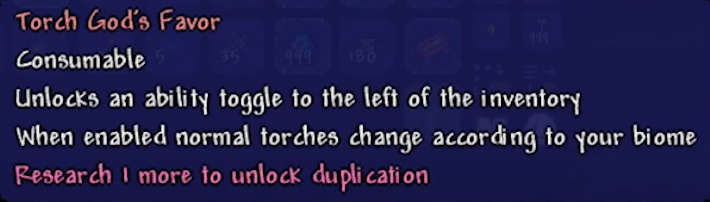
Torch God’s Favor
- Consumable
- Unlocks an ability toggle to the left of the inventory
- When enabled normal torches change according to your biome
This item causes regular torches to transform into biome torches when you place them. After consuming this item, you will now see a new button on the top left of your screen that says Biome Torch Swap. You can toggle this on or off at any time.
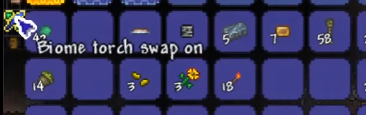
With this setting enabled, you can see the torches your character is holding change colors as you move to different biomes. Placing the correct torches in the proper biome influence your in-game luck, whereas placing the wrong torch gives you bad luck.
The new item from The Torch God now makes it so you don’t have to carry around dozens of stacks of different torches for every biome.







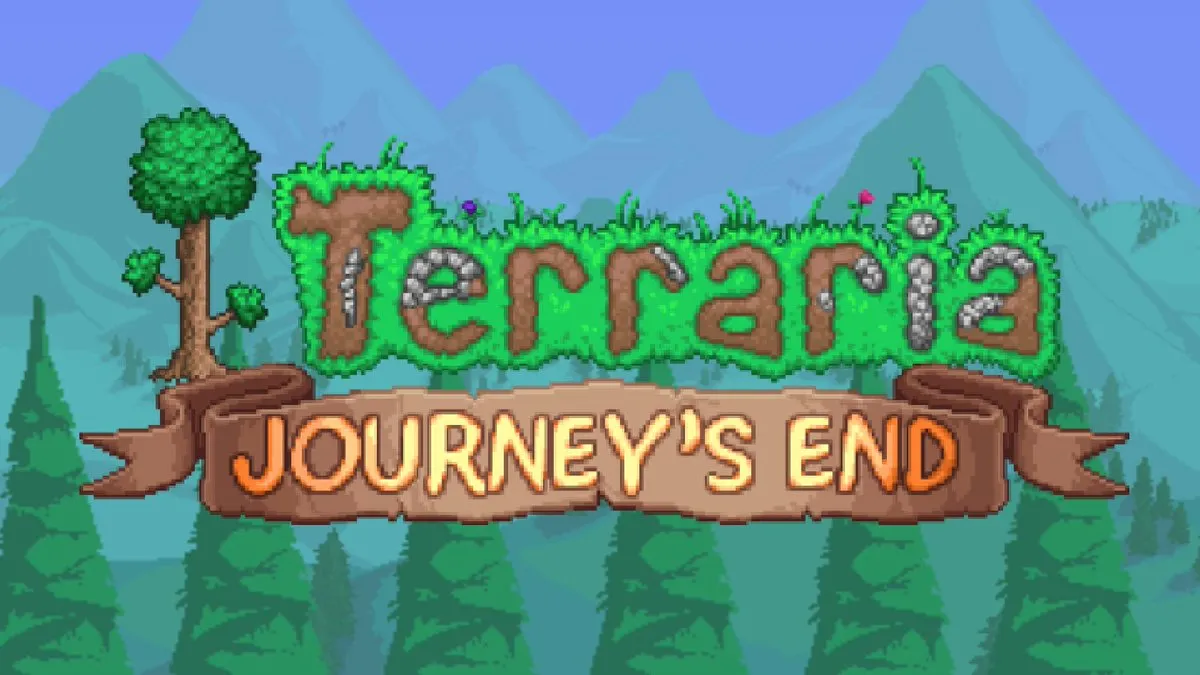




Published: Jun 6, 2020 04:56 pm