The new Blox Fruits update adds lots of new content to the game, including a new island with some locations to explore. If you haven’t got around to fully discovering everything in the area, you might be wondering where to find the Cafe. Or, more specifically, you are likely wondering how to store Fruits in Blox Fruits. Luckily, there’s a Treasure Storage container you can use to do this.
Make sure to check out our Blox Fruits codes section to claim your free in-game rewards for the new update.
How to Store Fruits in Blox Fruits
To store your Fruits in Blox Fruits, follow these steps:
- Travel to Turtle Island in Third Sea.
- Locate and go inside The Cafe.
- Find and open the Treasure Inventory.
- Click your Fruit to move it to storage.
First, you’ll need to complete the steps to get to the Third Sea if you’re not already there. Then, go to Turtle Island and look for the big building. It is basically the new Cafe, and where you’ll find two storage boxes and a couple of NPC Blox Fruit dealers.
When you find The Cafe on Turtle Island, look for the storage boxes on the ground to the left of the stairs. Open up the inventory, and click on your Fruit to move it to the Stored section of your inventory. The stored Fruit becomes undroppable forever (maximum of one Fruit), as you’ll see in the disclaimer at the bottom of storage when you open it.
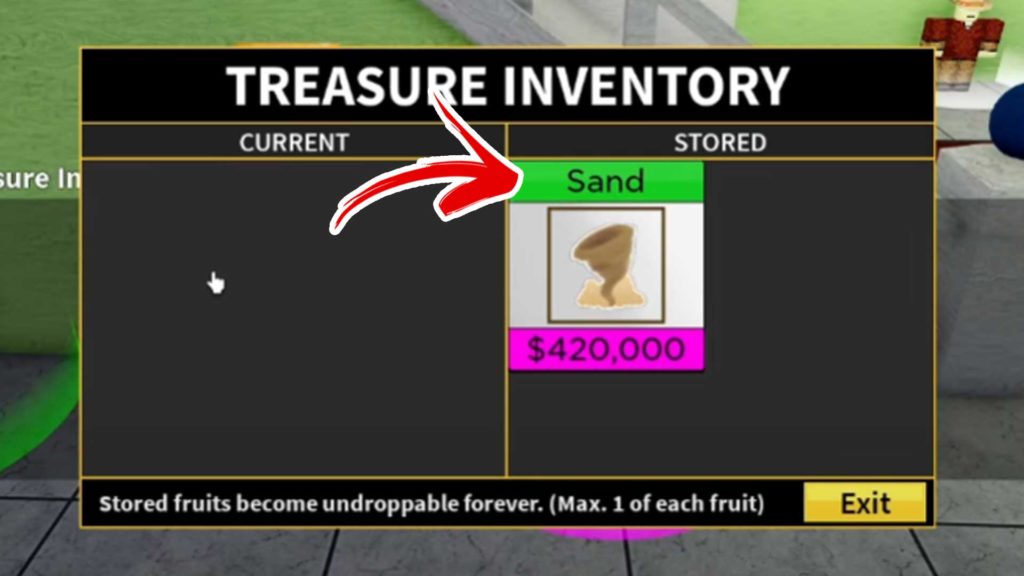
You can trade your stored Fruits for different Fruits or Game Passes. Remember, you can only store up to one type of Fruit, but you can store unlimited Game Passes. You can increase the capacity with the +1 Treasure Cap, which you can get by purchasing it with Robux or trading for it with other players.






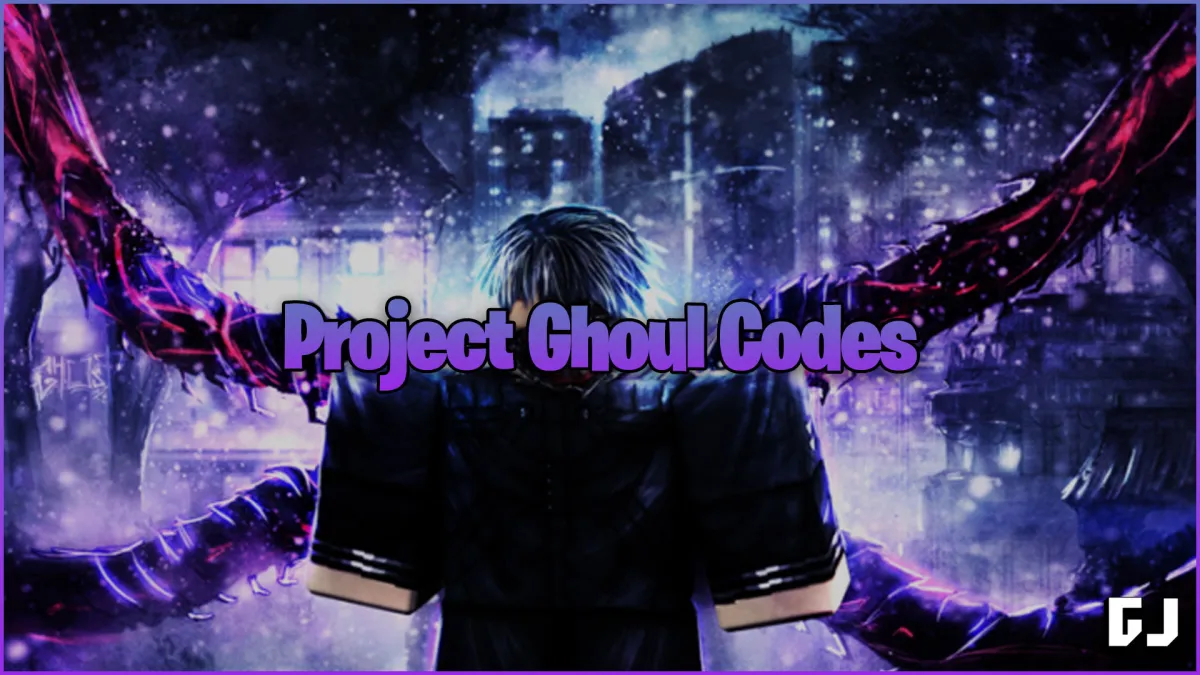





Published: Sep 11, 2021 04:11 am