Many people are trying out New World for the first time. The massively multiplayer online game has gained a lot of attention from gamers, streamers, and content creators. The beautiful looking landscapes and in-depth crafting systems make it an alluring game for sure. One common question is whether or not you can play with your friends. This guide shows you how to play with friends in New World and everything you need to know about the multiplayer experience.
How to play with friends in New World
To play with your friends, you must first make sure you are in the same Region and Server when you make your character. You will have to coordinate together to make sure this happens but New World will give you a little help by recommending a server that your friends are already in based on your Steam friends list.
When you start you will play through a tutorial that will not give you any social capability. Once the tutorial is over you will spawn in one of four zones. There’s a chance your group does not spawn in the same area, so there are some steps you need to take if that happens. Find out where everyone in your group of players spawns into the game. After the first shipwreck quest, do not accept any more quests and proceed to your friends’ locations.
Accepting another quest in the beginning area will link you to the zone. However, if you skip this party and all meet up in one location, you can quest and level together. The journey to meet up could take a good while because the world is massive.
Another option is for everyone to play by themselves for the first hour or two and get familiarized with the game. When you get to the first settlement, you can then organize a place to meet up. You can also make your character die and try your luck at spawning near your friends.
You can also delete your character initially and continue re-rolling until you all get to the same area. Out of all the options, we recommend playing the first area alone and then grouping up after that. Everyone learns games at different paces, so this is an excellent opportunity for everyone to become acquainted with New World.
There are a few different ways of adding your friends to your group. First, you can walk up to any player and hit “H” which will bring up a social menu. From this menu, you can Add Friend, Invite to Group, DM, Trade, Mute, Block, or Report.
The much easier and preferred method is to add a friend directly. Hit “O” to bring up the Social Options from the main menu. Here you can search for your friends and add them directly. First, add them as a friend and then add them to your group. You can also access your group options or leave your group from here.
Once your group is assembled you will see them on the top left corner of your HUB. Each of your friends will be assigned a marker, which will be designed on your compass, screen, and map. This will make it simple to find your friends when you are in different areas.
That’s how you play with friends in New World! Hopefully you found that helpful and were able to find your buddy’s in-game. Happy gaming!





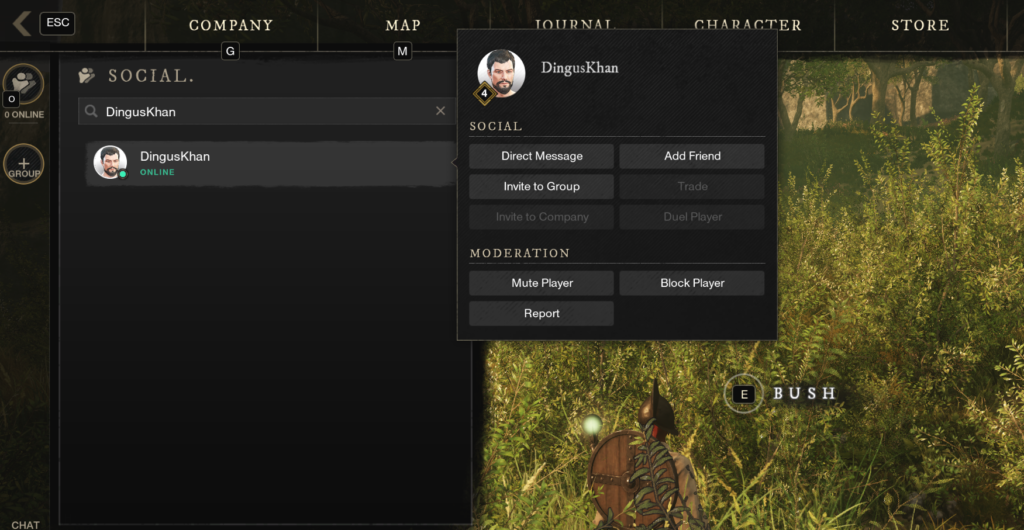

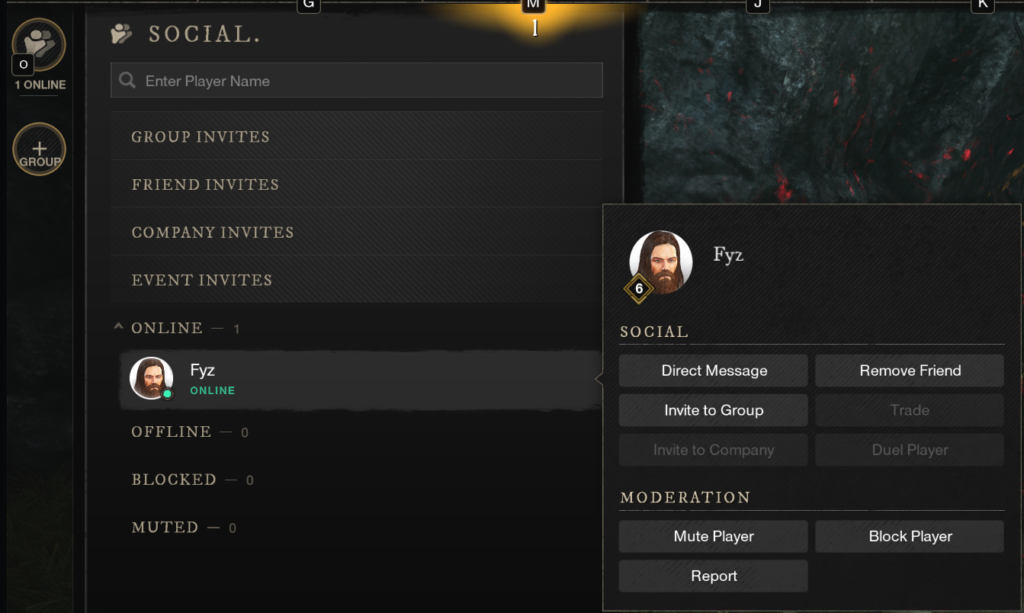











Published: Aug 29, 2020 10:36 pm