Call of Duty Modern Warfare’s battle royale mode has brought a ton of new players to the game. With cross-play compatibility, competition has never been higher. Everyone wants to be on top of their game, and what better way to gain an edge than peripherals? There’s an ongoing debate between whether controller or mouse and keyboard is the better option.
It all comes down to personal preference. Some incredibly skilled players prefer different options, so you should test both and see what feels best for you. Regardless of what’s better, you might not be sure how to make the switch. Here’s how to play Warzone with a mouse and keyboard on Xbox One and PS4.
How to play Call of Duty Modern Warfare with a mouse and keyboard on Xbox One
To play with a mouse and keyboard on your Xbox One, follow these steps:
- Connect a mouse and keyboard to your Xbox One using the front and back USB ports
- Start Call of Duty Modern Warfare
- Go into Menu > Options > General > Input Device
- Select “Keyboard and Mouse”
- Return to Multiplayer or Warzone and start a match
Whenever you need to switch back to your controller, you can go back into the options and switch the settings off the keyboard and mouse option.
How to play Call of Duty Modern Warfare with a mouse and keyboard on PS4
To play with a mouse and keyboard on your PS4, follow these steps:
- Connect a mouse and keyboard to your PS4 via the USB ports
- With the game open, unplug your controller
- A notification to Switch to Keyboard & Mouse will pop-up
- Accept to Switch to Keyboard & Mouse
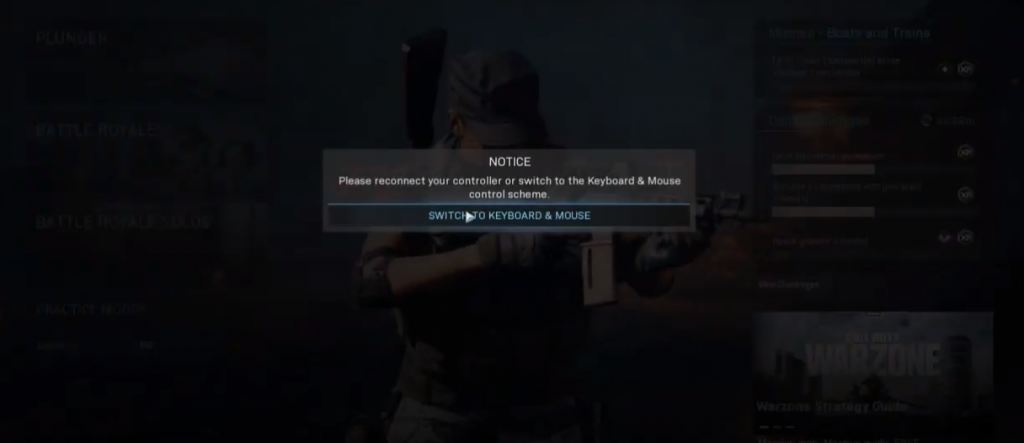
If you want to switch back to the controller, you can plug it back into your PS4 and head into options. From the General tab, you can see the option for input device—select controller from there to switch back off the keyboard and mouse.
That’s how to play Warzone with a mouse and keyboard. It’s nice and easy after you do it for the first time.
Related: Best Loadouts for Call of Duty Warzone












Published: Jul 13, 2020 08:15 pm