Minecraft Dungeons is the latest dungeon crawler game to hit the market. The game takes place in the Minecraft universe, and it is perfect for playing with your friends. In this guide, we’ll show you how to play multiplayer in Minecraft Dungeons.
How to play multiplayer in Minecraft Dungeons
First, both you and your friends will need to have access to Minecraft Dungeons on the same platform. Add each other as friends on the Xbox Live Account or Microsoft Account. After completing the tutorial and reaching The Camp location, you can invite your friends to join your session.
Random players cannot join your online session, so there’s no need to worry about that. Crossplay is a feature coming to the game shortly.
How to play local co-op in Minecraft Dungeons
Console players looking to create some local co-op games can do so in a few simple steps. Make sure you have another controller available for your friend(s), and they can hop right into the action.
PC players can do the same thing with additional controllers, but it does not seem possible with a keyboard and mouse. Make sure you have two controllers plugged into your PC, and you can get the local co-op mode set up and going.
In local co-op games, there is only one screen. Split-screen is not a part of this game, so you need to make sure you stick together. Players that venture off too far from the first player get brought back to the area if they get too far.
Local co-op games use the main player’s characters to make sure everyone is at the same power level. When it comes to multiplayer, everyone uses their characters.








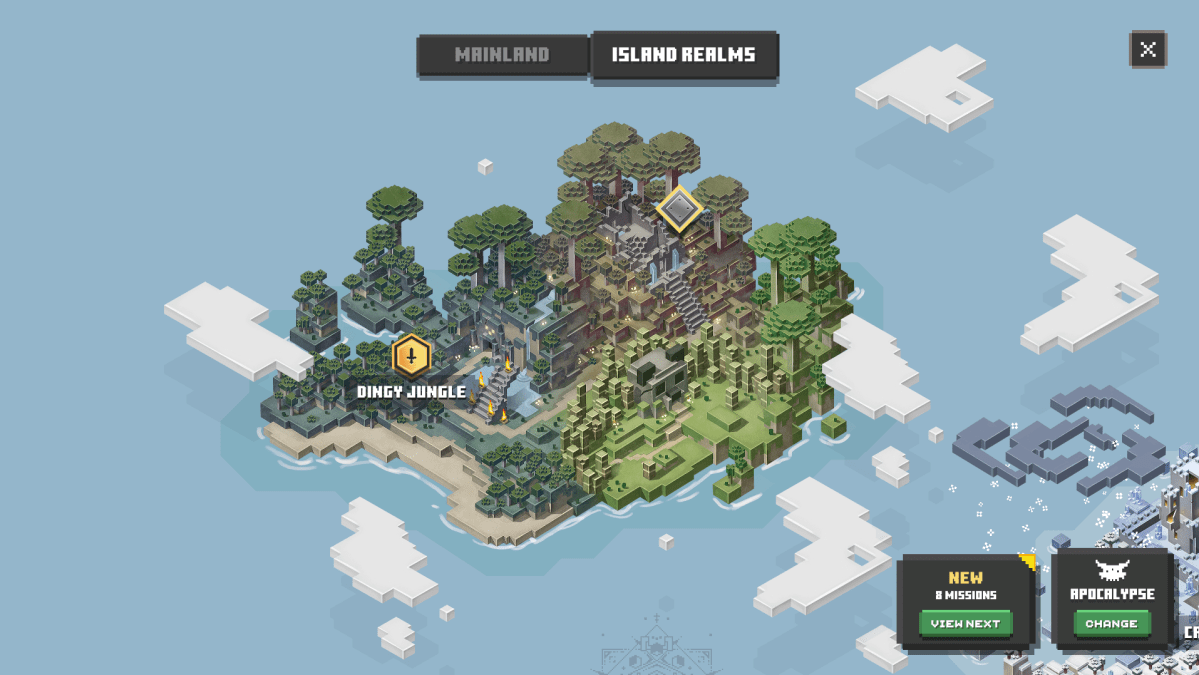
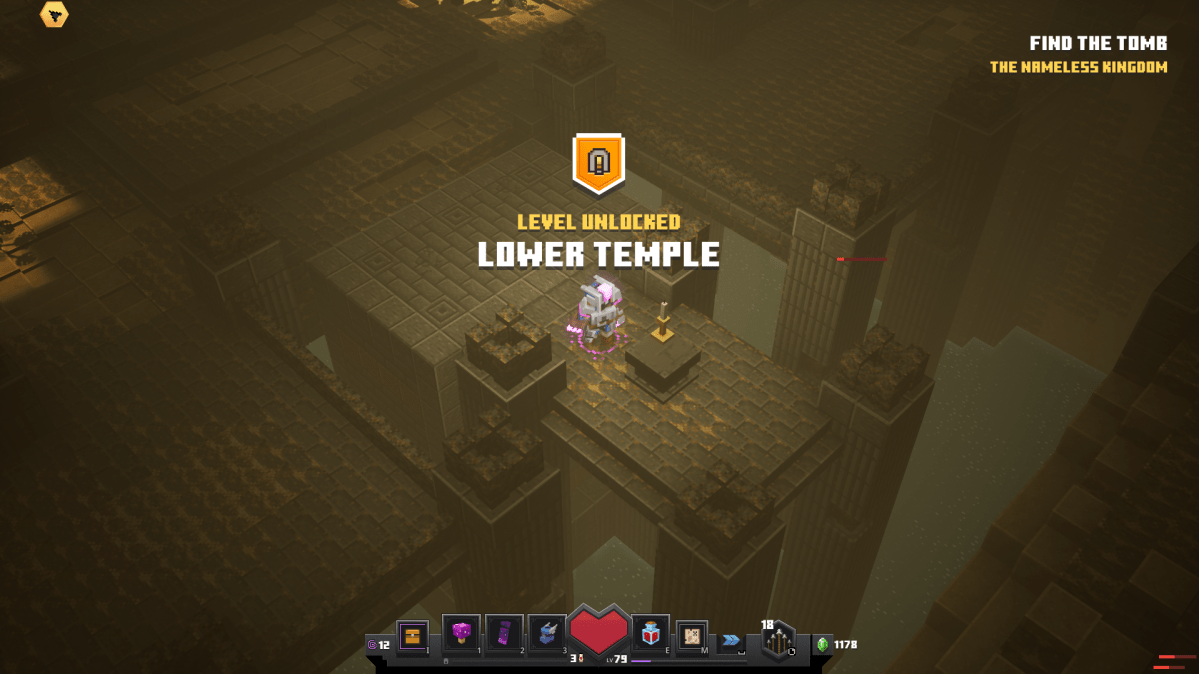


Published: May 26, 2020 04:27 pm