Diablo Immortal is a mobile, free-to-play entry in the long-running, hellraising franchise. It’s set between Diablo II and Diablo III, and players can protect a fascinating world from the denizens of Hell. Because the game is exclusive to iOS, Android, and PC, some might be curious about cross-play options. Especially for those who’d like to play with friends who have differing devices. Here’s how to slay demons in cross-play.
How to Play Cross-Play in Diablo Immortal
Let’s say you’re playing on iOS, but your best friend hunts evil on PC. Is there a way to play together? Yes! In fact, it’s remarkably easy to enable cross-play! If your account on iOS is linked to a battle.net account, then you should already be able to play with your friend on PC.
But, what if you’re not sure if your battle.net account is linked? If you’re playing with a guest account, click or tap said guest account and a window will open, allowing you to log-in to battle.net. Be sure to log-in using the account you’d like to play as, it will not let you re-do the connection once it’s been connected.
If all is as it should be, you should now be able to play alongside your friend on PC. It’s also worth noting that Diablo Immortal also features cross-progression, so if you’re more of a solo player, there are perks to linking your guest account with your battle.net account. So, whether you’d like to play with friends on other platforms or you’d like to keep your progress on iOS when you move to PC, give this process a try!
Related: List of All Diablo Immortal Servers & Why They’re Important
Stick with Gamer Journalist for more coverage of Diablo Immortal, including both news and guides!





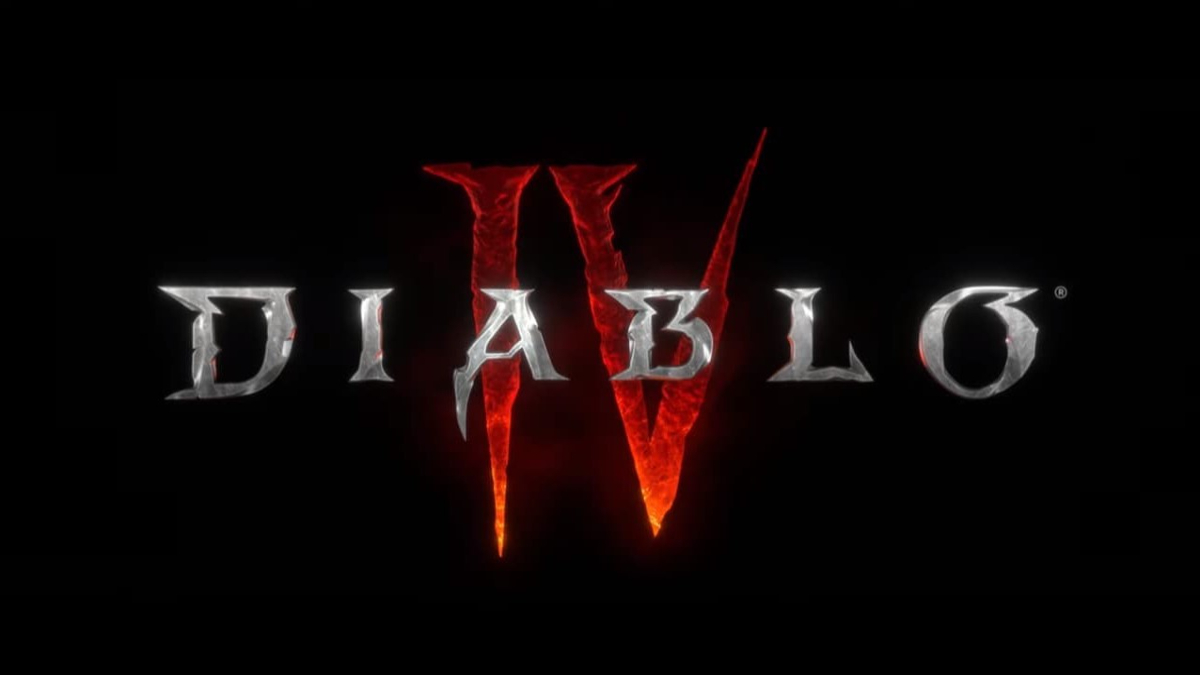


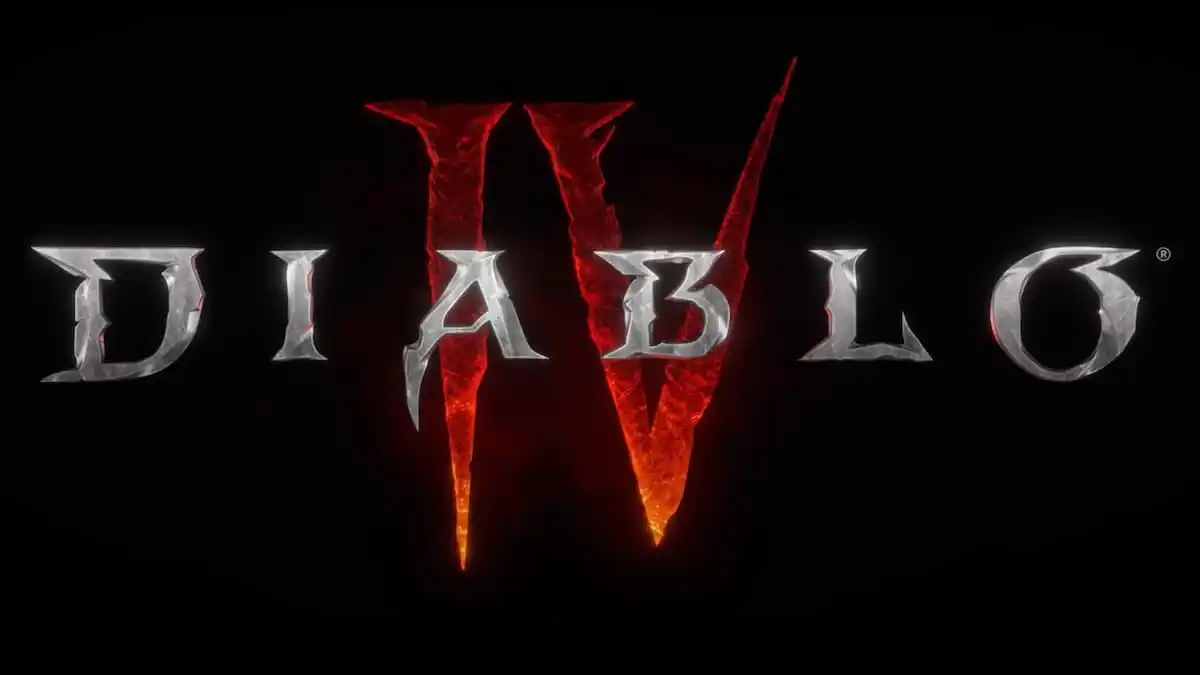



Published: Jun 6, 2022 04:03 pm