Call of Duty is one of the best-selling franchises of all time. Many players partake in this series through multiple avenues like zombies, MW2 matchmaking and Warzone 2. As online games go there will be times when the game goes down or there’s an error code thrown your way. The error 2901 code is one of the many issues you can encounter. We have some guidance on how to fix the 2901 error code for MW2 and Warzone 2.
How to Fix the MW2 and Warzone 2901 Error Code
Before doing any steps to resolve this error code make sure to check out the Activision servers to make sure that they are not down. If the servers happen to not be up then there is not much you can do to fix the issue. If the servers are up though you can follow our steps below to fix the 2901 error code in MW2 and Warzone 2.
Related: How to Complete Predator Mission in Warzone 2.0 DMZ
- Uninstall and Reinstall Warzone 2 and MW2
- Restart your internet
- Make sure you downloaded the update
- Check and see if you have enough hard drive space for the update
The 2901 code will appear when there is a version difference between the one on your console and the live version of the game on Activision servers. This means that your game isn’t updated or a few other things:
- Mismatched version of game
- Unstable internet connection
- Corrupt files in the installed game files.
- Outdated graphics drivers on PC
If you still need help after trying what we’ve suggested, please head over to Activision’s support page and ask them for anything you may need!
Hopefully this has helped you! Thank you for reading and we hope that this guide was helpful. For more guides, feel free to check out our website for more content.


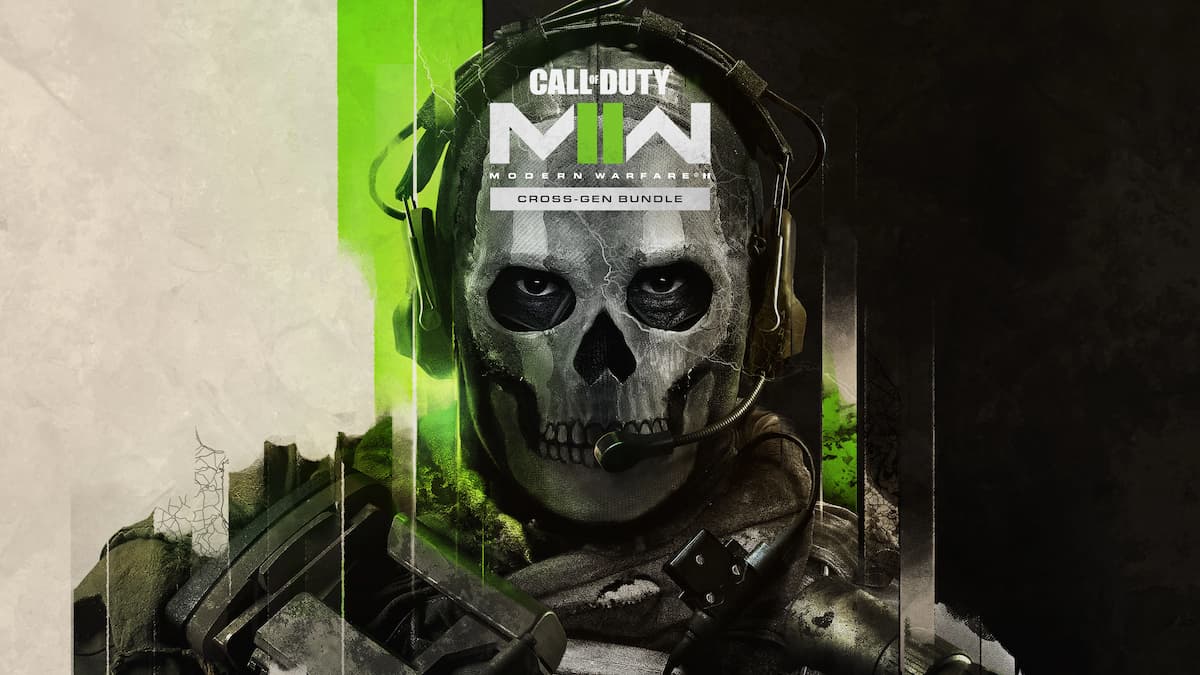








Published: Mar 15, 2023 01:51 pm