Find the Markers, by markers epic memers, is a huge Roblox “find the” passion project. With 200 markers to collect, dedicated completionists will find satisfaction with the abundance of easy and difficult ones to obtain. But of all the markers, there is one that hides in the very core of the game. The code itself. The extreme difficulty Technical Marker doesn’t even have a 3D model in the game. Yet you almost pass the marker every time you log into the game. Curious to how this is possible? Then read on, as this is your guide on finding the markerous difficulty Difficulty Chart Marker in Find the Markers.
Finding the Technical Marker in Find the Markers
The hint for the Technical Marker in the markers index simply tells you to log in. This seems strange, considering that we technically must log in for every other marker to find them, right? Well, to find the Technical Marker, you don’t even have to move past the login welcome menu that pops up. You don’t even have to play the game to find it.
Related: How to find the Difficulty Chart Marker in Find the Markers
The welcome menu that you’ve probably never even read before, harbours a secret. If you take your mouse and slide it down the row of markers making an assembly line at the bottom of your screen and scroll up and down, another marker will quickly make itself apparent.
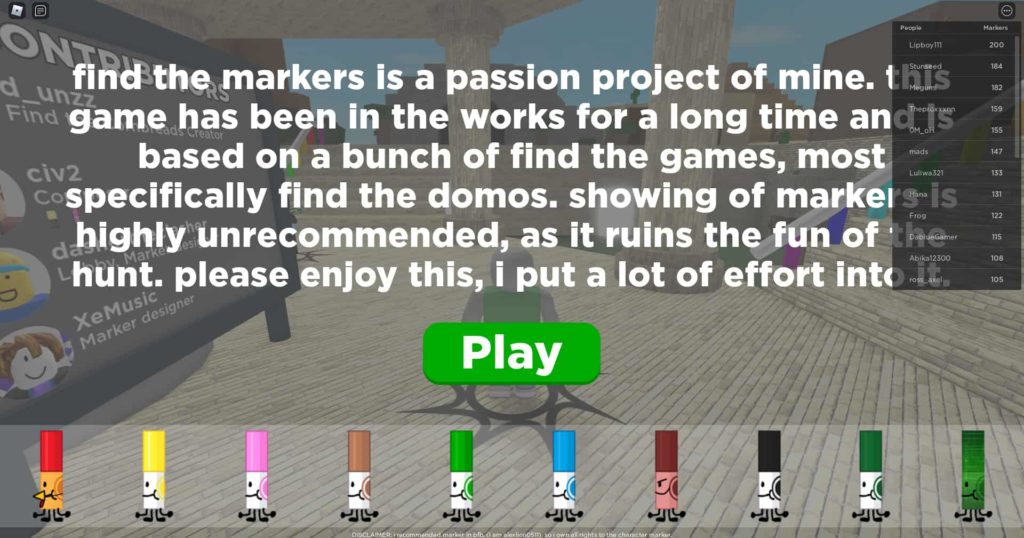
To the bottom right, now, is a new friend! Now that hint makes sense. The Technical Marker is there and waiting, all you have to do is click on it to claim it. Unfortunately we don’t get a 3D model of this plucky marker, unless you visit the gallery right next to spawn, that is.
Despite searching for the Technical Marker in the marker bleacher in the gallery, the marker proves difficult to explicitly identify due to the similar patterns of other green markers, such as the grass marker. The signature brick texture of the Technical Marker is nowhere to be found on any of the green models.
There you have it, your guide on finding the secret Technical Marker in Find the Markers. Keep your eyes on Gamer Journalist for more Roblox and Find the Markers content!


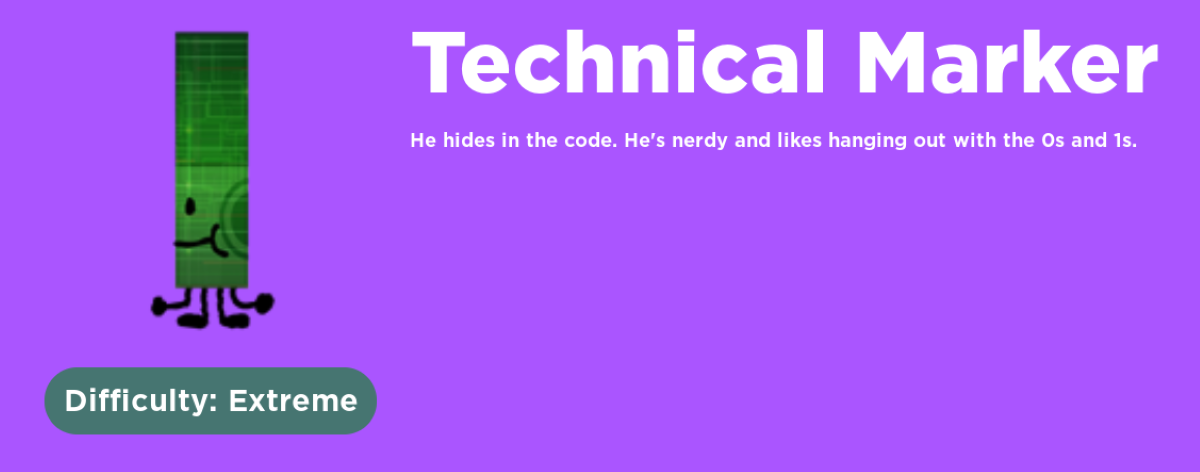








Published: Aug 3, 2022 10:26 am