QWOP is one of the oldest popular online simulator games that has taken a lot of nerves from a lot of players. Like World’s Hardest Game, the QWOP running game is created for the most persistent gamers, and whoever completes it deserves the highest medal there is.
Even though many would like to complete the game on their own, and of course, that’s completely fine, some players were looking for a bit of help when it comes to running with this virtual athlete. That is why we created this guide and wanted to show you the basics that any QWOP player should know.
Related: All Goat Simulator Music and Songs from Official Soundtrack
QWOP Guide
QWOP is easy to understand but hard to master. All you need to play the game are keys “Q, W, O, and P” which move different parts of the athlete’s leg. However, everyone knows that this is not that easy to do.
For starters, we should describe in detail what each button does:
- Q moves the left thigh backward while moving the right thigh forward.
- W moves the left thigh forward while moving the right thigh backward.
- O bends the left knee and extends the right knee.
- P bends the right knee and extends the left knee.
The point of this game is to learn how to use strides correctly. Q and P pressed together will give you the left stride while W and O will give you the right stride. This also means that pressing Q and W (or O and P) together is useless since you can’t move the left thigh forward and backward at the same time.
Now, of course, this all looks wonderful on paper, but in-game it requires a lot of practice. Here are the two major techniques people use to complete the 100m run in QWOP.
Completing QWOP: Getting There in Any Way You Can
If you are looking to complete the 100m run any way you can and don’t care much about how it will look (or how fast it will be) then this first method is for you. The basis of this technique is to hold W, while interchangeably pressing O and P, and using Q occasionally.
Your runner will assume the position like he is going for a twine while you’re holding W, but O and P will keep him moving forward slowly. When he lowers down too much that he stops moving, just press and shortly hold Q to let him pick himself up a bit. This “running” will be awfully slow but it will get you to your goal eventually.
Completing QWOP: Walking
The second technique is a bit harder but it is here to teach you how to run properly in QWOP.
Before running you will need to learn how to walk (or do these kinds of mini-jumps). What it comes down to is switching between left (W and O) and right stride (Q and P). Press and hold each stride for a short while and this will make your runner make huge steps. Sort of like John Cleese’s Silly Walk from Monthy Python.
Completing QWOP: Running
When you decided that it’s enough walking and you believe that you’ve mastered this technique, you can move on to running. The running technique isn’t so much different from the walking one. The only thing that differentiates it is the speed and the feel you get for the game.
Switch between the two strides again, only this time try holding the button combinations (Q+P and W+O) a bit shorter and have a mini-break between strides where you aren’t pressing any buttons.
Hang in There
Even though the game can seem annoying at first, you will get a hang of it. Like with many other games, you will soak in the muscle memory and soon you wouldn’t be thinking about which buttons you’re pressing.
I remember the good old times when I played one of the most complex heroes of Dota 2, Invoker, that had an array of spells, and each one had to be created with a combination of buttons before it can be cast. After a while, I didn’t even think about the keyboard and it all came naturally to me.
Last tip: When you reach the hurdle, don’t try to jump over it, just run through it. It will distract you a bit but you will be able to move on.
We hope this guide will help you beat QWOP. For more interesting simulator games see our article about 7 Best Flight Simulators for Low-End PCs and for more daily news about gaming follow us on Facebook.


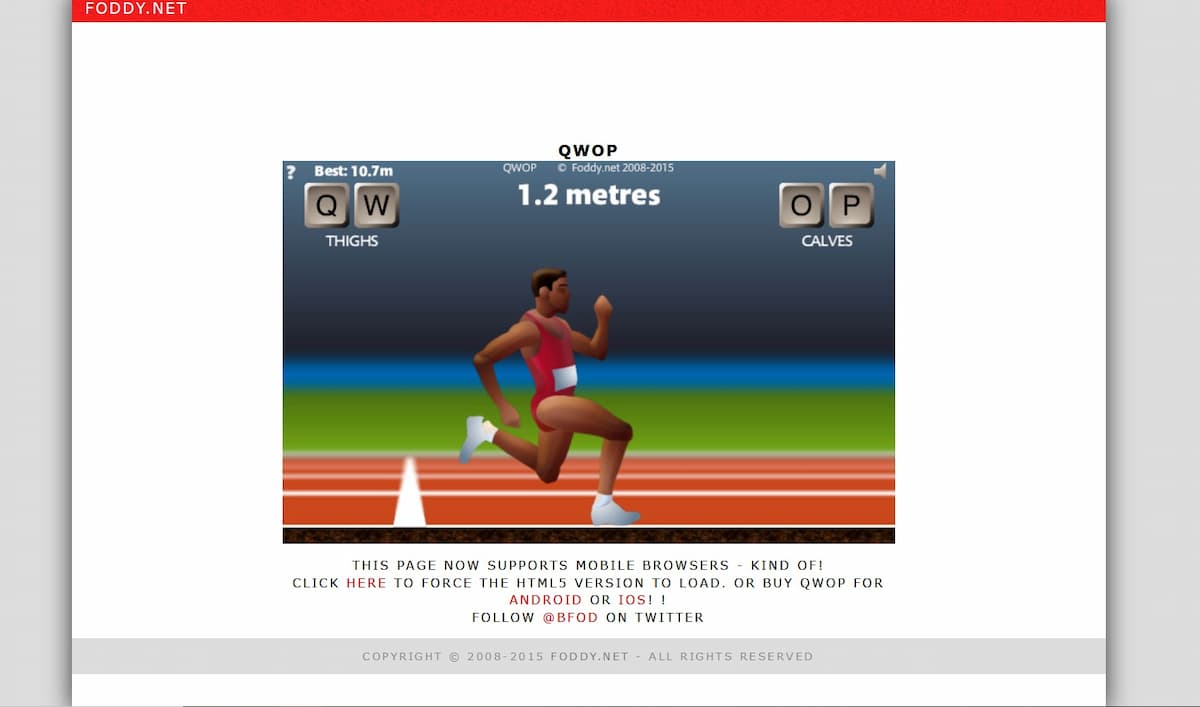








Published: Mar 20, 2023 06:56 am