Oftentimes we change game settings unintentionally or we notice that something is not working right in our game but now we’ve changed so many settings that we aren’t sure how to return them to default. When this happens, all we want to do is quickly reset the game settings and have our game up and running as soon as possible.
Sons of The Forest is no different, and some players can notice that their game isn’t running as smoothly as it used to and want to revert everything to default. In our article, we will show you how you can reset your settings back to default.
Related: Recommended PC Specs for Sons of the Forest
Resetting Settings in Sons of the Forest
There are two ways in which you can reset your game settings in Sons of the Forest. One is through the in-game settings while the other is with configuring game files.
When you are in the game, go to settings and you will notice that each subcategory has its own “Reset” button at the bottom part of the screen. Press that button and you will return your game to its default settings for that subcategory.
Another great thing about resetting game settings in Sons of the Forest is the fact that you can do it without even running the game. All you have to do is open the Command Prompt (Windows key + R), type in “appdata” and press Enter.
Go to the LocalLow folder, Endnight folder, and Sons of the Forest folder, and delete the “SonsGameSettings.cfg” file. When you run the game, it will create a new cfg (config) file and your settings will be reset to default.
We hope our article was helpful to you. Read more about Sons of the Forest in our articles: Does Playing Solo Overwrite Your Multiplayer Game and Vice Versa in Sons of the Forest? Answered & What is the Co-Op Limit in Sons of the Forest? Answered. Get more daily gaming news by following Gamer Journalist on Facebook.


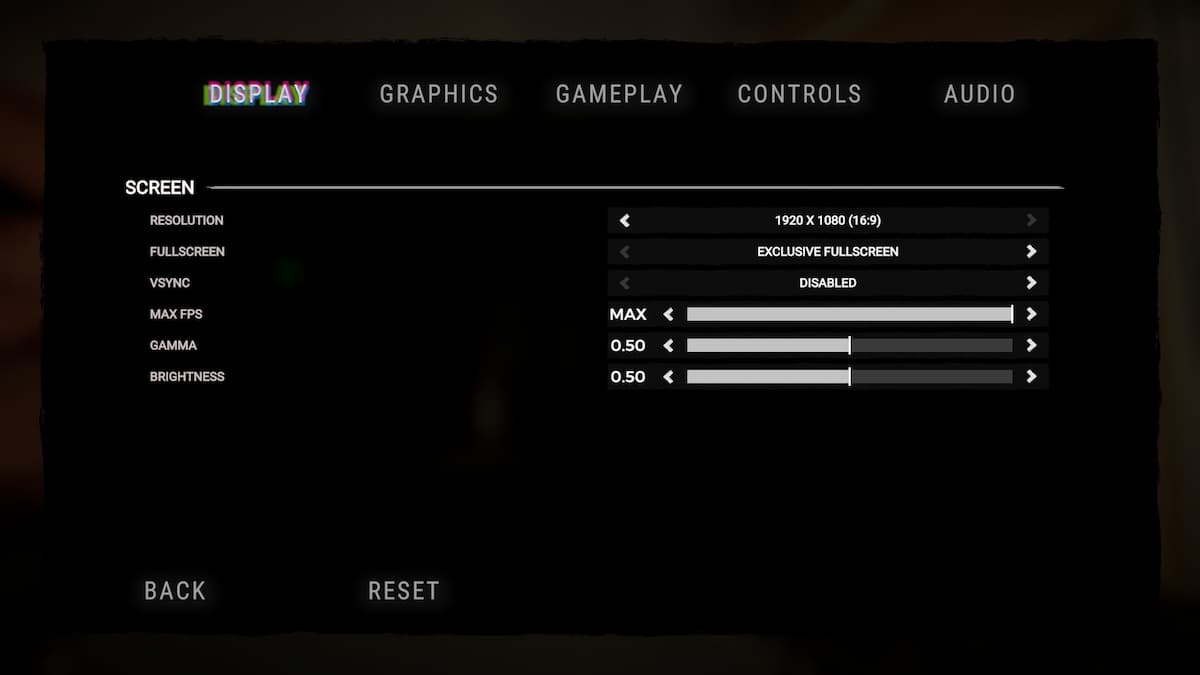








Published: Mar 10, 2023 04:26 am