Half the fun of a classic Hot Wheels kit is setting up your very own track, launching cars all throughout the living room, over your sleeping dog, and into the forehead of your unsuspecting older sibling. You can make your own tracks in Forza Horizon 5’s Hot Wheels expansion too, though before you can race on those tracks, you should set up a proper event for them. Here’s how to create an event in Forza Horizon 5: Hot Wheels Expansion.
How to Create an Event in Forza Horizon 5: Hot Wheels Expansion
Creating your own event blueprint in Forza Horizon 5’s Hot Wheels expansion works the same as it does in the base game. All you need is access to the Event Lab, which you get pretty early on in the base campaign.
After completing the campaign’s first chapter, you’ll be given the keys to Casa Bella, a house in Mulege. After you’ve unlocked this house, you’ll automatically gain access to the Creative Hub tab in Forza Horizon 5’s main menu. Just exit the game to the main menu, switch to the Creative Hub, and you’ll find the Event Lab.

In the Event Lab, you can create your very own racing event by customizing the track you race on, the rules that govern the race, and even what kinds of cars participants are allowed to use. When you’ve got your event the way you like it, you can save it as an event blueprint, which you can use to load it back up whenever you want. Additionally, you can share your event blueprints online to let other players try out your event, as well as download other players’ events yourself.
Related: All Achievements in Forza Horizon 5: Hot Wheels Expansion
With the Hot Wheels expansion, you can lay down those classic orange plastic Hot Wheels tracks on any existing track structure, allowing you to create your own wacky straights and loops. Don’t worry, gravity’s not a concern here; go ahead and get really wild with it!









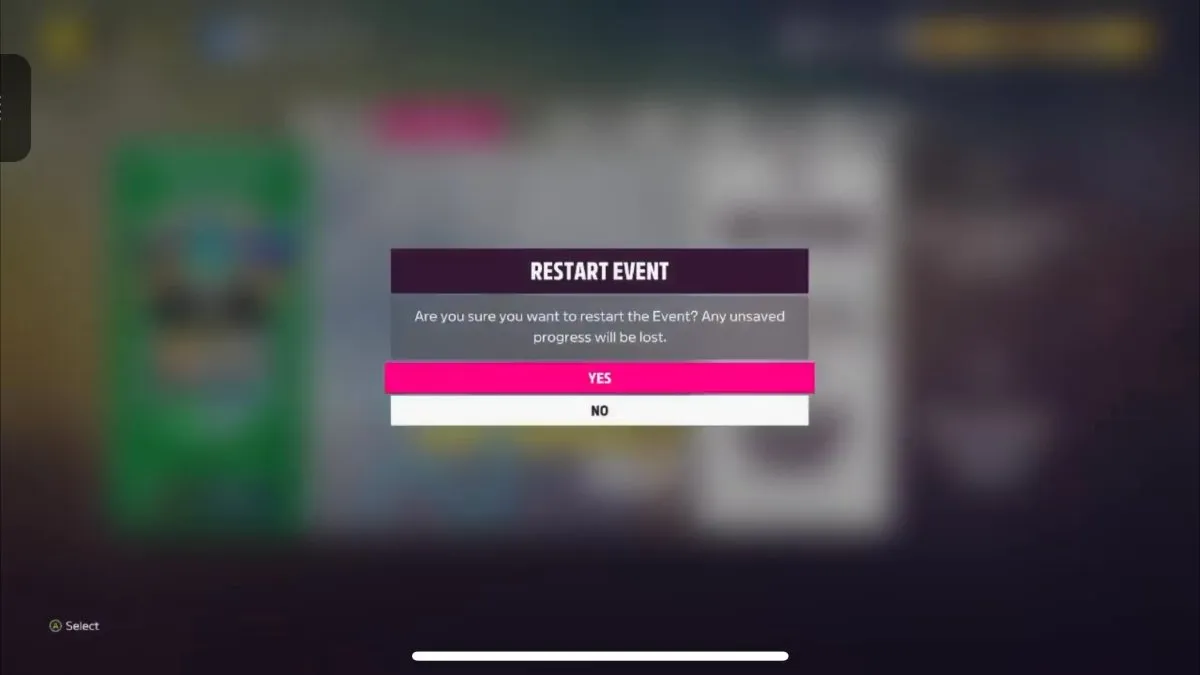

Published: Jul 21, 2022 11:13 am