You know what’s nice about the modern internet? How easy it is to change your username on things. After all, many people especially of the younger generations will create their first email addresses when they are only a child. Years, later they might feel second-hand embarrassment or regret. While it’s a little harder to change an email, fortunately, sites and games like Roblox allow you to change your display name.
Roblox has been around since 2006 for Windows and since 2012 for IOS devices. For many gamers, they’ve grown up alongside the game. But perhaps, you want to change things up after a couple of years. Read on to find out how to change your Roblox display name.
How to Change Your Roblox Display Name
Changing your display name is a snap. Just visit your account details page, click Settings, and click the little pencil box next to “Display Name.” You can make the name anything you want. Whatever you set the name to is what will appear over your character’s head, in chat, and in player lists. Bear in mind, your username will be unchanged, and you’ll still need it to log into your account.
You can change your display name as many times as you want, and it won’t even cost you any Robux, nor do you require any kind of special subscriptions. There are, however, a few rules:
- The length of the name must be between 3 and 20 characters.
- You can only change your name once every seven days.
- The chosen name will need to be verified by Roblox’s filters, so no cussing.
Related: Roblox Price Guide: Robux Cost per Dollar
Besides that, your name can be anything. It doesn’t even have to be unique like your username; two players can have the same display name if they so choose.






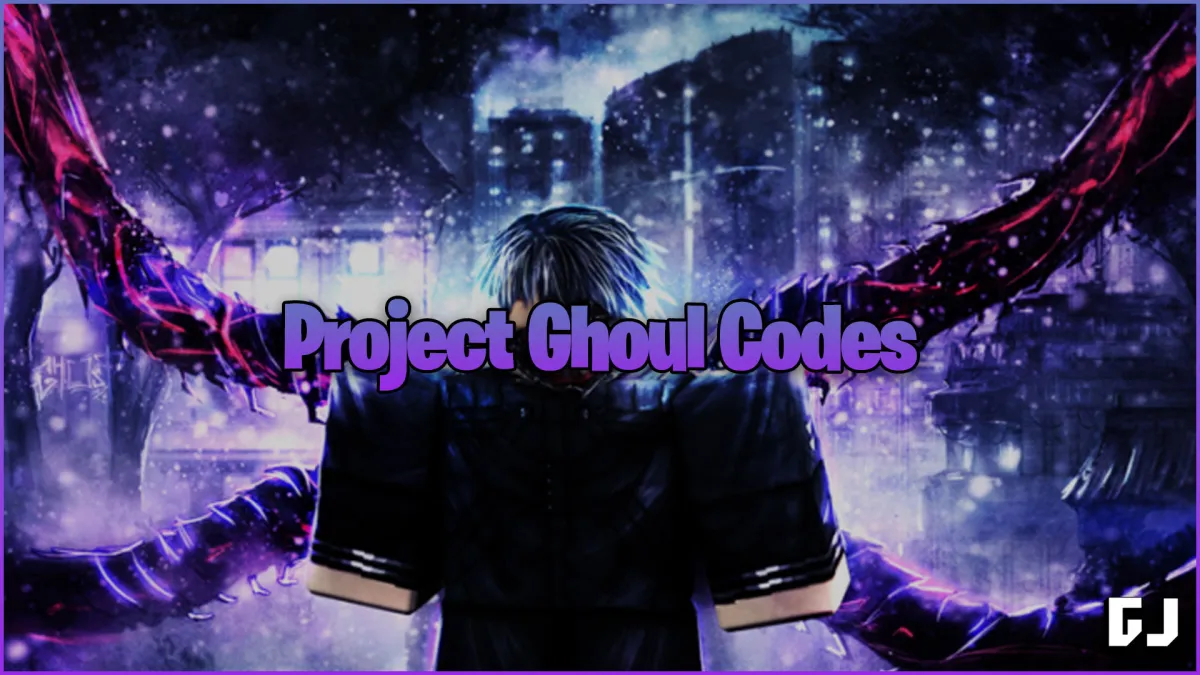





Published: Jun 3, 2022 11:14 am