Massive multiplayer online games like Lost Ark inherently have tons of people on each server. After all, socializing with other players and joining groups to do dungeons and clear content is a core aspect of the game. However, when you’re questing, sometimes you don’t want to be near hordes of other players. Luckily, Lost Ark has a built-in layering system to prevent this from happening. This guide will show you how to change layers in Lost Ark.
What are Layers?
First, you may be wondering what a layer is exactly. A layer is basically an instance of a server with a specific number of people. These are implemented so there are never too many people in one particular area.
In general, Layers prevent too many people from being on the screen at one time and drastically improve the overall server stability. A server may be comprised of hundreds of individual layers, and you will be randomly assigned to one of these layers. The server may create more layers depending on how many players are in a given area.
How to Change Layers in Lost Ark
Lost Ark has an easy way to switch between layers, and the game calls them Channels. You can find the list of Layers or Channels on the top right of the screen above the minimap. Clicking on this will drop down a menu, where you can browse and select any number of layers to switch to. This may be convenient if you’re in a questing area with tons of other players and are having trouble completing an objective or looting a quest item.

One thing to note is that you cannot always join particular layers, as they may be full of players. If that’s the case, the circle next to the layer name will be red, and you will be unable to switch to it. If you are ever in a situation where there are simply too many players in one area, you now know how to change your layer in Lost Ark. Give it a try, and keep it in mind while you’re playing!


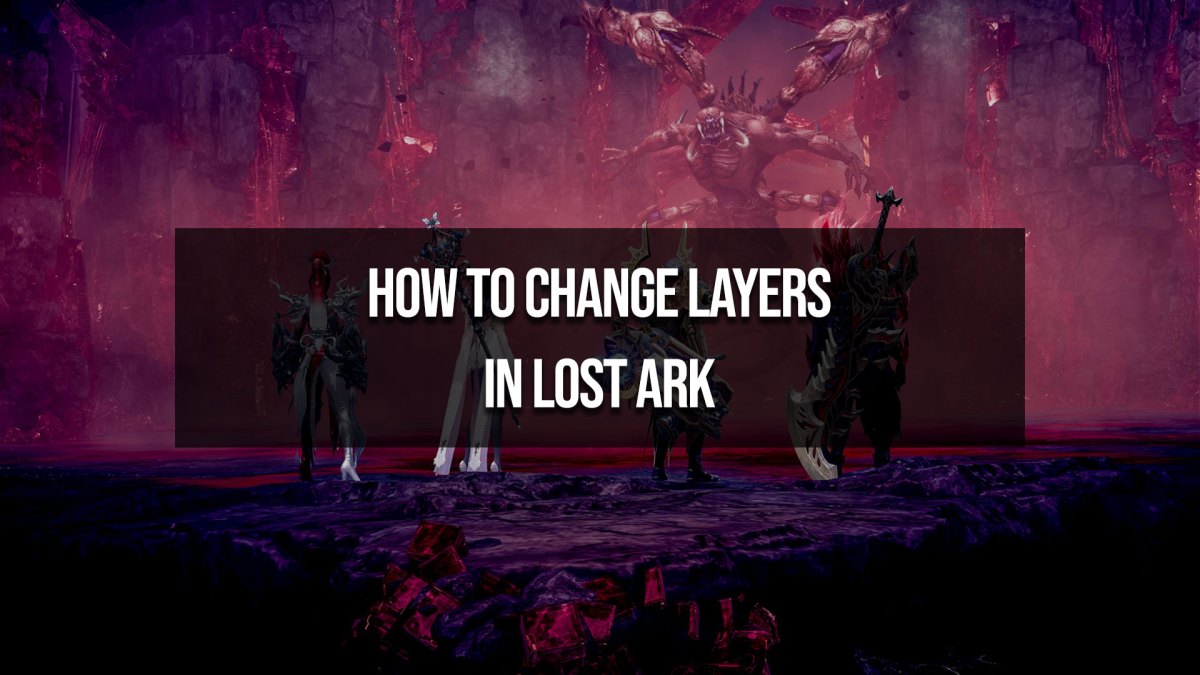
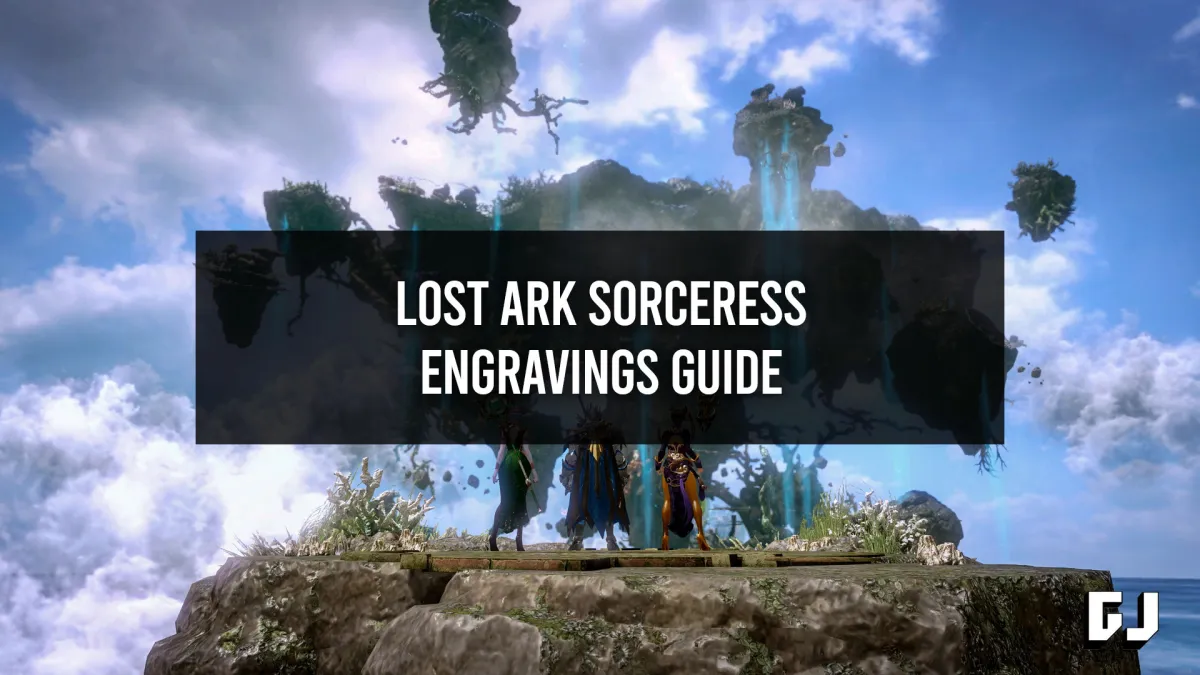

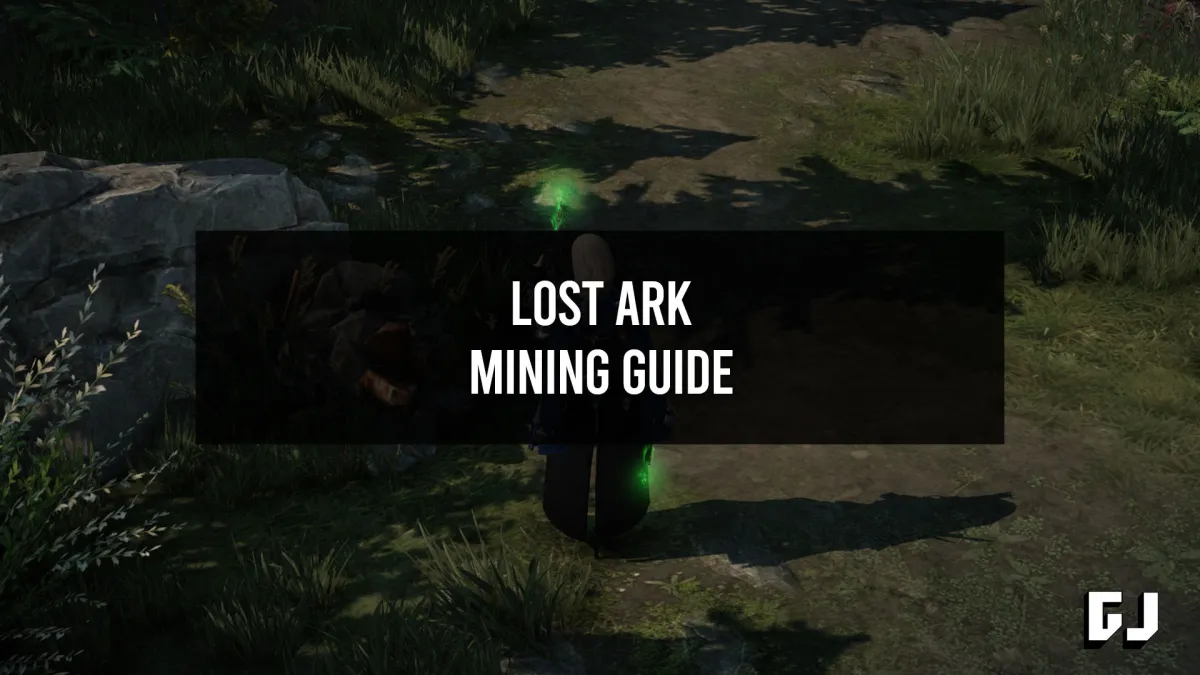




Published: Feb 9, 2022 08:30 pm