Satisfactory is the new first-person factory building game from Coffee Stain Studios. There is a ton of things to do in this game, which means there is a lot to wrap your head around. In this guide, we will show you how to change the colors of your constructed objects in Satisfactory. This can be useful for identifying different factories, or simply because you don’t like the default colors.
Using the Color Gun
Satisfactory has an item called the Color Gun that you can use for changing the color of constructed items. Here is the recipe for building the color gun:
Color Gun Recipe
- 5 Metal Sheets
- 80 Screws
- 40 Copper Wire
Now, you can equip the Color Gun in your hands to bring up the menu. There is a default color you will see in there, which we will list here in case you change it and forget.
Default Colors in Satisfactory
- Primary Color: 16, 0.93, 0.95
- Secondary Color: 232, 0.57, 0.26
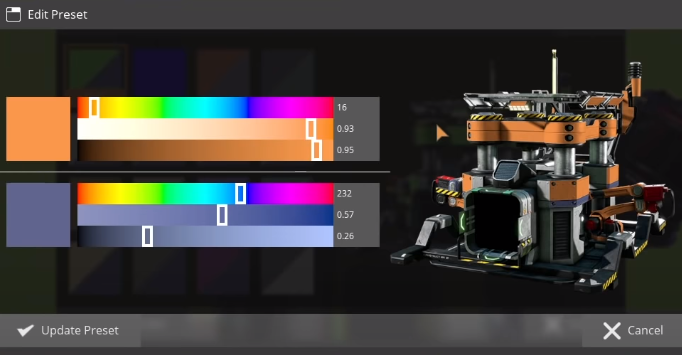
You can edit the first color on the list, which will automatically change the color of every single thing you have built. Doing this is far easier than manually painting each item by hand, especially if you have many walls and platforms constructed.

You may want to color coat entire factories or specific areas of your factories to easily identify them. For other beginner tips in Satisfactory, check our guide about how to bind objects to your hotbar and use multiple hotbars.






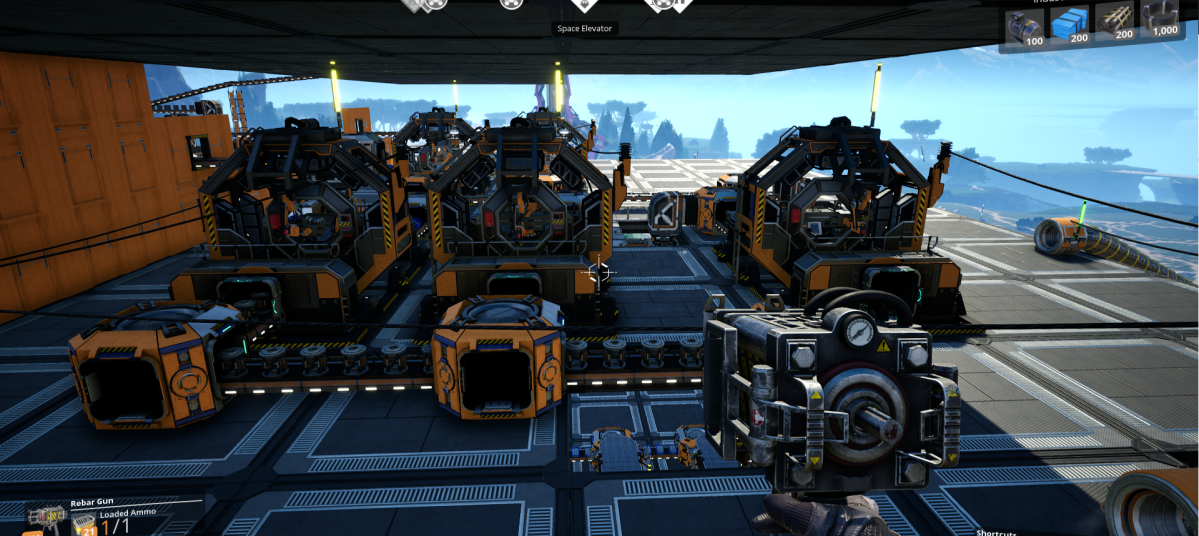



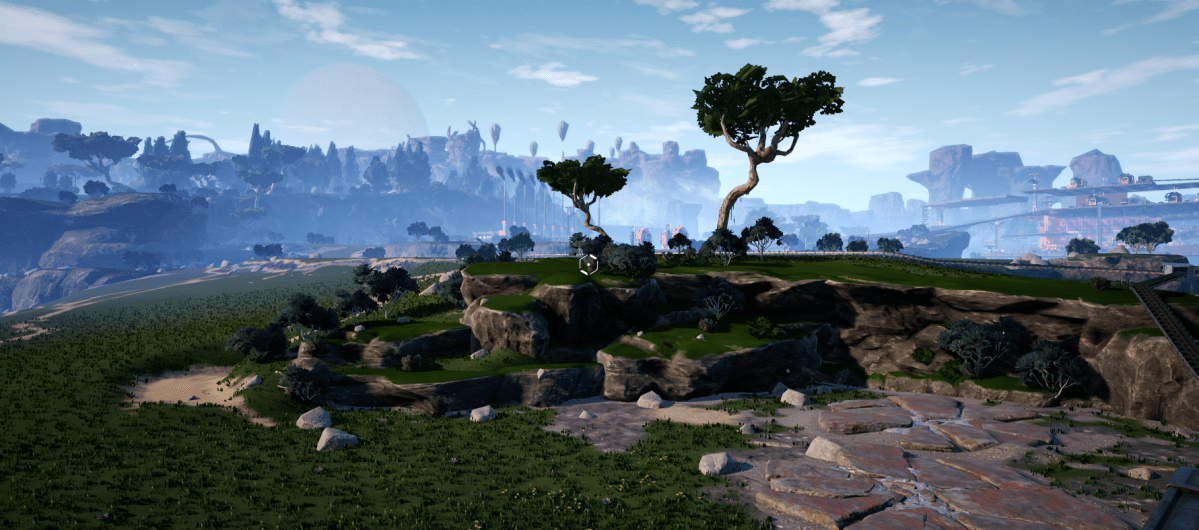

Published: Jun 9, 2020 04:52 pm