When it comes to PC games, everyone tends to have their own personal keybind preferences. There are many more options for customizing your controls with a keyboard as opposed to a controller. In games like Counter-Strike: Global Offensive, there are dozens of possible actions you can bind to any key you want, which is especially important for some of the essentials like jumping. In this guide, we’ll show you how to bind your mouse wheel to jump in CS:GO.
By default, the jump key for CS:GO is spacebar, which may be fine for some players. However, many players tend to prefer binding this action to the mouse wheel to make it easier to jump around and bunny hop. It may even feel more natural, depending on your playstyle and hand placement. Doing this also allows you to bind another action to spacebar, like pulling out a grenade or flashbang.
How to bind Mouse Wheel to Jump in CS:GO
To bind your mouse wheel to jump in CS:GO, open up the developer console by pressing the tilde key on your keyboard. To bind your jump to mouse wheel up, type in the following command and hit enter: bind mwheelup +jump. If you want to bind your jump to mouse wheel down, type the following command and hit enter: bind mwheeldown +jump.
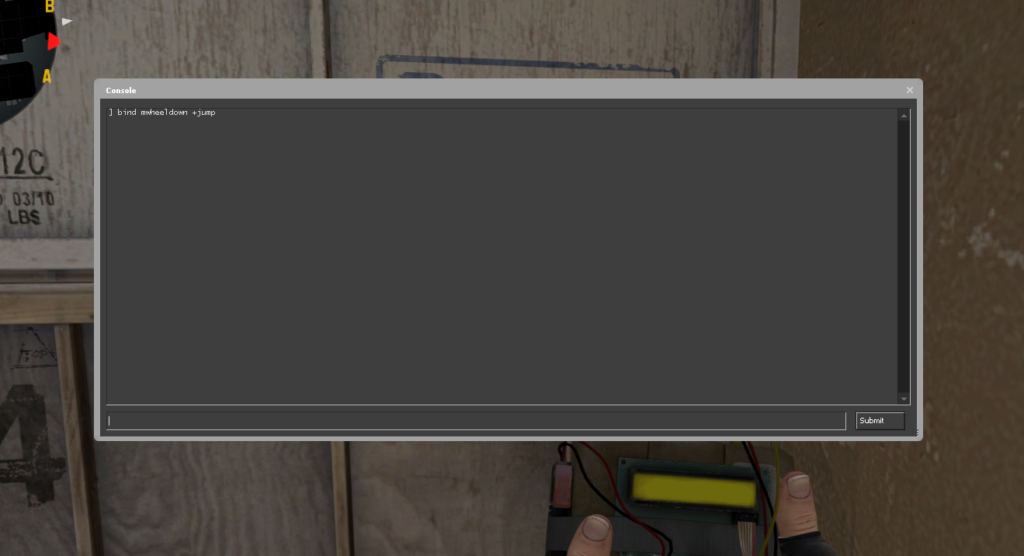
You can then exit out of the console and test to make sure it works. Depending on which direction you used, scrolling up or down on the mouse wheel will now make you jump. The default space key should still work for jumping unless you want to unbind it. Another way to double-check this is by going into the Help & Options section from the menu and opening the Keyboard & Mouse settings. Under the bindings section of this menu, the 7th option down is the jump action. You should see it say mwheeldown or mwheelup, depending on your selection.



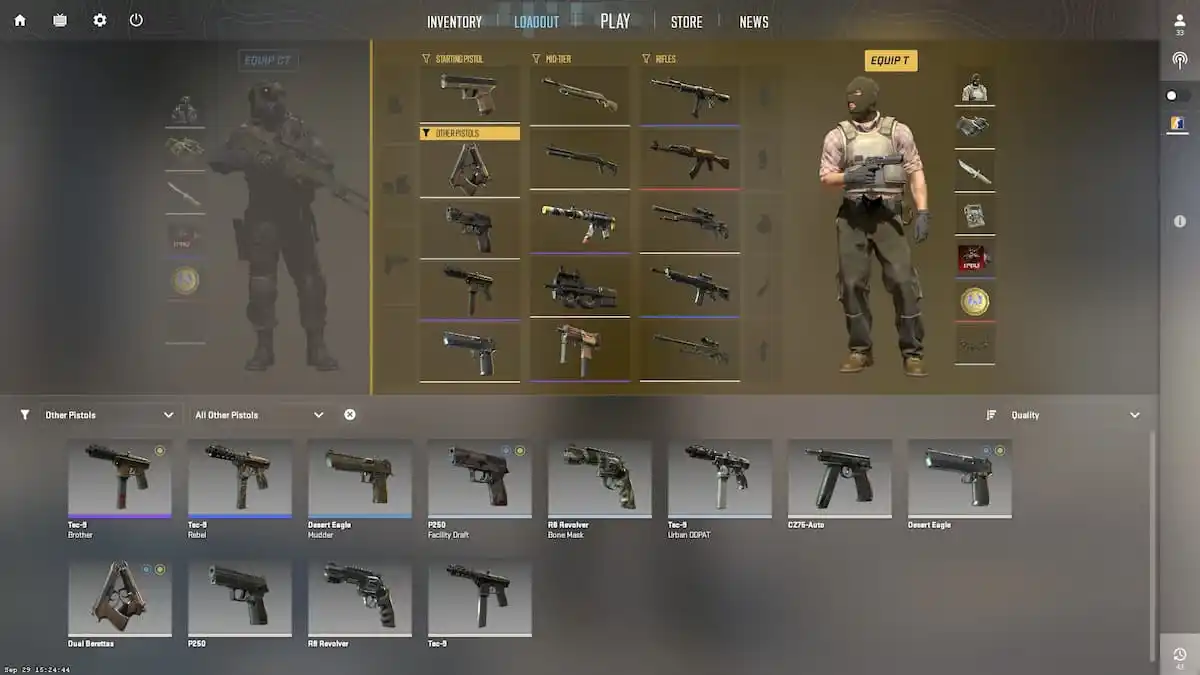







Published: Mar 15, 2021 10:41 pm