Are you experiencing the Fortnite ‘not the llama you’re looking for’ error? Well, you’re not alone, as many players tend to share this whenever there are issues with Fortnite. Regardless, you might be wondering what this error is and any solutions that you can try to fix it. Here’s what you need to know about this problem and how to diagnose it so you can continue playing Fortnite and enjoying the new season.
What is Fortnite ‘Not the Llama You’re Looking For’ Mean?
The ‘Not the Llama You’re Looking For’ error is a server connection error. Fortnite throws this error when the servers are unreachable and resulting in an HTTP 502 response. Errors like this are common when Epic Games is performing server maintenance or rolling out major updates. You may be wondering what you can do to fix it, so we have some things you can try.
To fix the ‘Not the Llama You’re Looking For’ error, you can simply tap on the yellow continue button. You may have issues connecting to the server, which will slow down the matchmaking process or make it unavailable altogether. Epic Games is likely doing something server-related, or a large influx of players is connected to the server simultaneously. Either way, you can retry your connection but attempting to join a match.
If you continue receiving this error and cannot play Fortnite, you may want to check the Fortnite Status Page. You can see a complete list of ongoing issues and current errors on their status page, which will inform you about some reasons why you may be unable to connect to the game. There is also a Fortnite Status Twitter run by Epic Games, which can be more real-time and a better way to check for ongoing problems.
Let’s say you checked the Twitter and Fortnite Status Page, and there are no reported issues. It could mean that your internet connection is experiencing problems preventing you from connecting to the Fortnite servers. Try a few other online games and check if you can properly connect to those. If you also have problems with other games, you can restart your internet modem and router to resolve the problem. We also recommend contacting your ISP if the issues persist.


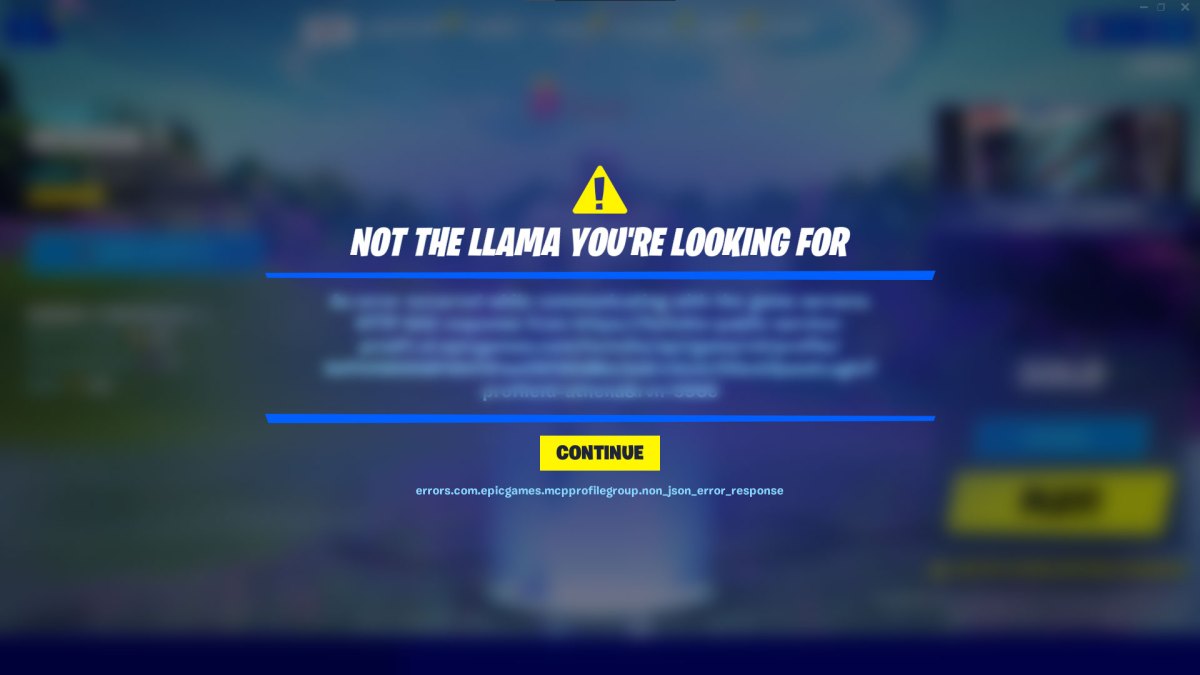







Published: Jun 7, 2021 04:49 pm