Call of Duty: Warzone gained a lot of traction this past week with its launch on March 10th, 2020. The free-to-play Battle Royale is available on Xbox One, PlayStation 4, and PC. Unfortunately, not everyone is able to enjoy the experience as some people are getting issues that keep crashing their game.
One error popping up for many players is a DirectX error that reads: “DirectX encountered an unrecoverable error. Check the readme for possible solutions.”
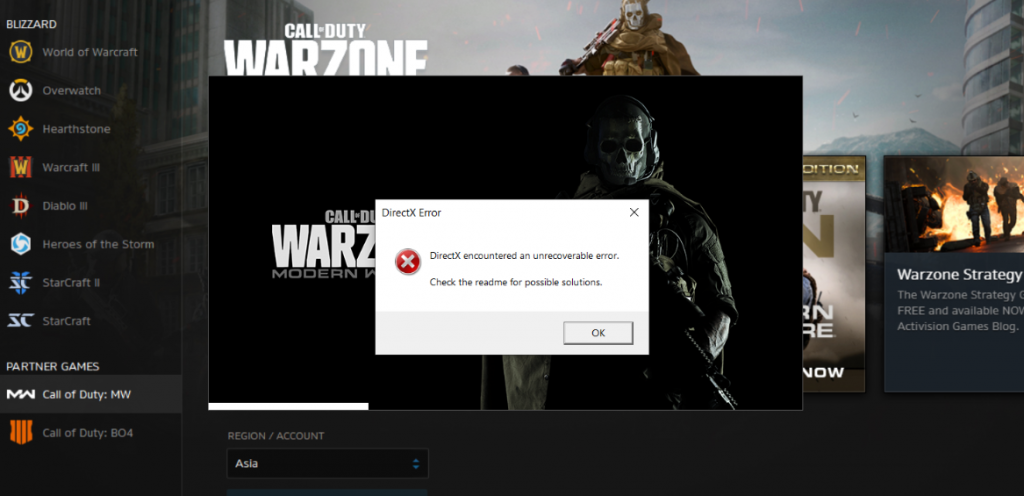
Call of Duty: Warzone DirectX Encountered an Unrecoverable Error
We’re going to provide you with a few solutions that have been confirmed to work for other players. The first thing you’ll want to do is make sure your video card drivers are completely up to date.
Update Video Card Drivers
Open up your GeForce Experience or head to AMD’s website depending on your brand of the video card. Make sure your drivers are up to date from this window if you have an Nvidia card. Click “Check For Updates” to scan for new drivers.
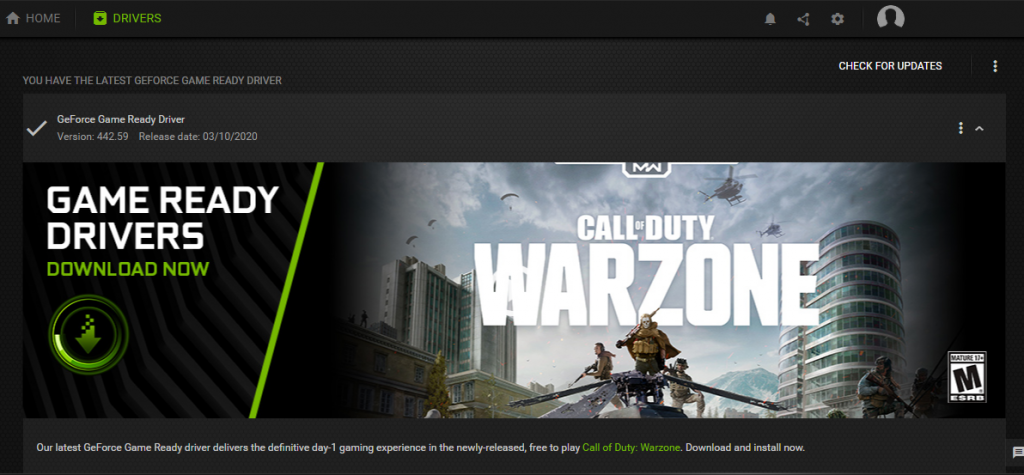
Scan & Repair Call of Duty: Modern Warfare
Open up Battle.net and click on Call of Duty: Modern Warfare from the left menu. Look for the “Options” button and select “Scan and Repair” from the menu. Go through the process and let it finish to find and repair any potential issues with the game install.
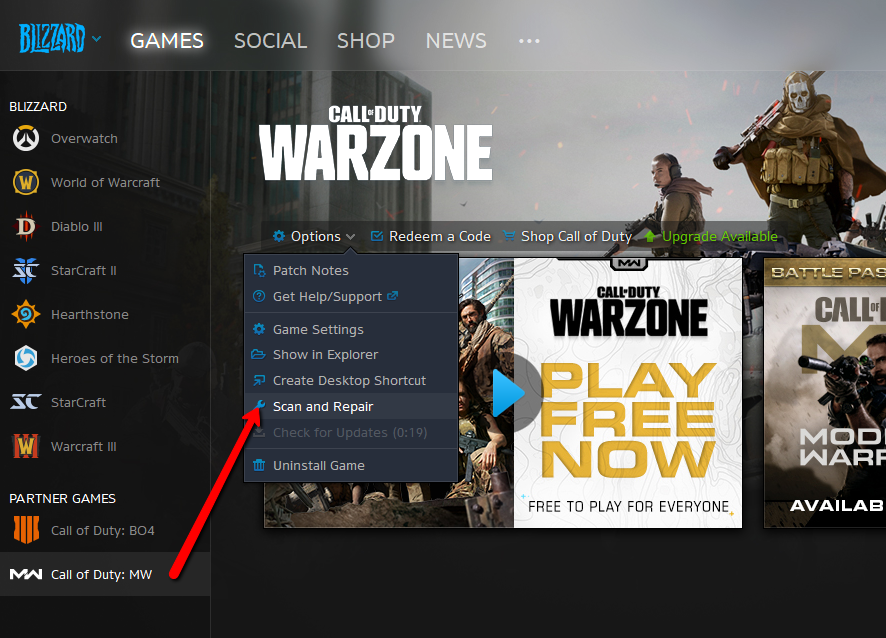
Install Additional Shaders
Next, you’ll want to make sure you install the additional shaders that install automatically when you open the game. Open up Call of Duty: Warzone and you should see a notification towards the top of the screen that additional shaders are downloading and installing. Do not pause this process, let it completely download and install.
Disabling Hardware Monitoring Software
If you have any software running that monitors your hardware or is designed for overclocking your video card or processor, you will want to turn those off and potentially run your processor and video card at stock clock speeds. Some popular software for this is MSI Afterburner, GIGABYTE EasyTune, EVGA Precision X, and AMD Overdrive. Turn these programs off and try launching Call of Duty: Warzone again to see if you get the same DirectX error.
If you run RivaTuner Statistics Server, open it up and set detection level to “none”, as seen in the image below.
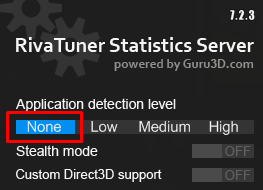
Any other software that potentially hooks into the game and creates game overlays and captures your screen might also be causing the issue. If you are experiencing video lag, try our low fps settings.


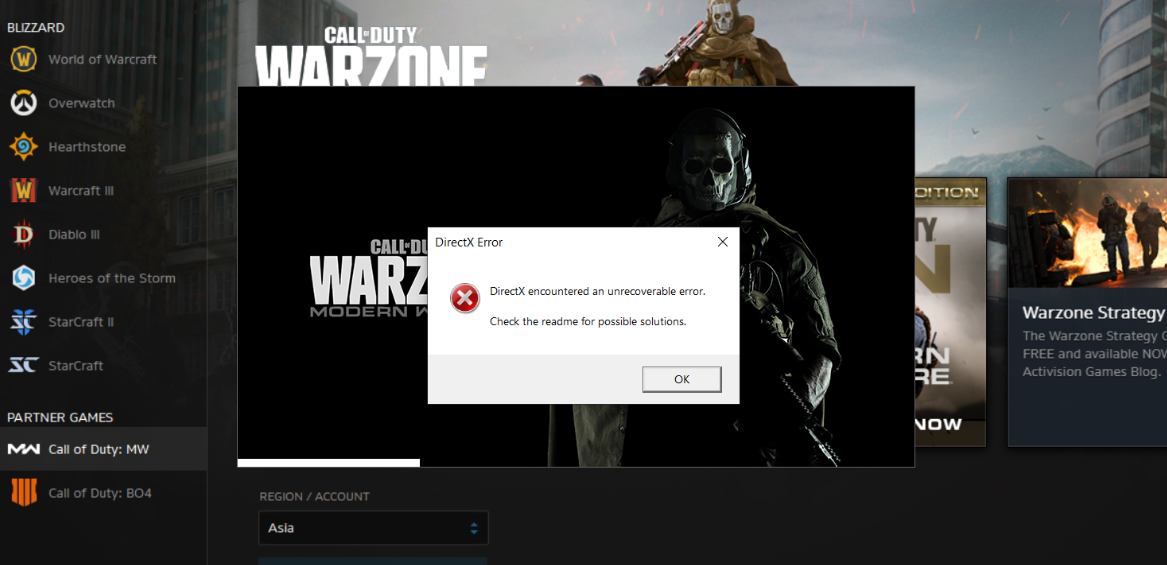









Published: Mar 15, 2020 06:50 pm