In the V Rising gothic open world, you will not lack bosses, areas to explore, as well as equipment to craft and upgrade. However, it’s not a bad idea to throw in a mod from time to time to keep it spicy. Here, we will present some of the best mods available.
Related: Is V Rising free to play?
V Rising Modding Overview
First of all, keep in mind that V Rising doesn’t have a Steam Workshop, which means you’ll have to download the mods outside of Steam. Also, it’s worth noting that there aren’t many V Rising mods out there, but we’ve managed to single out a few of the best.
Ores for Blind People
Many players complain that it is difficult for them to recognize ores and that they often confuse them with ordinary rocks. That’s exactly why this mod was created: because it retextures all of the ores, allowing the players to spot them more easily. When you download this mod created by Cortex on Nexus Mods, there will be a yellow sign on the surface of the ores, which will help you recognize the ore.

For example, when you see a C on a rock, that means you’ve found copper ore, and if you see the letter S, that means that you can mine silver or sulfur from there. With this mod, you won’t have to squint anymore while trying to see if it’s an ore or just a regular rock standing in front of you.
Alt Wolf Form
Players win the Wolf Form by defeating the Alpha Wolf. Once you acquire it, you can transform into a wolf to explore the map. Also, other wolves won’t attack you when you are in this form. But not everyone is happy with how the game character looks as a wolf.

That’s exactly why the Alt Wolf Form mod was created by StampDD on Nexus Mods. With it, instead of obtaining the look of a regular wolf, you will appear as the Alpha Wolf. Sounds powerful, doesn’t it? Note that this detail does not affect the game, but it will make you feel dominant and mighty. Also, don’t forget to check the download page of the mod to see if it will work with your version of the game.
Invisible Cloaks
Have you ever put on a new cloak, and it doesn’t match your outfit at all? That can be really frustrating, and if you are also crazy about fashion, this phenomenon will bother you even more. Now, there is a Stamp DD’s mod on Nexus Mods to help you get rid of this.

With the Invisible Cloaks mod, you can make cloaks disappear to be practically invisible while keeping all of its effects. Now you can wear whatever cloak you want without it ruining your overall look. Don’t forget to check the download page of the mod to see if it will work with your version of the game.
ModernCamera
If you want the in-game camera to have many more perspectives and angles, then the ModernCamera mod is the right thing for you. It will also give you better control of first and third-person views of the camera.

Also, with ModernCamera mod, you get action mode, the one that allows you to rotate the camera more easily, meaning that you won’t have to hold the mouse down every time you want to spin the view. This mod created by iZastic on GitHub can be downloaded from Thunderstorm, but note that first, you need to obtain the BeopInEx pack from the same website for this mod to work.
QuickStash
Stashing items can take a lot of time if you have a lot of chests. The default process in V Rising for these kinds of situations is to go to each chest and Compulsively Count, which can be tiring. That’s when this mod comes into action.

With QuickStash, you’ll be able to simultaneously Compulsively Count all of the chests in proximity. For example, if you find yourself in a storage room, press G to sort your items in nearby chests. Practical, right?
This mod, created by Elmegaard is also available on Thunderstorm, with a previously installed BeopInEx pack as well as an additional plugin.
CoffinSleep
One mod made for those who like to play the single-player world, like me. Every once in a while, your vampire character needs to go to his coffin to get some sleep in order to regain strength and power. But, until now, it was impossible to skip the day by sleeping.

Now, with the Caioreix’s CoffinSleep mod installed, the time really goes faster, but what’s more important, while you are napping, chests will respawn faster, and everything else in V rising world will happen faster. It’s kind of a fast-forward of time, especially useful when you are waiting for some process to be finished. You won’t have to stand and wait for it anymore, but instead, you can take a nap.
Hide Interface
Does the interface annoy you when it is constantly appearing on the game screen in the middle of an important mission or fight? If that’s the case, we have just the thing for you.
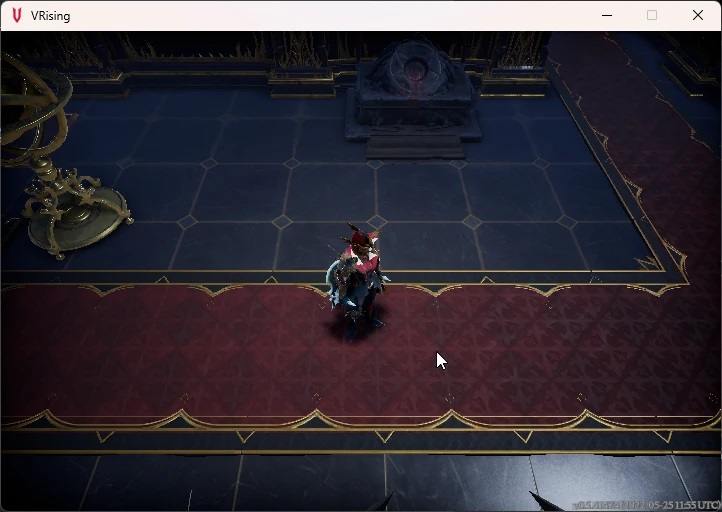
Once you download the Hide Interface mod, created by Arwent, you will get a full in-game option to set custom keybindings and set the controls exactly like you want to, including the Show/Hide Interface option. You can finally play the game without any distractions and also take clean screenshots.
Cursor Lock
Another useful tool to enhance your gaming experience. It can be extremely annoying to be fully engaged in a fight and then accidentally click on some random window and go off instantly. In order to prevent unnecessary annoyance, you should download this mod.
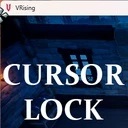
Cursor Lock is a mod made by Arwent that locks the mouse cursor exclusively to your game window. When the mod is active, it won’t matter if you are playing in fullscreen or windowed mode.
Alt Loading Screen
Sometimes it just happens that no matter how much you love a game, you can get tired and bored of the game. In this case, changing certain details can often help.
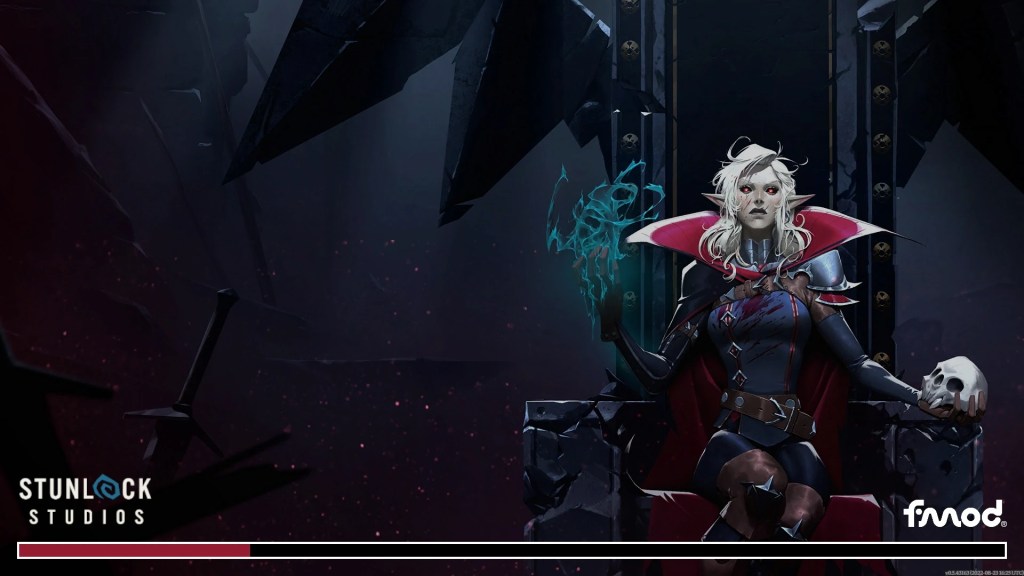
Alt Loading Screen is made just for that since this Stamp DD’s mod replaces the original loading screen of V Rising with an alternate image from the official game art. Trust me when I say that changes like this can totally bring a new vibe to gaming and keep you enchanted with the magic of the vampire world.
Alternate Armor Looks
Have you ever worn the same equipment as your teammate, and it affects the overall experience of the game? Don’t worry, we have just the thing for you. You simply want to have a unique outfit, but you don’t know how to achieve it.

With Alternate Armor Looks mod by StampDD, you can recolor and get rid of armor parts or even collars. Once you have the mod and when you add some additional customization, you can make a unique outfit to look different from all the other players and be remembered.
We hope you found our article useful. For more V Rising content on Gamer Journalist, see V Rising: PvP vs. Full Loot PvP or V Rising: Best Base Locations.











Published: Nov 16, 2023 04:59 am