The essence of mods is to improve on the original game and to give some gameplay options the original creators didn’t think of. Dishonored 2 has plenty of modding options, although not as much as other Bethesda-published games. Nevertheless, there is enough of them to make a list of the best mods.
Dishonored 2 Mods Overview
The majority of Dishonored 2 mods somehow enhance or alter the visuals of the game. However, some mods enhance functionality or gameplay in some manner. Here are the best mods the Dishonored 2 community could offer.
Related: Top 10 Best Video Games With A Female Lead
Intro Video Skip
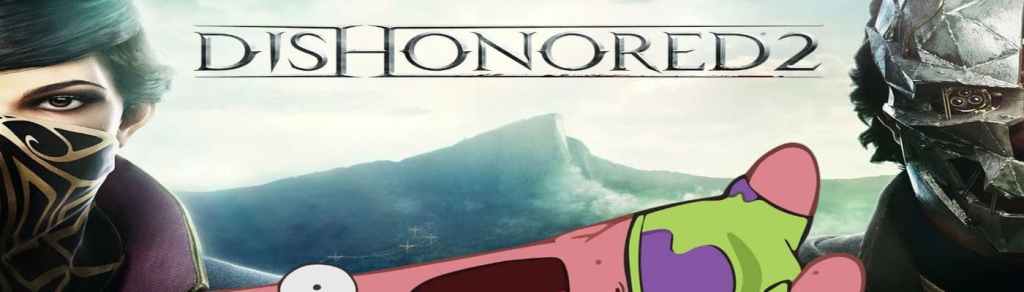
It’s been proven numerous times that the best solution comes out of adversity. In the case of the modder BloodiestCODY, the adversity was the fact his machine was low-end, and he struggled to get to the main menu. Being unable to find the solution online, he decided to make it himself.
This mod, as the name says, skips entirely the unskippable intro video and replaces it with a one-second black video. For further options, this mod can also make credits video skippable. A truly convenient tool.
Toggle HUD

This is the mod for people who want to enjoy the world and settings of Dishonored 2 without a shred of statistics. Toggle HUD mod removes all traces of any statistics from the screen. The janitor is a modder who did the same thing for Titanfall 2.
Additionally, this mod can also turn off crouch vignetting and sword trails. You can choose which effect you’ll turn off or leave on, but that requires some additional tweaking over the game files. Just be careful because this mod turns off menus too.
Gothica Reshade

The goal of the Gothica Reshade mod is to improve areas that are lighter and darker without deviating too much from the original color scheme, thus making the game less “cheerful.” At least that’s what the author, BorderlandsGuy, says about it
If, by chance, you plan to play without the default TAA, it is advised that you disable anti-aliasing and bloom off in the game settings. Playing with the default TAA can be paused in the shade settings by unchecking the TAA box and pressing the ‘home’ key.
I See Red Reshade
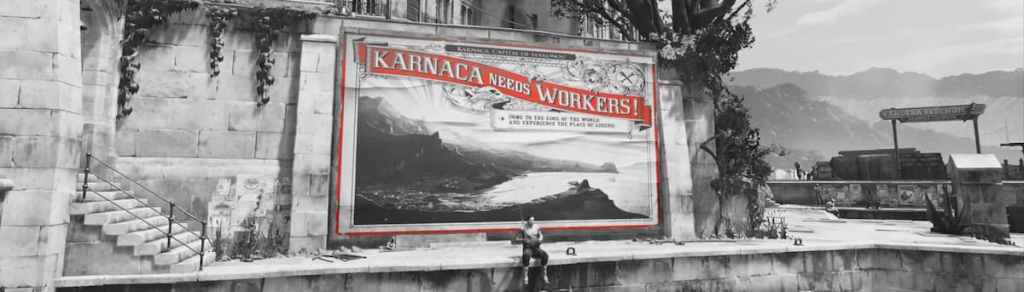
I See Red Reshade preset renders the game in black and white. The only exception is the color red. This preset applies to everything, while the official B&W mode primarily excludes UI elements and blood from the B&W filter.
The author theOneJeff, advises against using lens flare in this setting since it can occasionally cause another color to block your vision. To conform to your preferences, you can also adjust the color isolation effect.
Dishonored 2 Character Randomizer v2.0
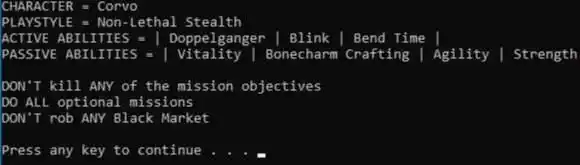
The modder darkOneisvirgin always wanted to randomize Dishonored 2 skills and playstyles. With the help of this utility, you can create a Dishonored character at random. The skills for Corvo and Emily will be switched around, so it’s only meant for New Game+.
You should only use the skills that appear and play in the manner that the executable specifies. Additionally, the randomizer app is carefully designed to ensure that pacifist-style randomized builds will not include skills like Devouring Swarm and Shadow Kill.
Photorealistic Dishonored 2

Despite being such a good game, Dishonored 2 is still seven years old. For its age, it looks good, but there is always room for improvement to conform to today’s standards. This mod, called Photorealistic Dishonored 2, was made by epicaswesomemods to give us that contemporary look.
This mod overhauls graphics, adding a more realistic display of Dishonored 2’s locations. With the help of this mod, you will feel this game was made a lot sooner than it actually is. Just be careful because this kind of mod can be pretty demanding.
Arkane ReShade

Vanguard 1776 created the fantasy-style ReShade preset Arkane ReShade, which gives the original Dishonored 2 graphics more depth, color, and visual effects. For this mod to work, you need to go to the graphic options and move the TXAA Sharpness slider all the way to the left.
Considering the brightness level, you should leave it at default. To toggle main effects, use the End key, and the Home key will bring up the mod’s GUI. Though there are some issues, this graphic mod gives a refreshed insight into the world of Dishonored 2.
The modding scene did some wonders with Dishonored 2, making it a fresh and interesting experience even years after it aired. For more related articles, check out All Endings in Dishonored 2.




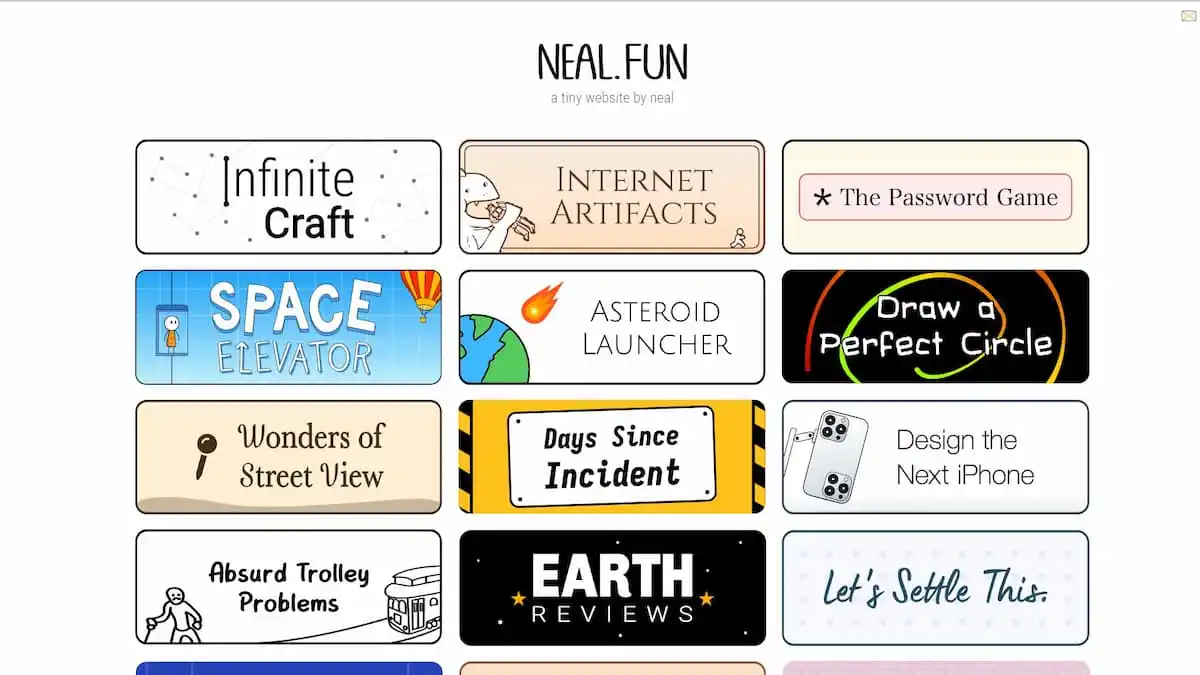

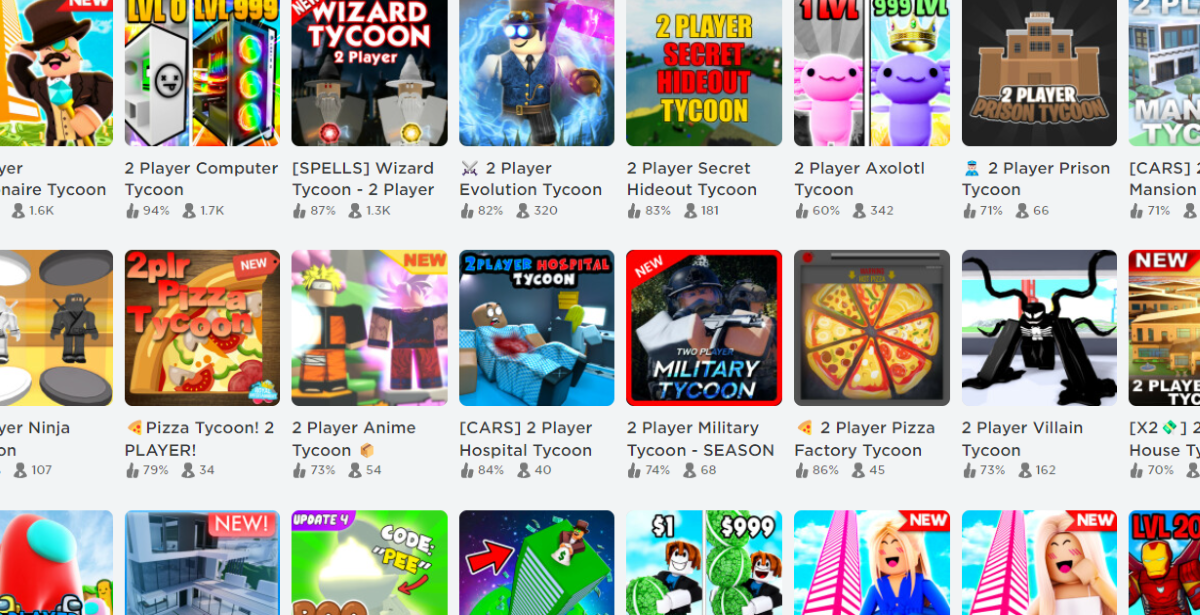




Published: Nov 15, 2023 08:54 am