As an avid Fortnite player, it’s taken a while for me to feel comfortable with the various mechanics that the game introduces to its players early on. At first, I wasn’t much of a builder, focusing solely on combat but before the Zero Builds mode came out, it was hard to do so. Our guide to the best controller settings for Fortnite should help clear things up so that you don’t run into the same issues that a lot of players do.
Best Controller Settings for Fortnite
We’ll go over all 4 of the available controller schemes to let you know how they each work but there’s one, in particular, that’s the best of the bunch. Hopefully, you can come out of this with more insight on how you can do better on the battlefield. Let’s get into it!
Best – Builder Pro
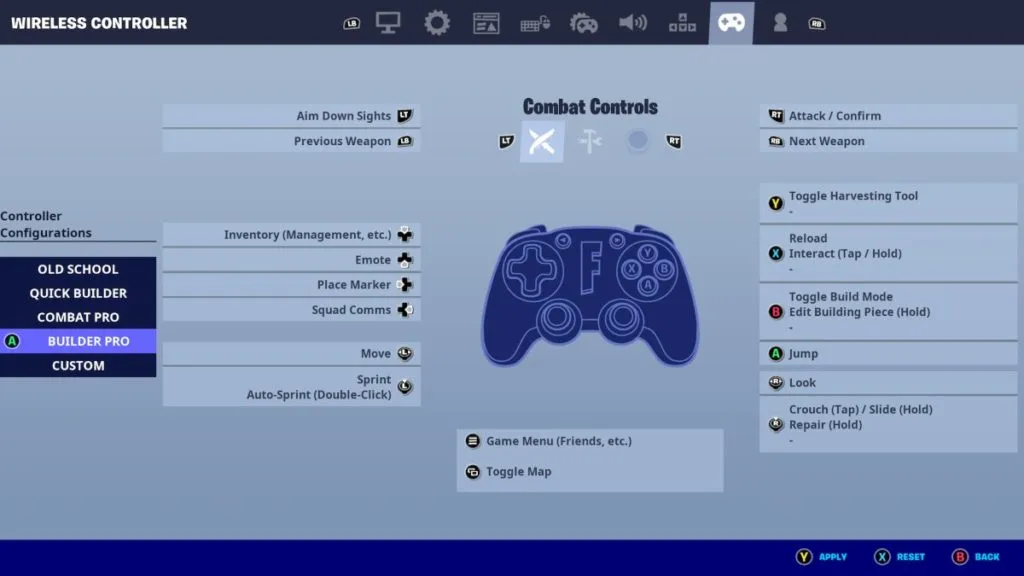
Starting with my favorite, the best controller scheme there has to be the Builder Pro option. I’ve become so accustomed to this controller scheme that playing any other way honestly feels wrong to me. It’s like going from riding a rip-stick to a skateboard. They’re very similar things but different in their own right. What this controller scheme does fantastically is laying out the buttons in the best possible way so that your fingers are always in the right place without you having to move too far or look down at your controller for specific actions.
Your combat buttons are in a place that is also pretty similar to other games in the genre which makes it easy to come back to this game after playing others for a bit. You don’t have to retrain your brain or learn anything new. The building actions are also perfectly executed for players that love to build. You won’t find yourself having to press additional, needless buttons in order to create a structure quickly. It’s called Builder Pro for a reason, after all.
Runner-Up – Combat Pro
Though I wouldn’t switch from my sweet spot, the next best thing would be Combat Pro as it doesn’t change the combat controls at all from what the Builder Pro has. Again, these are going to be the best setup for you if combat is the most important thing. The building buttons are different here and not really my cup of tea as these bindings can be the hardest thing to relearn when moving to a different controller scheme due to their intricacies.
Alternative – Quick Builder
Personally, this one doesn’t have the best combat controls as it switches the formula up. Though if you want to build as quickly as possible, this could be the one for you if combat is your second priority. As it’s called Quick Builder, this is great for those that want to have the perfect building set up in mere seconds to keep the team from gunfire. It’s not my personal playstyle but this could serve those players well.
Last Place – Old School
I’m not really sure who this one is geared towards. As it’s the original controller scheme that was introduced with Fortnite when it was released, that’s the only reason I can see them even keeping this around. Unless you’ve been playing this game since then, there’s no real reason to check that one out. All of the buttons are out of place.
Sensitivity
Something that I feel plays a bigger part in controller settings than anything is the sensitivity of the thumbsticks. At one point, I wasn’t that interested in learning about this stuff but have come to find that this can be the difference between a win and a loss in some cases. Being able to turn your character and camera as quickly as you can stomach is really great in having the battle be on your side.
For the Builder Pro scheme, I typically go somewhere on the high end around 7 or 8. If I’m using KontrolFreeks thumb grips and their precision rings though, I bump it up to max sensitivity which is a 10.
That’s our best controller settings for Fortnite! Though everyone has a preference, the Builder Pro controller setup is right in the sweet spot for building and combat which means you never have to give up comfortability for a win.



Published: Jul 15, 2022 01:32 pm