Before hopping into Assassin’s Creed Valhalla gameplay, there are a few difficulty settings to pick. It is the first option you will make inside of the game. What you choose is entirely up to you, but we’ll give you a rundown of each of the options to help you decide. Here is the Assassin’s Creed Valhalla difficulty settings explained.
One thing to keep in mind is that you can head into the menu while playing and change the difficulty settings. Also, there are three different difficulty settings for each aspect of the game: Exploration, Combat, and Stealth. Knowing what each difficulty setting does and adjusting them to your liking will improve your experience.
Assassin’s Creed Valhalla Difficulty Settings Explained
Before starting your game, there are a few menus to go through to modify how challenging and immersive you want your experience to be. There are three main difficulty settings to pick from, and they each influence different aspects of the game. Here’s a breakdown of the Exploration, Combat, and Stealth Assassin’s Creed Valhalla difficulty settings explained.
Exploration Difficulty
Here are the Exploration Difficulty settings:
- Adventurer: More icons will guide you toward your rewards. Opportunities are visible from further away.
- Explorer (Default): The compass shows feedback on world map opportunities and regular information.
- Pathfinder: Minimal HUD and World Map information for a more immersive experience.

For players looking unlock and find everything in the Viking territories, including Wealth, hidden items, knowledge, and more, you may want to go with Adventurer. Players looking for the absolute most immersive experience could pick Pathfinder, where the map shows little information about the surroundings.
Combat Difficulty
Here are the four combat difficulty settings in AC Valhalla:
- Skald (Easy): For those who prefer a good narrative experience over intense combat challenges, this setting is for you. Enemy damage output and resistance are reduced.
- Vikingr (Default): A balanced combat experience for those who wish to immerse themselves in the Viking ethos.
- Berserkr (Hard): For players that want a solid but fair combat challenge, the Berserkr setting is for you.
- Drengr (Very Hard): An intense combat setting for the ultimate warrior. Enemy health and damage output are increased.

You may adjust this difficulty setting at any time. The options here essentially change the enemy’s health and damage while limiting Eivor’s health and damage. By default, the game is not very challenging, so you may want to try it out on Berserkr and see how you fare. Remember, you can just open the menu and decrease the difficulty if it’s too harsh.
Stealth Difficulty
The stealth difficulty settings in AC Valhalla are as follows:
- Apprentice (Easy): Guards’ perception has been reduced for a less challenging experience.
- Assassin (Default): Regular guard perception and awareness settings.
- Master Assassin (Hard): Guards’ perception is increased for enhanced realism, thus adding significant challenges.

Finally, the stealth difficulty refers to the guards’ ability to see you while you are sneaking around. The lower you put this setting, the more you can get away with in the game. We find Assassin is a perfect balance and the most realistic option. Master Assassin can be tricky, but if you consider yourself a master of perception, give it a try.
How to change difficulty settings in AC Valhalla
To change difficulty settings, press escape (or start) and head into the Options menu. From there, navigate to the Gameplay tab. You can find the Combat Difficulty options under Combat, Stealth Difficulty options under Stealth, and the Exploration Difficulty settings under Exploration. There are also options for Aim Assist, which you can toggle between Partial, Full, Light, or Off.
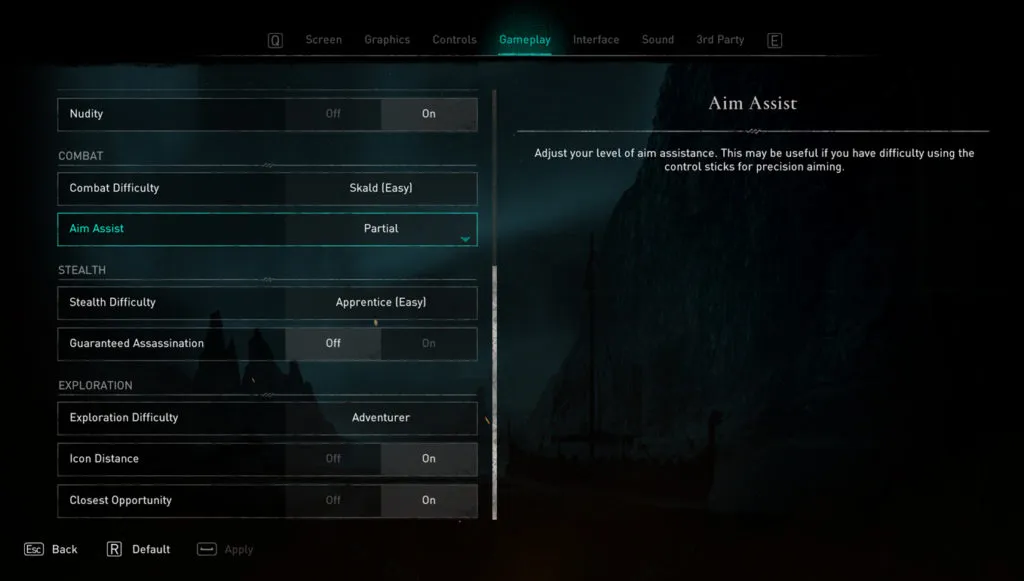
- Read more: How to get Berserker Gear in AC Valhalla




Published: Nov 10, 2020 04:45 pm