Connectivity issues are goingto happen. It is the way things are. Hopefully, in a future, everyone will have a gigabit connection. Furthermore, game servers will be able to house an unlimited number of players without exploding or shutting down in a very abrupt way. One can only imagine, but until that day comes, here is how to check server status for WoW Dragonflight.
How to Check Server Status for WoW Dragonflight
Dragonflight is the ninth expansion to an already massive World of Warcraft. With that being said, sometimes, servers could become a little unstable. If you have already checked your internet connection, are using an Ethernet cable, have restarted your router and even reinstalled your game, perhaps the server issue could be the source of your frustrations. Be wary, though, that before filing a complaint, you should know that there are weekly server maintenance downtime scheduled for EU and US territories. These are the following:
- World of Warcraft Dragonflight US Maintenance – Tuesdays from 07:00 to 08:00 PST.
- World of Warcraft Dragonflight EU Maintenance – Wednesdays from 03:00 to 04:00 CEST.
If your issue is not happening during the maintenance hours, then, depending on your region, you should check the WoW server status. There are currently 4 realms that will house players all around the world: the Europe Realm; the Americas & Oceania Realm; the Korea Realm; and the Taiwan Realm. Click on the specific one you are playing on to check if your server is currently down. Alternatively, you can also check out the Downdetector WoW page that will house user reports regarding server issues. Take it with a grain of salt since it isn’t an official source, but it can give you an idea if you are experiencing this issues alone or not.
Related: What Are the Raid Levels in World of Warcraft Dragonflight?
And that’s pretty much it! Be sure to visit all official and unofficial sources in order to verify whether Dragonflight is experiencing any server issues or not. If not, well, time to upgrade your internet connection, or at least stick that Ethernet cable to your PC. Have a good one!
World of Warcraft Dragonflight is available on Windows and macOS. Please check out Gamer Journalist on Facebook to join the discussion and keep up to date with our content. You might also like to check out or guides on Best Fury Warrior Talent Builds in World of Warcraft Dragonflight or Best Mythic Plus Healers in World of Warcraft Dragonflight, Ranked Tier List.






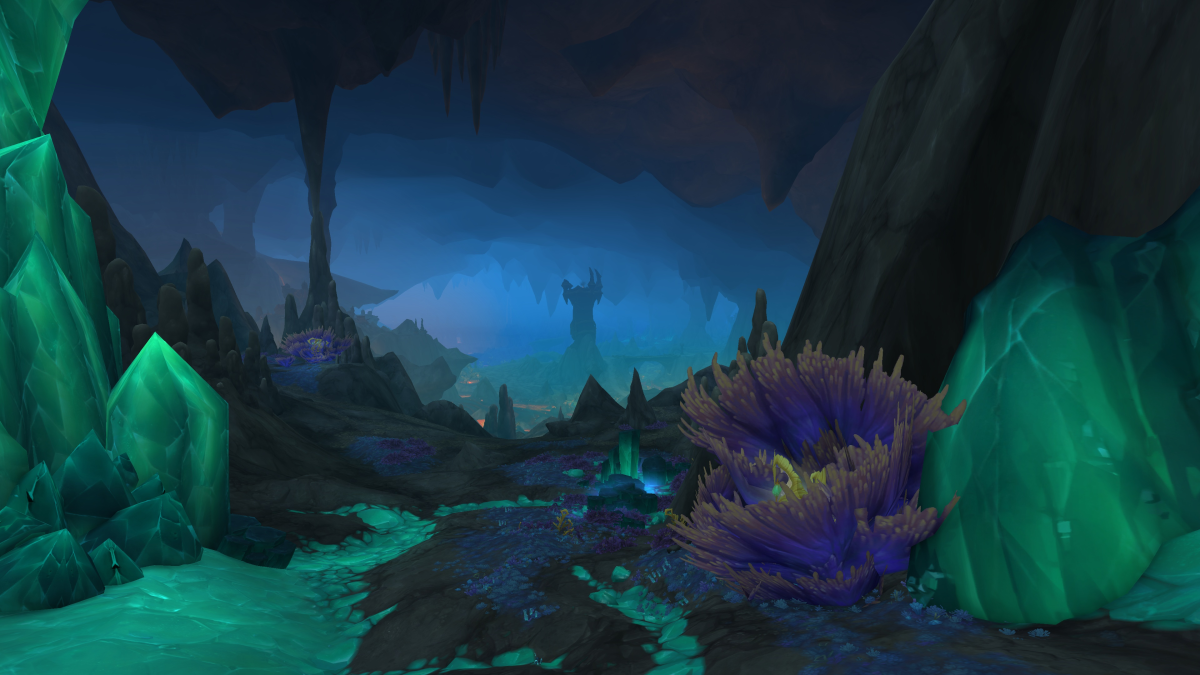


Published: Feb 15, 2023 01:21 pm