What’s better for FPS games: a controller or mouse and keyboard? It’s a question that’s been asked a lot since the rise of battle royale games. If there were no such thing as aim assist, mouse and keyboard might reign supreme for precise aiming. However, in crossplay games like Apex Legends, there’s something called aim assist to even things up for controller players. Here’s a rundown on how to toggle aim assist and explain the difference between PC and Default Target Compensation Style in Apex Legends.
Apex Legends players who use a controller on PC or console will automatically have aim assist turned on. Some players may not like the feel of the aim assist mode or prefer to play without it altogether. There are now ways to toggle between two aim assist styles, PC or Default, in Apex Legends, in addition to being able to turn it off completely.
How to turn off Aim Assist in Apex Legends
Apex Legends players using controllers can follow these steps to turn off Aim Assist:
- Launch Apex Legends.
- Open the Settings menu.
- Navigate to the Controller tab.
- Select Advanced Look Controls.
- Turn off Target Compensation.
Target Compensation influences look input when aiming at targets. It is another way of saying “aim assist.” You can turn this setting off to disable aim assist entirely. In doing so, you will need to aim entirely manually, which will prove much more difficult on a controller than a mouse and keyboard.
If you do not want to run off aim assist entirely but prefer slightly weaker assistance, you can change the Target Compensation Style. There are two options to choose from: PC and Default. The option is only visible to players on Xbox One and PlayStation 4.
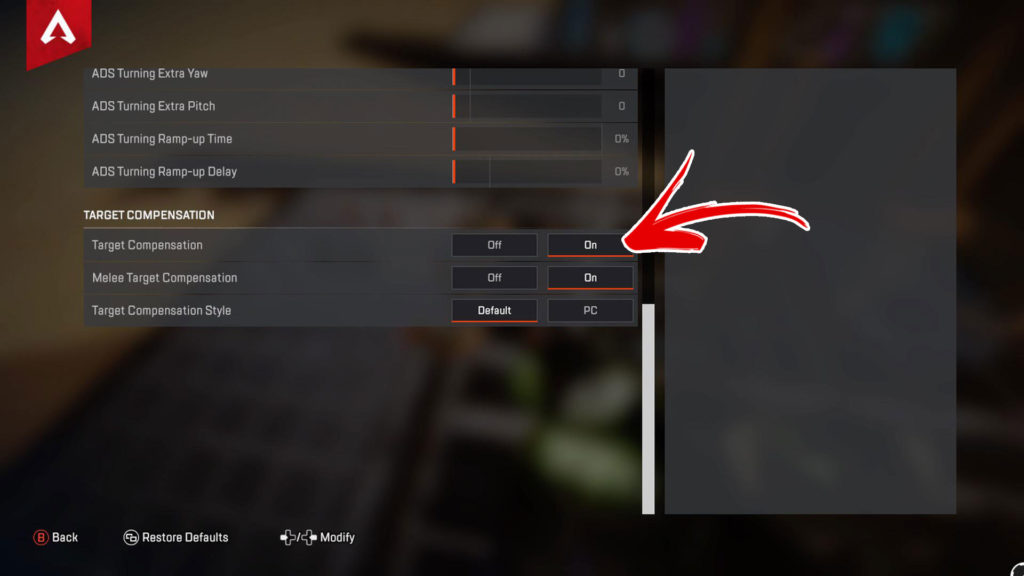
What is the difference between PC and Default Target Compensation Style
The difference between PC and Default Target Compensation Style is the aim assist value. Console players essentially get 50% more aim assist than PC players using controllers. The main reasoning behind this is that PC players have, on average, better framerates and performance than console players. Therefore, providing more aim assistance for controller players on consoles should theoretically even things out a bit.
Console versus PC aim assist is a big point of contention amongst the competitive Apex Legends community. Things get a little fuzzy when you consider console players can choose whether or not they want to play in PC lobbies, whereas PC players have no option. It’s common to see a team of three utilizing two console controller players and one PC controller player.
At the end of the day, if you want a weaker lock-on style aim assist, you can try out the PC style Target Compensation Style. Some people tend to prefer it because it feels smoother. Remember, though, by default, console (or default) aim assist is 50% stronger than PC, so it will take some adjusting if you are making the switch.












Published: Sep 6, 2021 05:12 am