The Password game is the new Wordle! Or is it? This new puzzle game seems so simple but once you dive deep into its tasks you realize it’s everything but. The game was created to imitate those annoying conditions you need to fulfill every time you are creating a new account somewhere online.
I have to admit that it has the addictiveness of Candy Crush and the annoyance of Flappy Bird but it still somehow manages to keep you pinned until you solve its every step. Dive into our article and see tips and tricks we have prepared for you so you can learn from our mistakes and break the Password game!
Related: Top 5 Hardest Puzzles to Solve in Video Games (and How to Solve Them)
Tips and Tricks for All Rules in the Password Game
Every rule in the Password game brings a new challenge with it and most of them aren’t that hard. However, the real catch with this game lies in combined solutions. As you will notice when you solve a couple of first rules, the answers you gave for one task will interfere with future ones so you will constantly be on your toes thinking about how you can juggle them successfully. Nevertheless, the Password Game is NOT unbeatable and we’ll show you why.
Note: To successfully win the Password game you need to have all the requirements fulfilled simultaneously. As you will see, this isn’t such an easy task.
Tip for Rules 1, 2, 3, and 4
We’ve combined the first 4 rules in one subheading as these are simple to complete. The first 4 rules require you to have a password with at least 5 characters, one number, one uppercase letter, and one special character. The only thing we advise you to pay attention to here is the upper-case letter rule.
You will have a rule later on asking you to input Roman numerals so keep in mind that having the upper-case letter that is at the same time a Roman numeral can affect your future gameplay. If you want to avoid those straight away, simply don’t capitalize any of the following letters: I, V, X, D, C, L, and M.
Tip for Rule 5
Rule 5 wants the digits in your password to add up to 25. This means that all the numbers present in your password need to have a sum of 25. For example, 9+8+6+2 or 9+9+7; you can’t use two-digit numbers as the game will recognize them separately (25 will be 2 and 5 in the game’s eyes). This rule is simple enough to solve now, but keep in mind that you will have to maintain this sum of 25 throughout the whole game.
Tip for Rule 6
Rule 6 says that “your password must include a month of the year”. We advise using the shortest one (May) and spelling it with a lowercase letter (the game will still acknowledge it) because it might affect your Roman numeral puzzle that is about to come up.
Tip for Rule 7
Rule 7 requires you to have any Roman numeral. As we mentioned above Roman numerals are I, V, X, D, C, L, and M so you can use either of those to resolve this task.
Tip for Rule 8
For this rule, you need to insert the name of one of the three sponsors that show up on your screen. They are Pepsi, Starbucks, and Shell. You can use either of those, but we still recommend using the shortest solution (Shell) since it has the smallest chance of negatively affecting your later puzzles.
Tip for Rule 9
Now you need to do some math with Roman numerals. The game needs you to have Roman numerals that will together multiply to 35. This means you can insert 5 and 7, 1 and 7, and number 35. In case you don’t know how Roman numerals work, we’ve created a list below to help you out with this:
- I – 1
- V – 5
- X – 10
- L – 50
- C – 100
- D – 500
- M – 1000
You get exact numbers that are not round numbers (like 324, 566, 97, etc.) by combining the Roman numerals in a certain order. For example, we will give you numbers from 1 to 12 so you can get the picture:
- I = 1
- II = 2
- III = 3
- IV = 4
- V = 5
- VI = 6
- VII = 7
- VIII = 8
- IX = 9
- X = 10
- XI =11
- XII =12
Using the same logic applied above for the higher numbers you will get something like CC = 200, MMM = 3000, XC = 90, CI = 101, DLVII = 557, MCMXCII = 1992, etc.
Tip for Rule 10
Your password now needs to include a randomly generated captcha. If any letters or numbers in the captcha will interfere and ruin your previously created balance you need to know that you can respin the captcha again for as long as you like until you get a satisfactory one.
Tip for Rule 11
This one is interesting as it creates a crossover between two popular games. Getting the Wordle answer can be quite fun if you’re in the mood for that game. If you’re not, you can simply enter 6 random words until you see what the right solution is. You can also take a look at our Answers for Wordle article which is updated daily and can help you here.
Tip for Rule 12
Including a two-letter symbol from the periodic table isn’t so hard but keep in mind that your first letter must be capitalized here. So, if you go for iron it has to be Fe, not fe. Again, we advise that you pay attention to the potential accidental use of Roman numerals here.
Tip for Rule 13
Rule 13 will ask you to paste the current phase of the moon as emoji in the password text box. To find out in which phase is the moon simply google it and get the appropriate emoji. If you want to avoid the hassle of searching for moon emoji on your keyboard we’ve lined them all up here for you: 🌑 🌒 🌓 🌔 🌕 🌖 🌗 🌘 🌑
Tip for Rule 14
Rule 14 is a bit tricky as it asks you to write the name of the country that you see in the image. The image in front of you will actually be a Google Street View from any place (usually a non-urban one) in the world. Use the arrows for movement to explore the surroundings and look for signposts, advertisements, or anything similar around. Once you see it, zoom in with the + button on the right-hand side of the Google Street View corner to identify the language or the name of the location you’re in. For example, if you see that there aren’t any names of places but you’ve recognized German writings, then the solution is most likely either Germany, Austria, or Switzerland.
Tip for Rule 15
When at rule 15 you need to insert a leap year. Any leap year. Here are some leap years to help you:
- 2820, 2824, 2828, 2832, 2836, 2840, 2844, 2848, 2852, 2856.
- 1904, 1908, 1912, 1916, 1920, 1924, 1928, 1932, 1936.
Tip for Rule 16
Rule 16 is asking you to insert the best possible move on the chessboard for the named player (White or Black). The real trick for me here was to insert my move using the “correct” language once I discovered the right move.
Here is a quick overview of how you should mark your chess pieces in the game:
- King = K
- Queen = Q
- Knight = N
- Bishop = B
- Rook = R
- Pawn = / (no marking)
For example, if you think the best move is pawn to e3 you simply enter e3 since pawns have no markings (poor pawns). If you wish to move a Bishop to e3 you enter Be3. If you happen to take the opponent’s chess piece with that same Bishop you would enter Bxe3. Finally, check and checkmate also need to be marked when noting your move. When you make a check with the abovementioned example, you would input Be3+ and if it’s a checkmate it would need to be Be3++ (if you take a chest piece in the process your marking would be Bxe3+/Bxe3++).
Tip for Rule 17
Rule 17 will give you Paul, an egg emoji that you need to keep safe. For now, just paste this emoji in your password text box and leave him there.
Tip for Rule 18
Rule 18 says that elements in your password need to have atomic numbers that add up to 200. Here is the list of all elements and their atomic numbers but what we advise you do is use H (Hydrogen) multiple times because it has the atomic number 1 and it’s easily manipulated. The chances are that you already have elements from the periodic table inserted unintentionally from the previous tasks so it will be simple to maneuver this puzzle with multiple letters H (the puzzle doesn’t have a character limit).
Tip for Rule 19
With rule 19, you need to bold all the vowels. You can use either the bold shortcut that the game gives you or the shortcut Ctrl + B. This one is among the easier ones but that’s because the real trouble is waiting for you in the next rule.
Tip for Rule 20
Rule 20 is on fire (literally!). Little fire emojis will start spawning in your password text box and you need to put them out as soon as possible because, like a real fire, they spread really fast. The most important thing to take care of here is your egg, Paul. If he gets erased or killed by the fire it’s game over for you. Similarly, if you erase some of your previous letters in the process you would need to redo some of the already solved puzzles whose solutions were gone in the fire.
Tip for Rule 21
Rule 21 will tell you one of those things you’ve heard a million times when creating an account – your password is not strong enough. However, in this case, you don’t need to make it any longer or input any particular letter or number. Instead what you need to do is paste the strongman emoji that the game gives you 3 times in the text box. Here’s a quick assist – 🏋️🏋️🏋️.
Tip for Rule 22
If there ever was a positive rule, it’s number 22. It prompts you to enter one of the following affirmations: I am loved/I am worthy/I am enough. You will have the freedom to enter whichever sentence you want but don’t overlook that whichever one you choose, it will most likely interfere with some of your previous rules, so get ready for some corrections!
Tip for Rule 23
Chicken Paul has finally hatched and how he needs to eat. You need to feed him with the worm emoji that will be displayed in the text box. He eats 3 Worms every minute (one worm every 20 seconds) but be aware that you can’t just paste 100 worms and be done with it. This will cause Paul to be overfed and die so you constantly need to be on the lookout from this moment on that you have enough worms (from my experience, having 14 is too many so keep it lower than that). If the game reaches a point where Paul needs a worm and there aren’t any, you lose again.
Tip for Rule 24
When solving Rule 24 you need to find a YouTube video (any video) that is of a particular length that the game describes for you. Since it will require you to paste a link to a video that is of exact length (X-minutes and Y-seconds) it will be quite challenging to find one. And even when you do find it, your troubles don’t stop there because simply pasting a YouTube video can give you dozens of random new lowercase and uppercase letters as well as some numbers and special signs.
Try using YouTube’s filters for video duration when searching for a solution to this problem. They can make your search easier and quicker.
Tip for Rule 25
Rule 25 will face you with a keyboard and a choice – ban 2 letters for the rest of the game. There is no right answer for this one as you can never predict which words you might need, but we suggest banning some of the following letters since they are the most rare in the English language – J, Q, X, and Z.
Tip for Rule 26
Rule 26 will make you create twice as many Italic characters as there are bold. This rule can be simply solved by italicizing all characters that you have. If that doesn’t work and you still don’t have twice as more italicized characters, add some consonants because any vowel you might add will need to be bolded thus increasing the total size of your italic characters.
Tip for Rule 27
This rule needs you to convert at least 30% of your characters in Wingdings font. And if you’re asking yourself which one is the Wingdings font, yes, it’s that one with symbols instead of letters. For fun purposes, here’s the word “WINGDINGS” translated to Wingdings – 🕈︎✋︎☠︎☝︎👎︎✋︎☠︎☝︎💧︎. One great thing you can do to overcome this puzzle is to find a letter that you know won’t hurt your password, and enter it dozens of times (until it makes at least 30% of your password length). After that, just translate that letter into Wingdings.
Tips for Rule 28
You will get a random color from Rule 28 and you will need to enter its hex (the unique code every color has). The simplest way to solve this riddle is to screenshot the color, upload the image to the Image Color Picker and let it give you the hex of your color that you can then paste in the password text box.
Tip for Rule 29
Now you need to put all Roman numerals in Times New Roman. This won’t be too hard and you can do it in a couple of minutes using the in-game font changer that appears below the text box.
Tip for Rule 30
The font size of every digit needs to be equal to its square according to rule 30. This means that you need to multiply the number by itself and put it in that font size. Number 1 will be font 1, number 5 will be font 25, number 8 will be font 64, etc. This rule won’t be too hard to complete and won’t interfere with your other rules.
Tip for Rule 31
With Rule 31 you will be changing fonts again, this time of letters. It states that “every instance of the same letter must have a different font size”. Again it’s a short technical task that you shouldn’t have too much trouble dealing with.
Tip for Rules 32, and 33
Rules 32 and 33 can be solved easier if looked at together. Rule 32 says that you need to include the length of your password in the password while rule 33 says that the length of your password needs to be a prime number. Since you probably won’t be having more than 100 characters in your password we decided to include all prime numbers from 1 to 100 in our tip: 2, 3, 5, 7, 11, 13, 17, 19, 23, 29, 31, 37, 41, 43, 47, 53, 59, 61, 67, 71, 73, 79, 83, 89, and 97.
You can adjust according to these numbers and solve these two rules at the same time.
Tip for Rule 34
We’ll skip the tip for rule 34.
Tip for Rule 35
The last rule! Yaaay! You just need to enter your current time and that’s it! Or, is it? The current time will include new numbers that can (and will) distort the math of your previous rules. You can bypass this issue by going to your phone/PC settings and editing the time zone you’re in. See which numbers will mess with your password the least and adjust the time zone to that.
We hope you found some helpful tips for yourself in our article. If you love puzzle games we recommend you check out our articles How to Play Humanity – All Platforms, Game Modes, and More and Timelie Is a Time-Bending Stealth Puzzle Game You Can’t Go Wrong With. Follow us on Facebook and get the latest news and guides from the gaming industry.


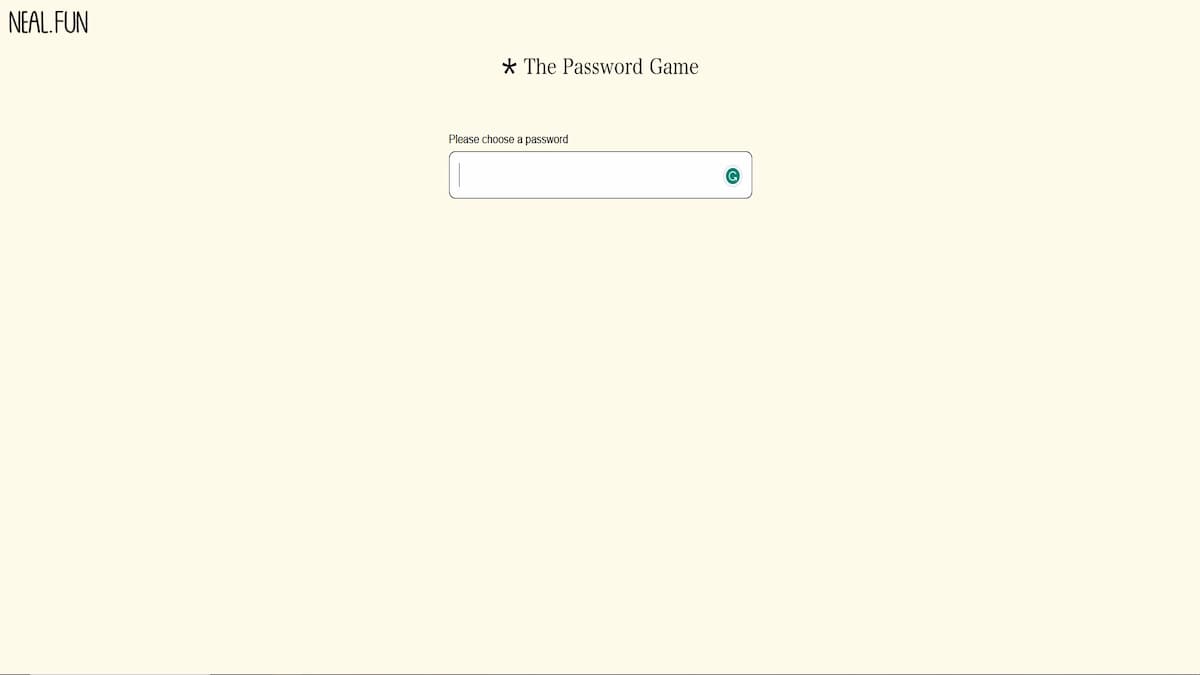








Published: Jun 30, 2023 12:33 pm