If your Card Catalog is full in Lost Ark, you’re probably wondering what you can do to make more room. As you accumulate more and more cards through questing and receiving rewards, you will likely max out your catalog and be unable to use the new cards. You have a couple of options when this happens, and we’ll explain everything you need to know below.
First off, it’s important to note that every player’s card catalog is capped by default. When you first start playing, you might think you have plenty of room for additional cards, but things start filling up pretty quickly. When you reach level 50 and start climbing tiers, you’ll soon realize you need a lot more space for cards. Unfortunately, there’s no such thing as infinite card space. You’ll need to expand your card catalog storage and get more slots to add more cards in Lost Ark.
How to Expand Card Storage in Lost Ark
To expand card storage in Lost Ark, follow these steps:
- Press ALT+C to open the Cards tab
- Navigate to the Enhance tab (third tab)
- Scroll down past your card collection
- Tap on the Expand Catalog Slots button
- Pay 30 Crystals for ten additional slots
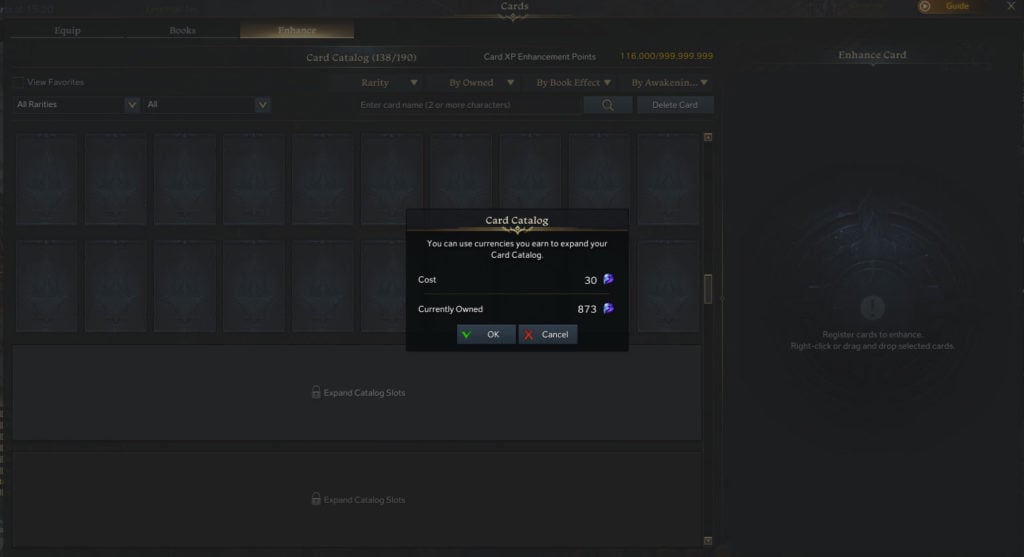
Unfortunately, the only way to expand your card storage is by purchasing additional space. So, unless you’ve got some extra Crystals handy, the only other option to make more space is to delete cards you don’t need.
It may seem like a weird thing to spend Crystals on, but if you have a surplus of gold or a means of making some on the fly, you can buy the currency with gold. It’s not too much of a hassle to transfer your gold into crystals and expand your card storage as necessary.
All players will eventually need to expand their card catalog storage since the default cap does not allow for even one of every card. Make no mistake, though, you do not need to purchase Crystals with real money to buy more card slots. Instead, focus on finding ways to make in-game gold so you can funnel it into expanding your card catalog!
For more related content and guides, check our website’s Lost Ark section.


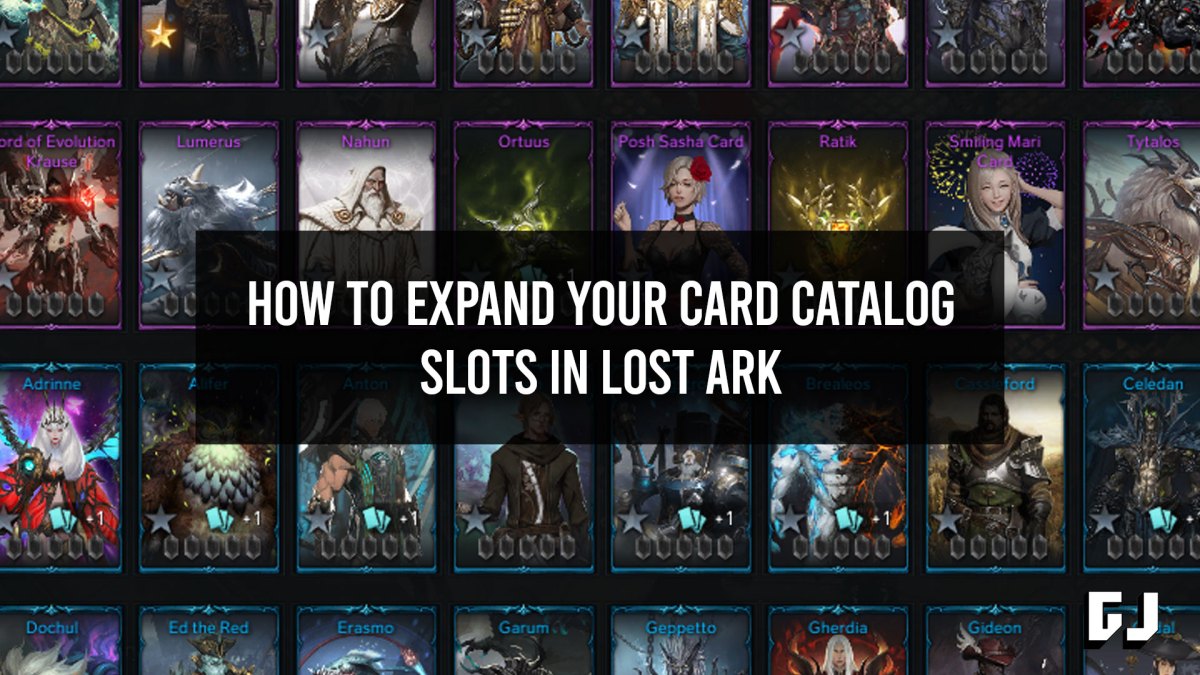
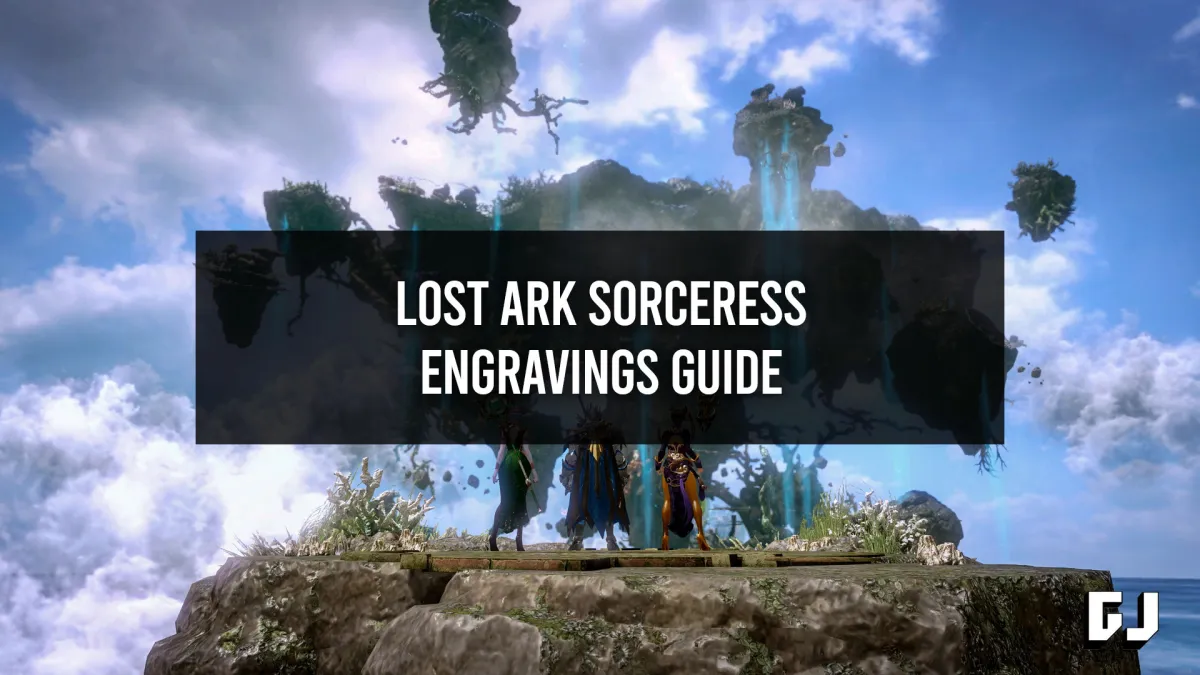

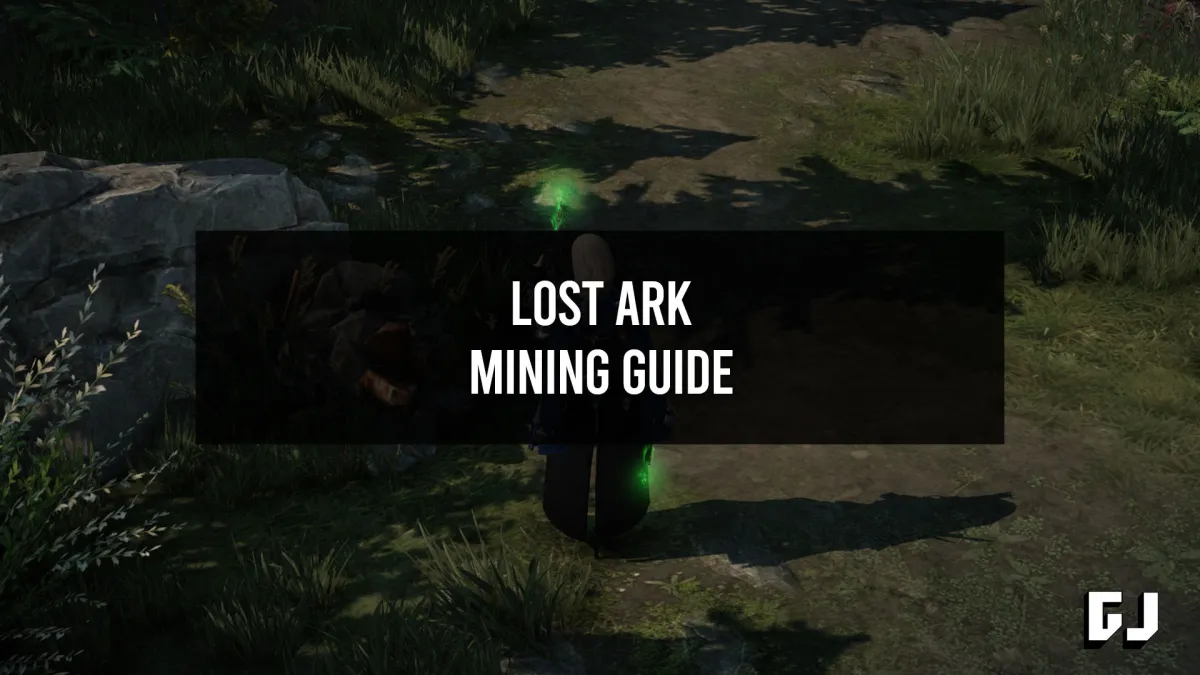




Published: Feb 22, 2022 08:23 pm