There’s no doubt that Fortnite seriously has a lot of different Emotes to purchase and use these days. Whether a quote from Star Wars, a Warthog from Halo, or even a Naruto run, there seems to be something for just about anyone. But a lot of players actually like many of the original Emotes that Epic Games creates on its own, as it shows the originality of the game overall.
One such original Emote just made its way to the game and it’s called Stake Your Claim. But what’s needed to obtain it and Emote it for yourself? Well, let’s talk about how to get and how to use the Stake Your Claim Emote in Fortnite!
How to Get and How to Use Stake Your Claim Emote in Fortnite
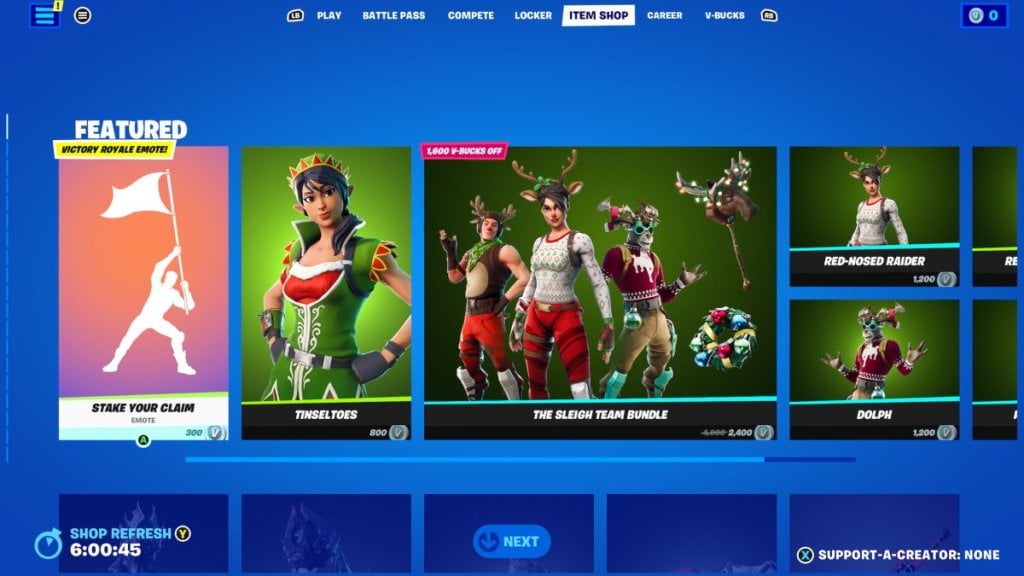
The first thing to know about the Stake Your Claim Emote in Fortnite is that it’s one that you’ll need to purchase using V-Bucks (Fortnite’s in-game currency). It goes for a mere 300 V-Bucks and though it came out on December 6th, it’s still available in the Shop, for now at least. Its Rarity is Uncommon but don’t let its commonality fool you. This is actually a customizable Emote!
Related: All New Health Items and How They Work in Fortnite Chapter 4 Season 1
You see, the Stake Your Claim Emote works like this; the animation is of your character picking up a flag and placing it into the ground with fireworks blasting behind them. The cool part about the flag though is that whatever banner you’re currently using is what the flag is! Having the ability to stick a Darth Vader flag into the ground after an epic win is something I think a lot of Fortnite players would love to do. So for the small price to purchase it, it isn’t that bad of a deal.
To actually use the emote, all you have to do is hold your dedicated Emote button which is typically Down on the D-Pad, and then cycle to the Stake Your Claim Emote if it’s saved as a quick select in your Locker Emotes and then select it to activate. If you don’t have it saved, then no worries! Just toggle through your Emote categories using the trigger buttons on your controller until you reach the Emote tab and then toggle through your Emote options with the shoulder buttons until you reach Stake Your Claim.
So, that’s all there is to know about how to get and how to use the Stake Your Claim Emote in Fortnite! Be sure to check out some of our other helpful guides too, such as “Best Traversal-Based Augments in Fortnite Chapter 4 Season 1”.









Published: Dec 7, 2022 10:01 pm