In the current age of multiplayer gaming, one unfortunate fact of life is that servers will go down. It sure would be great to have a means of checking for problems, huh? If such a thing were to exist, it’d be way easier to know if the problems we’re having with the game are on our side or not. If you’re having trouble with Call of Duty: Modern Warfare 2 (the new one, not the original), read on to learn some possible fixes!
How to Check Modern Warfare 2 Server Status?
If you’re having problems getting Call of Duty: Modern Warfare 2 (2022) to work, your first stop should be Activision’s Online Services page. Let’s say there’s a widespread outage; this would be where they’d make the announcement, aside from the official Twitter account for Infinity Ward.
If you’re still experiencing issues, but there are no reported outages, the Online Services page might be able to help with that! It offers connection tips, such as restarting your router or checking your internet speed. Speaking of — there could be problems with your personal ‘net connection! If other games aren’t working as they should, be sure to give your ISP a call at your earliest convenience!
Related: Are Fortnite Servers Down? Here’s How to Fix Fortnite Servers Not Responding
But, assuming there are no reported outages and everything is fine with your internet, the problem could be local. Be sure to check your hardware specs and ensure there’s no conflicts with the requirements to run Modern Warfare 2! Or, just give it some time, and try to load up the game later on!


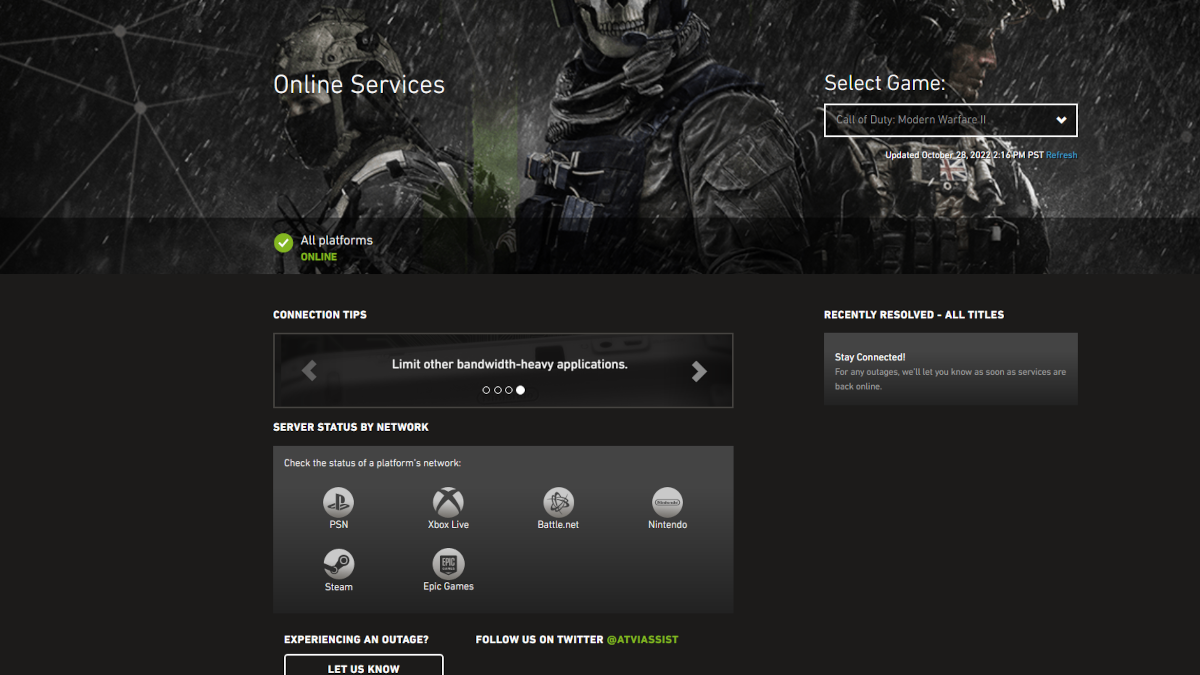









Published: Oct 28, 2022 02:42 pm