Mario Kart Tour launched earlier this week on Android and iOS devices everywhere. Nintendo’s mobile version of their successful racing game Mario Kart has proven to be a big hit.
While you can’t play in an official multiplayer mode quite yet, you can compete against your friends in ranked mode to try and outscore each other on each course. Multiplayer will come to the game soon, but there’s no official date from Nintendo on the matter.
How To Find Your Mario Kart Tour Player ID
To add your friend and have them add you, you need to use Player IDs. In order to locate your player ID:
- Click the Menu button on the bottom of the main screen
- Click on Friends
- Click on Add Friend +
- You will see a screen with your ID, which is a 12-digit number
Send your player ID to your friend who you want to add you, or enter your friend’s player ID in the box to add them to your friend’s list. Now that you know how to add people, start competing against them to see who is the best Mario Kart Tour player!








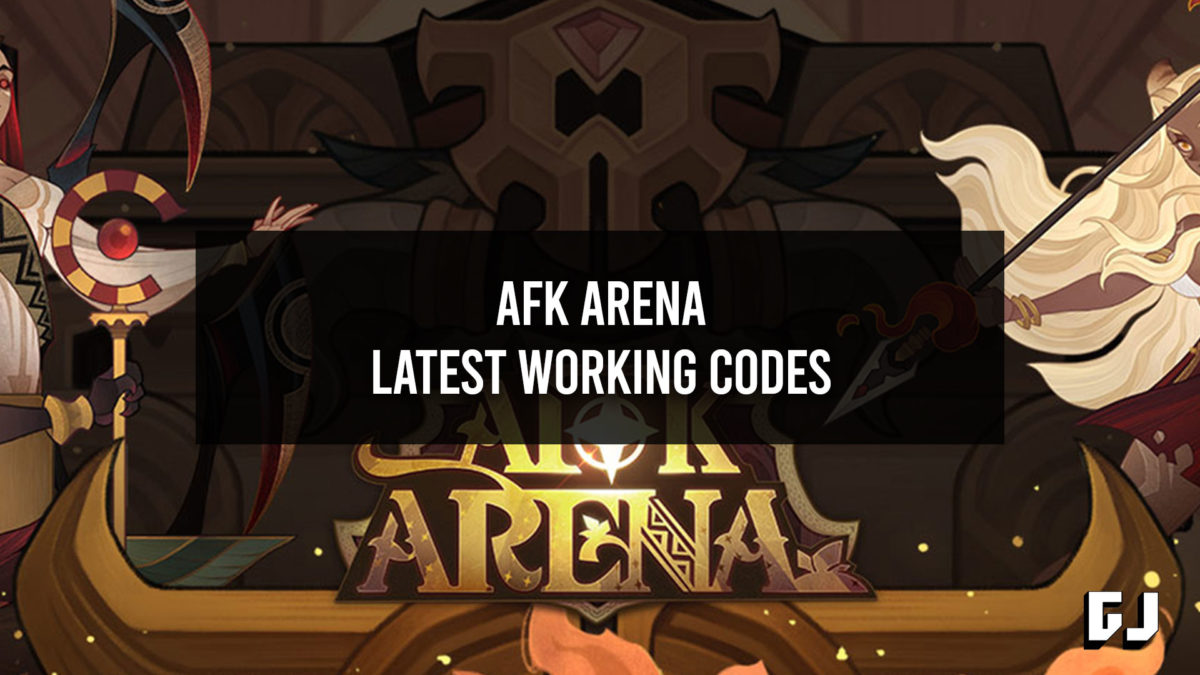



Published: Sep 28, 2019 06:10 pm