With all the bad press surrounding the console versions of Cyberpunk 2077, you may have been under the assumption that the PC version was the superior choice by default. Yeah, it sure would be nice if life were that easy. But sadly, it seems the PC version has developed a signature glitch, and an especially nasty one at that. Here’s what’s causing save data corruption in Cyberpunk 2077.
Just When You Think You’re Safe From Bugs
So the PC version of Cyberpunk 2077 stores save files locally on your computer. Nothing out of the ordinary about that, but these save files are only supposed to be a few megabytes big. Due to a quirk in how the game manages your inventory, the size of your save file is constantly growing while you play the game, or even just when you load it up.
What’s Causes Corrupt Saves in Cyberpunk 2077?
If the size of your save file exceeds 8 MB, it’ll become corrupted and the game will no longer be able to parse it. There’s no way to dial it back, either; that file’s effectively gone forever. CD Projekt Red is aware of this problem, but has yet to offer any concrete solutions. Their GOG support documents say they “might” consider increasing save file size at some point in a future update. How sweet of them.
So what can you do to keep your save file from getting corrupted? Well, sadly, it’s not so much a matter of if it will be corrupted, but rather when. There’s no way to reduce the size of the save file, so eventually, it will corrupt. However, it is possible to get a good 60 hours of playtime before that happens, including finishing the entire main story. The trick is to be frugal.
As the primary cause of save file expansion is bloated inventories of weapons and clothing, you need to do everything you can to keep your inventory slim. That means only looting stuff you actually need, keeping crafting to an absolute minimum, and refraining completely from any item duplication glitches. Items that stack like ammo and healing items are okay to loot/craft/buy in bulk, but for everything else, either sell it or disassemble it.
You might also want to make manual saves at important story junctures. In the worst-case scenario, if your primary save corrupts in Cyberpunk 2077, you can at least reload an older one and try to get through the game a little quicker.


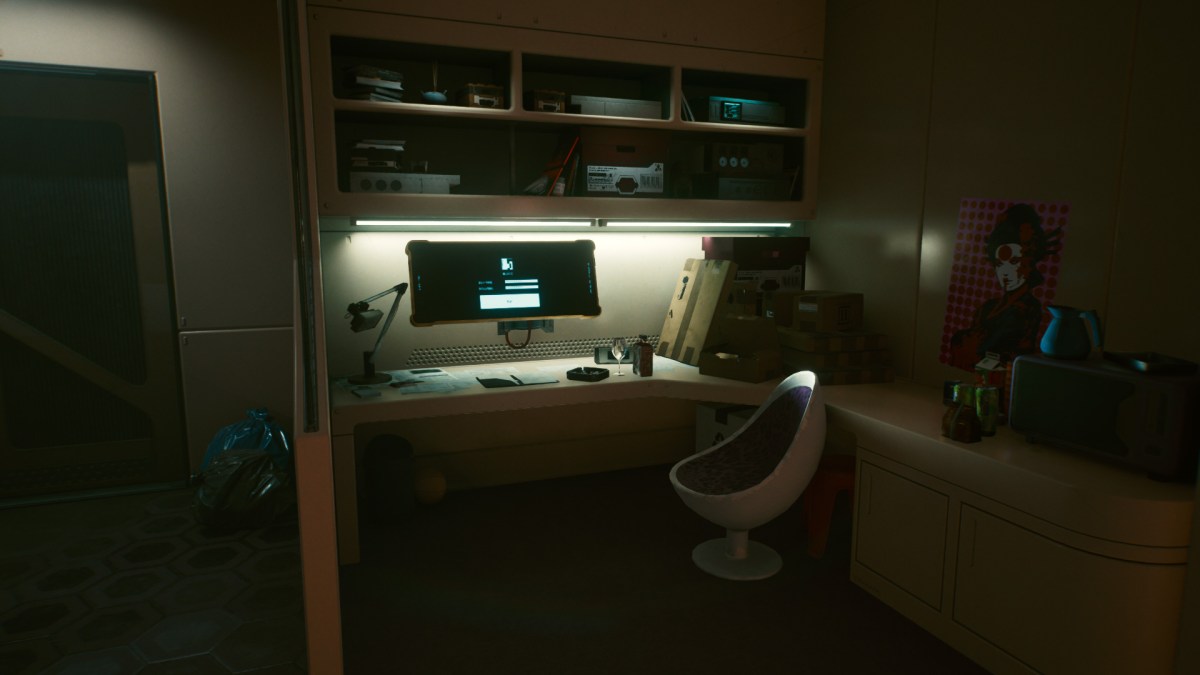


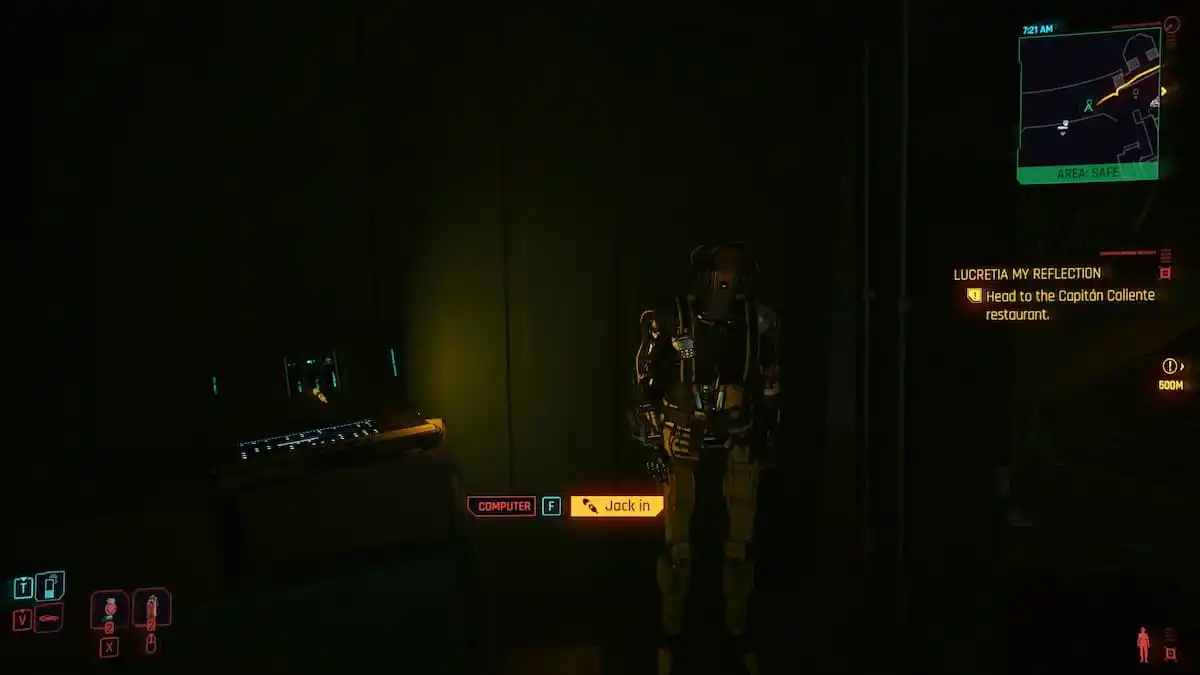






Published: Dec 23, 2020 02:16 am