Buying and selling goods is essential when it comes to the space exploration and building game of Starbase. You can’t always craft everything you need, and sometimes, you’ll want to sell your precious ores to some desperate buyers for some Credits. So, in this guide, we’ll show you how to access the Auction House in Starbase.
For other beginner guides, you can check out our posts on mining ore and selling ore. You must master these basic tasks before diving deeper into the world of Starbase. So, if you’re just starting out, give those beginner guides a read, and they might help you out.
How to access the Auction House in Starbase
To access the Auction House in Starbase, press the “,” key on your keyboard. The Auction House window should pop up, allowing you to browse three different tabs: buy, sell, and auctions. You must be at a Station and not inside of a ship to access the Auction House.
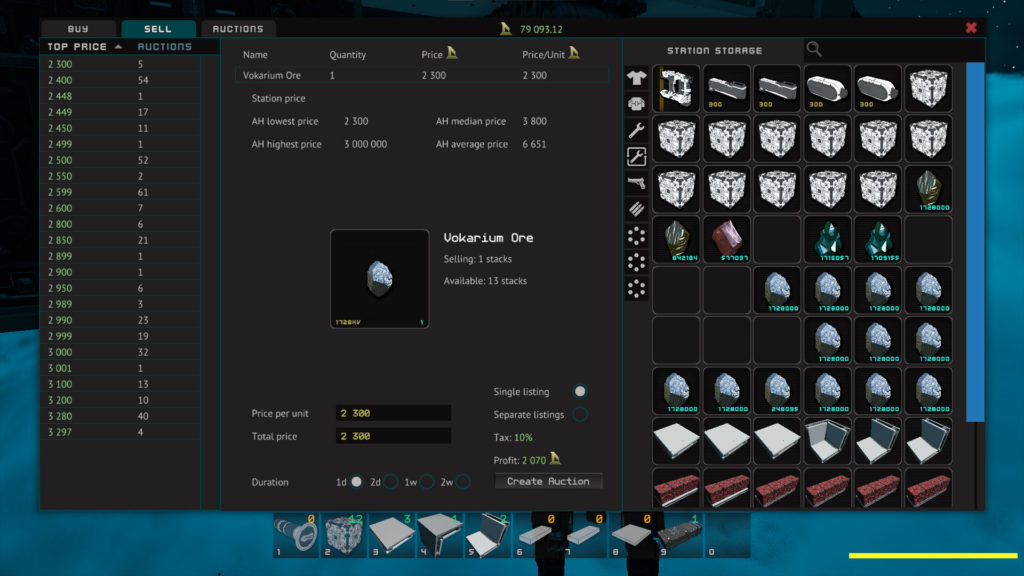
Under the buy tab, you can browse through Equipment, Parts, Materials, and Ore categories. Use the search bar to look for a specific type of item. You can create an auction for your ore and some other goods in your Station Storage by navigating to the sell tab. Similarly, view all of your pending auctions under the auctions tab.
You can also access the Auction House through the Marketplace at the space station. The area may or may not be accessible during Early Access, so please note that this is subject to change later. Also, if you cannot get your Auction House menu to open, press Esc and browse to your Control Settings. Under the Menus section, look for the Auction Menu key bind, and set your key accordingly. Your default key may be something different than “,”, in that case.
Deep Space Auction House
There is now also a Deep Space Auction House, as of Starbase’s EA Build 572. You can find this Auction House roughly 300 km into the asteroid belt. It is not connected to the Origin Station’s Auction House, so it is strictly its own trade hub. There are also no ore auto-sell stations here, so you’ll need to put all ore directly onto the AH.
- The station is located in the bottom area of the belt. You need to be mid-way from Origins to get the transponder to show, at approximately 200 km out.


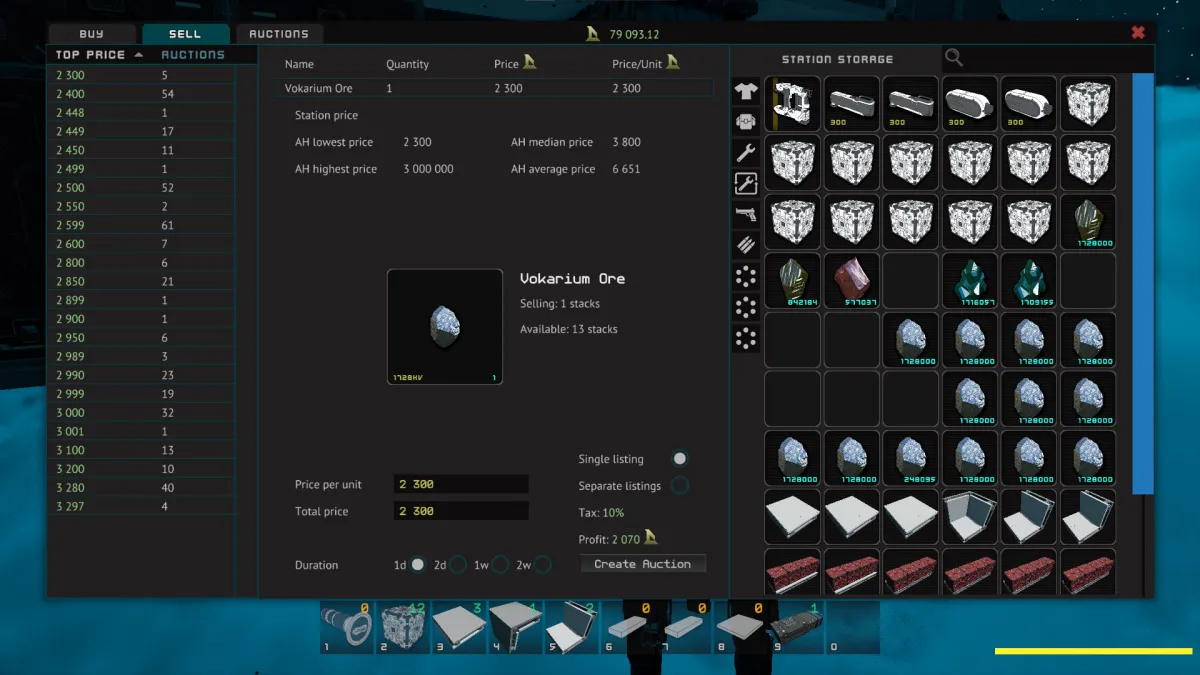

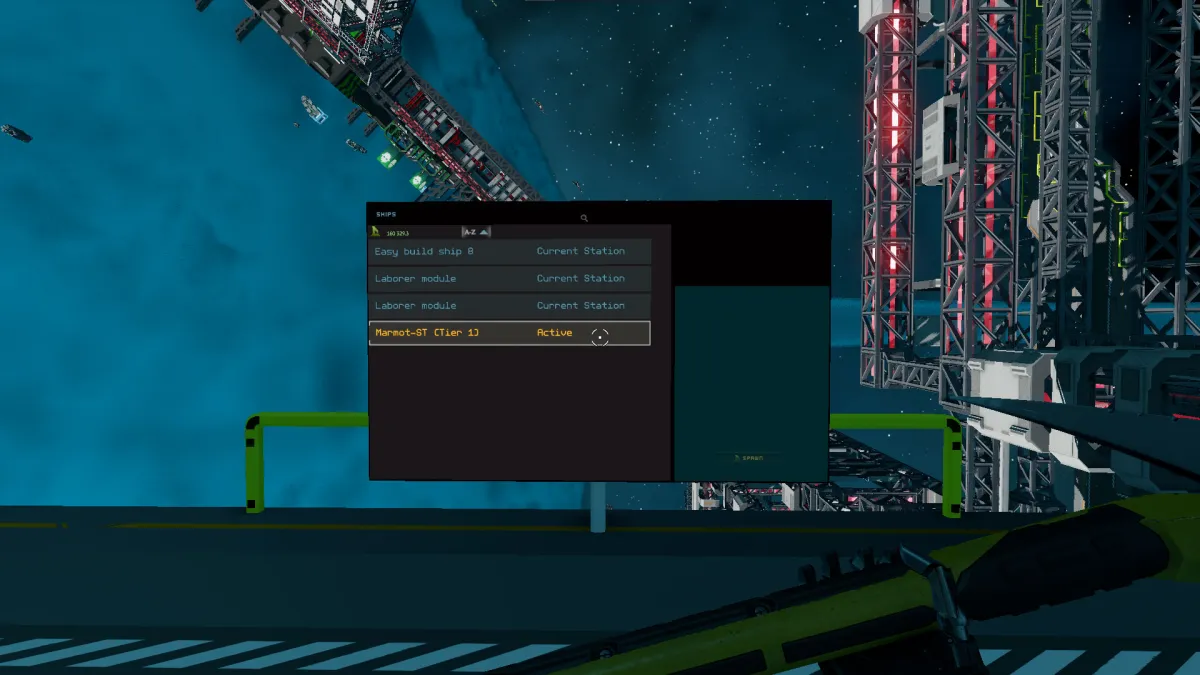





Published: Jul 30, 2021 08:26 am