Roblox is one of the most popular experience platforms in the world, with hundreds of millions of users. With so much traffic, there are bound to be technical issues sometimes. Aside from error codes being thrown at you when you try to enter a game, the website occasionally has some issues of its own. If you see a Roblox Service is Unavailable error, here’s how to diagnose the problem and fix it.
How to Fix Roblox “Service is Unavailable”
Roblox website issues may result in a “service is unavailable” error on the homepage. If you see this error, there is likely an issue with the Roblox servers. There are a few things to check to troubleshoot if it’s a problem with your internet or not.
Check the Roblox status page
Roblox has an official status page, which informs users of any service disruptions, including the affected locations. You will be able to see a list of known issues, outages, and what parts of Roblox they affect, such as the website, mobile app, Xbox app, or Avatar. In some cases, a server-wide outage may occur where even the status page itself is unavailable. We recommend using a third-party service to figure out if Roblox is down.
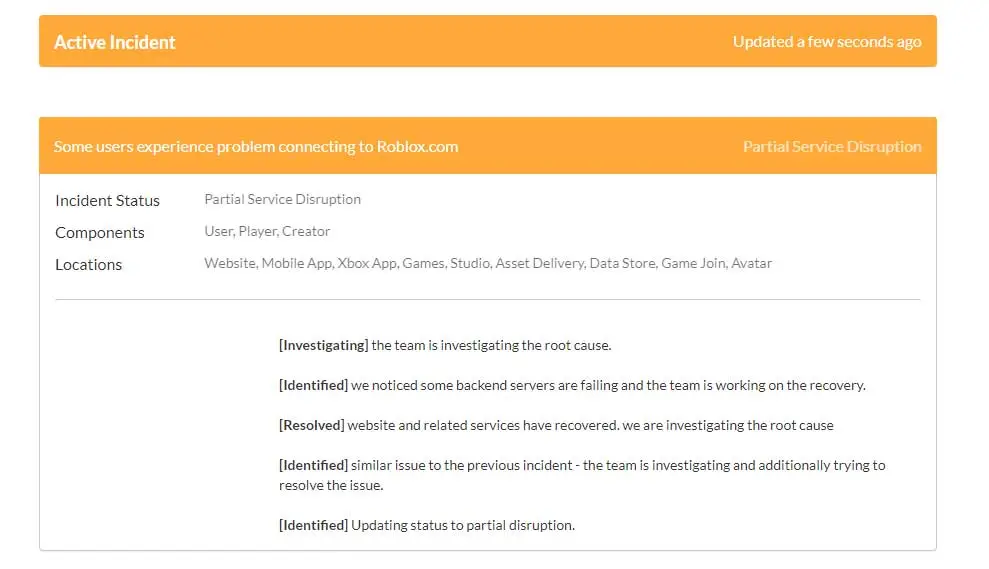
Using a third-party status website
A third-party site you could use to see if Roblox is down is DownDetector. Users report issues as they get them, which will create large spikes on the graph. If you are having a problem with Roblox, and you see many other users also reporting problems, there is likely a major outage with the Roblox servers.
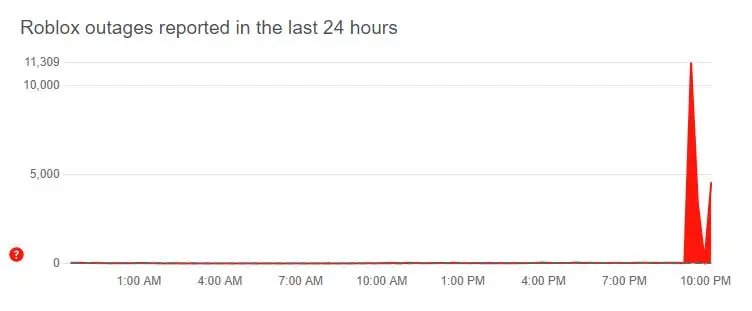
If this is the case, you can check the Roblox Twitter page for any announcements. The engineers are likely aware of the network issues, so you will need to wait for them to resolve the problem.
Restarting your internet connection
If nobody else is having problems and seeing “service is unavailable” issues, there are a few things you can try. First, try browsing other websites and playing other games to see if you can get into them without any issues. If you can’t, you can restart your modem and router to reset your internet connection.
When your internet comes back online, you can try browsing the Roblox website again and joining a game to see if it works. If so, the problem was definitely with your internet! However, if the problem remains, you can contact the Roblox support team so they can help you fix the problem.






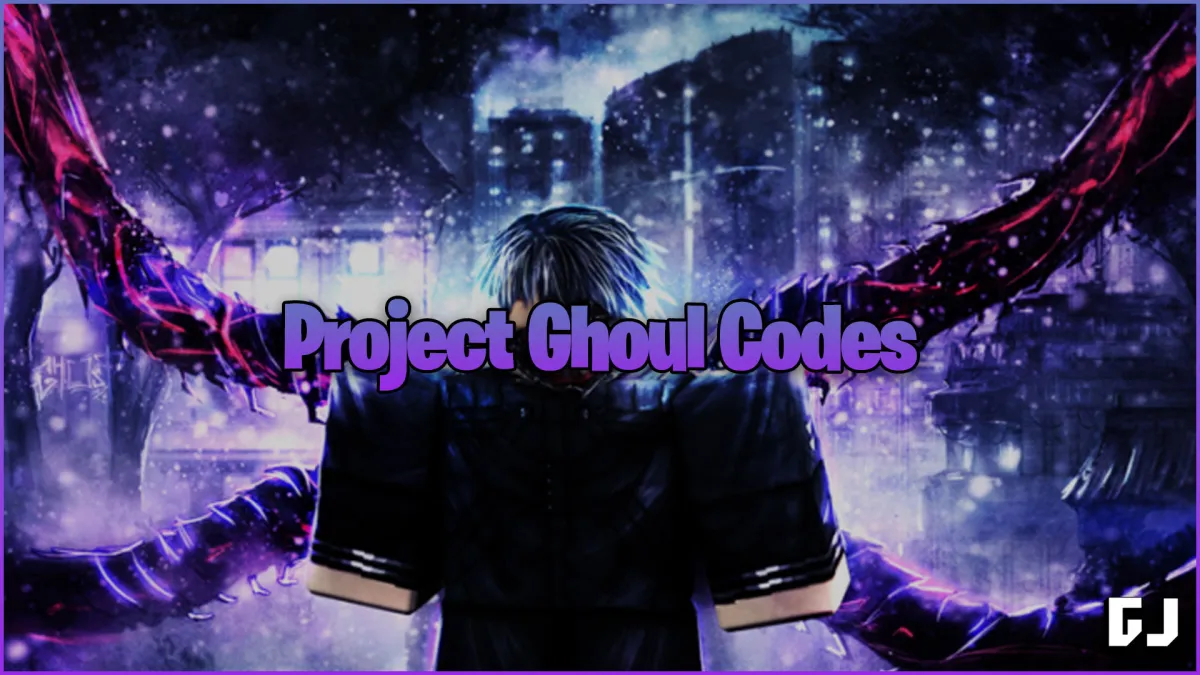





Published: Aug 17, 2021 02:41 am