Many Roblox players have reported receiving error 268 when trying to load an experience. This error could be due to multiple reasons but is most likely caused by a general outage and will require some patience while Roblox fixes its issues. If you’re looking for steps on how to fix Roblox error code 268, you can find check the overall status of Roblox and reinstall your game client with the guide below.
How to Fix Roblox Error Code 268
“You have been kicked due to unexpected client behavior.”
If you’re experiencing error code 268, it’s likely due to Roblox having internal issues. In this case, there isn’t anything for you to do except wait for Roblox to fix their issues. The first place to check if Roblox is down is their official status page. Roblox will post detailed information about any current downtime and which specific services are having issues. Different services include the website, creator platform, store, and more. This status page will also provide a history of past incidents and specific updates on any current outages.
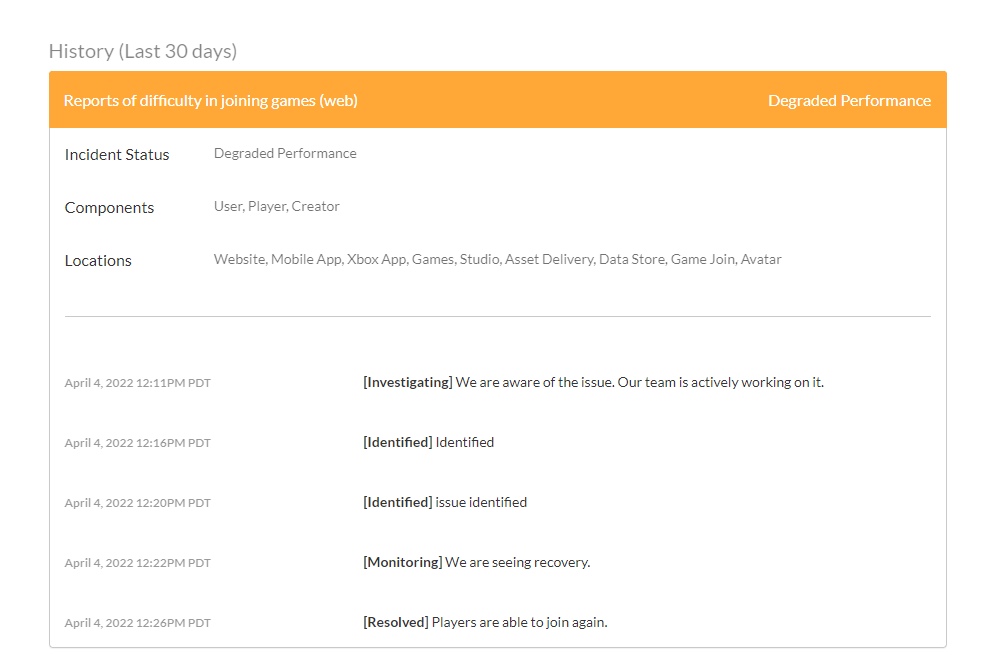
The second best place to check for Roblox outages is their official Twitter. They will typically only post about issues here if they are prolonged for multiple hours or days, so the status page is the better place to start. If Roblox has not reported any issues and other players are not receiving the same error, you might want to reinstall your Roblox client.
How to Reinstall Roblox
The official Roblox support page has detailed instructions on uninstalling and then reinstalling Roblox.
- For Windows, go into your Programs and Features, search or scroll down to Roblox and uninstall it.
- For Mac, go to Finder > Applications, find, and drag the Roblox icon into the trash.
- For iOS/Android, go into your Roblox app settings and tap uninstall.
Once you have Roblox uninstalled, go to any Roblox Experience page and hit the green play button. The installer will run again and reinstall Roblox on your device. Remember, do not attempt to hack in any games or tamper with the Roblox client. Doing so could lead to the 268 “kicked due to unexpected client behavior error” or even a ban from Roblox.
For more related guides and other content, visit our website’s Roblox section.


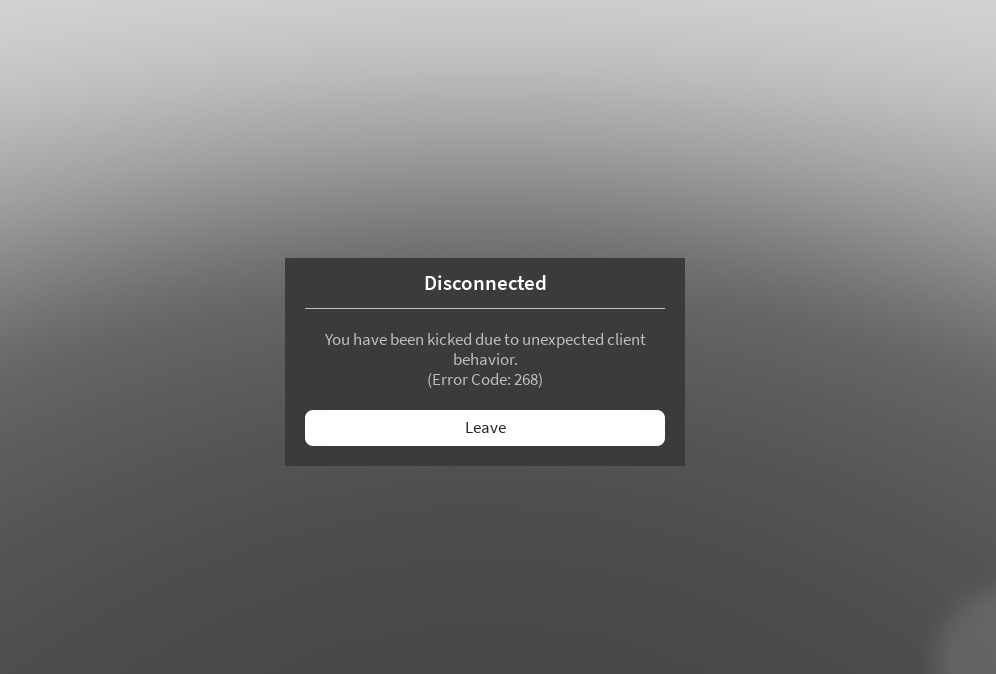



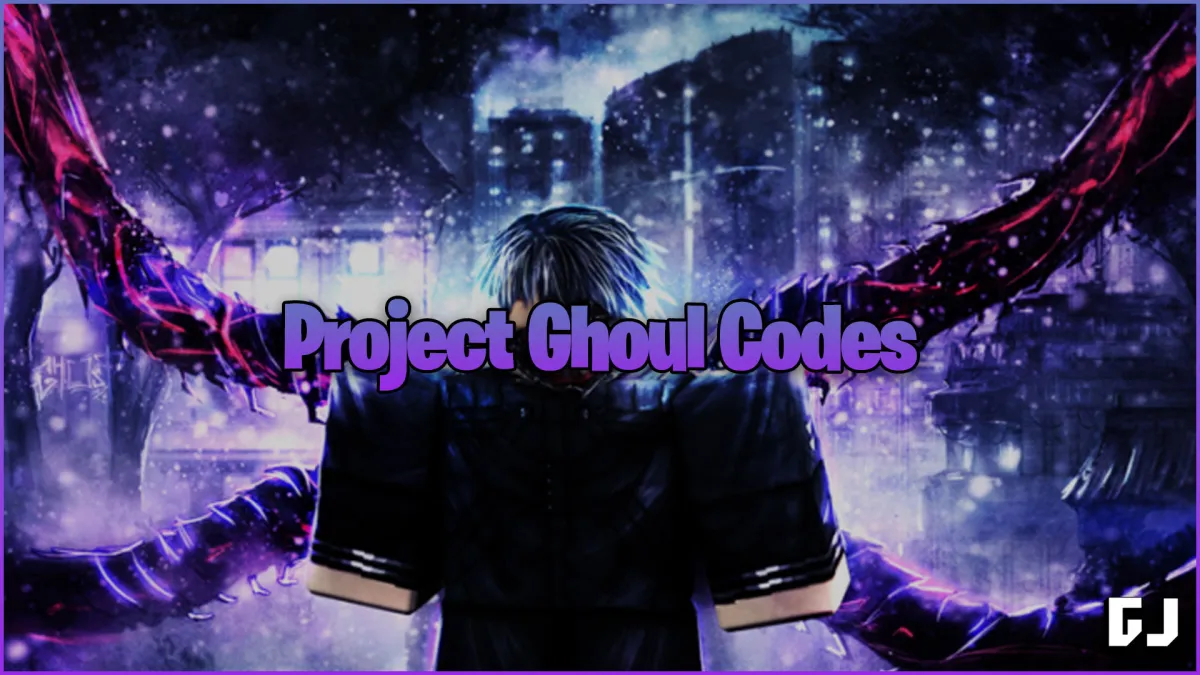





Published: Apr 4, 2022 07:44 pm