The ability to save a game, quite literally, is a lifesaver. Being able to flawlessly load your game at the point you left it off last time is nothing short of a miracle. Well, a miracle would be if I remembered to save in the first place, but that is where auto-save comes to the rescue. And while you may want to leave those save files intact for the sake of your game, sometimes you just need those files in order to keep a backup or maybe “alter” them. Whatever you intend to do with them is not my problem, but being able to find the game’s files may be a problem indeed. Continue reading this guide to find out where is the save location for Project Zomboid.
Where is the Save Location?
If for whatever reason you would want to extract your save files from your Project Zomboid game (maybe you are changing your PC altogether), then you will have to find the local save location. It will vary according to your preferences, but most of the time it is found in the same location across the board. Also, it is located in a different place from your Steam Location library location, so don’t go there quite yet (this ensures that, even if you uninstall the game, the save files are secured). If you wish to find your save files, go to this location on your PC:
- C:\Users\YourUserName\Zomboid\Saves
That is not all, however. You see, depending on the mode you are playing, a save file will be created accordingly. That means that there will be a Survivor folder or maybe a Multiplayer folder that contains the Survivor’s and Multiplayer’s save files, respectively. Here are all the folder types you may encounter in the Saves folder:
- Survivor
- Multiplayer
- Apocalypse
- A Really CD DA
- Builder
Related: Project Zomboid – How to Get Tarp
You will find more files inside those folders, but the save file itself will be there. In case you are wondering, and in order to get the latest available save file, the game saves automatically at each exit or whenever you sleep at your bed. Keep that in mind in order to know the save file’s version you are going to extract.
Project Zomboid is available on Windows, Linux, and macOS. Please check out Gamer Journalist on Facebook to join the discussion and keep up to date with our content. You might also like to check out or guides on Do Zombies Respawn in Project Zomboid? How Spawning Works or How to Level Up Electrical skills in Project Zomboid.


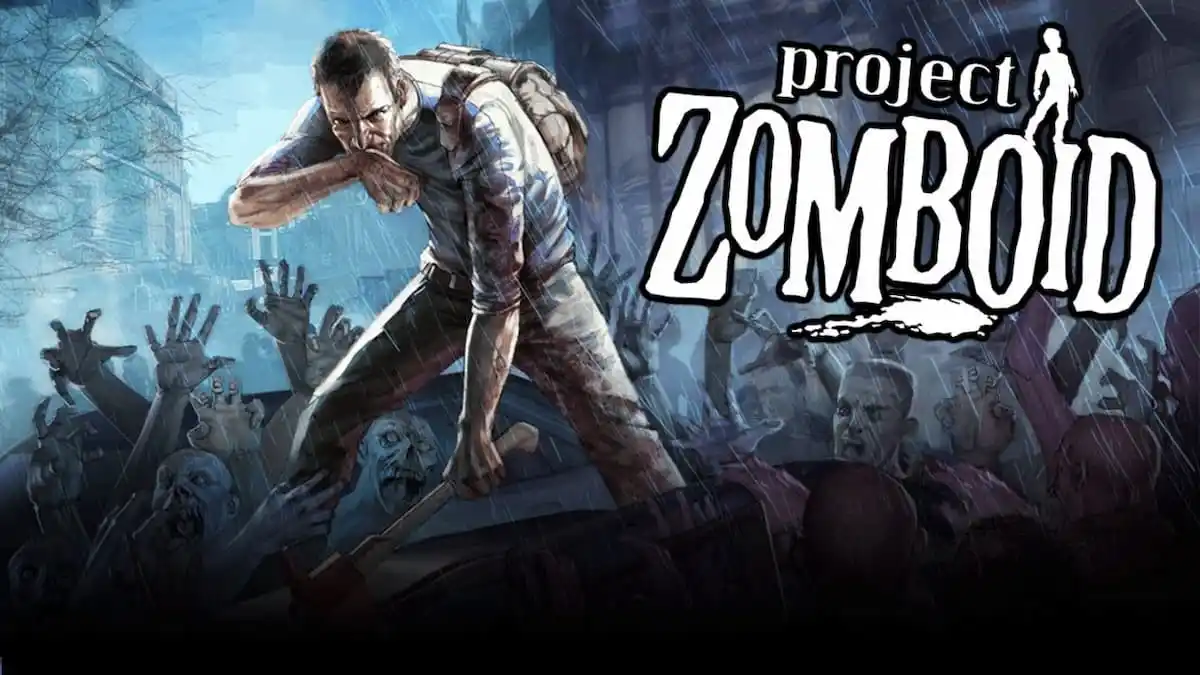








Published: Jan 29, 2023 01:39 pm