No YouTuber can fake these hauntings, it is time to go viral as you collect that damning evidence of that all-important question, is there something after death? Demonologist is the latest Horror Game within the Ghost Hunting hemisphere. With similar gameplay mechanics to Phasmophobia, being that you are a Hunter investigating the paranormal activity within haunted places in the hopes of figuring out the entity type which you are up against, Demonologist focusses of atmosphere and the process of Ghost Hunting. Not only do you need to collect evidence so that you can solve the haunting, but you can also exorcise the entity after identification. But to collect evidence, crucial Ghost Hunting Tools are needed, one of which is the means to communicate with the entity. This is our guide on how to use the Spirit Box in Demonologist.
How to Use the Spirit Box
The Spirit Box will be one of your most important Tools within Demonologist. This is because it can cut your list of entities in half if the spirit converses with you. It can be a great starting point to your investigation. Although, be prepared for a creepy atmosphere, with your flashlight in one hand and the trusty Spirit Box in the other, hearing that voice on the other side can be chilling. To use the Spirit Box however, you need to have a microphone enabled so that the game can pick up your voice. The Spirit Box will not work otherwise. Whilst you do not need to Push to Talk for the entity, this is purely for other players in the game with you, you must hold the Spirit Box in order to speak into it.
Related: Best Items and Gadgets to Use in Demonologist
When you have the Spirit Box equipped, the protagonist will hold the Box to the side, at the edge of your LOS. You need to click your left-mouse button in order to talk into the Spirit Box. The entity could speak to you at any time however, even if you are not speaking directly into the Box. So long as you have spoken into the Spirit Box and moved around the area, if the entity can speak, it will respond to your voice. You first however, need to head into the room with paranormal activity (the Entity’s Room). This can be located through the use of other Tools such as the EMF Detector or Thermometer (alternatively look out for visual fog from your breathing as this will indicate that the room you are in is freezing).
What Commands to Use With the Spirit Box
When trying to converse with the entity, players can only use a specific set of phrases that the entity can respond to. Once you have found the Entity’s Room of paranormal activity, either through the sighting of the spirit or the action of items (movement, turning on/off), players should try to communicate via the Spirit Box. You should use the phrases listed below multiple times as the entity may not respond the first time. The entity may not respond if you are inside the Entity Room with other players, or if multiple players are trying to talk through the Spirit Box. For that reason, it is best to attempt to communicate alone. The phrases that can be used in Demonologist as of its release are:
- ‘Can you talk?’ or ‘Can you speak?’
- ‘Where are you?’
- ‘What is your name?’
- ‘When did you die?’
Be careful that you are not spending too much time in the Entity’s Room at once, especially if you are repeatedly trying to communicate with the entity. After around 3 attempts of the phrases above, you should cross Spirit Box from your Evidence List and move onto your investigation. Spending too much time in this room can result in a damaged sanity bar.
We hope this guide was helpful on how the Spirit Box works, how to use it and all commands that can be used to get that spirit talking. For other Horror Games, we have a lot more content readily available for you to browse through.


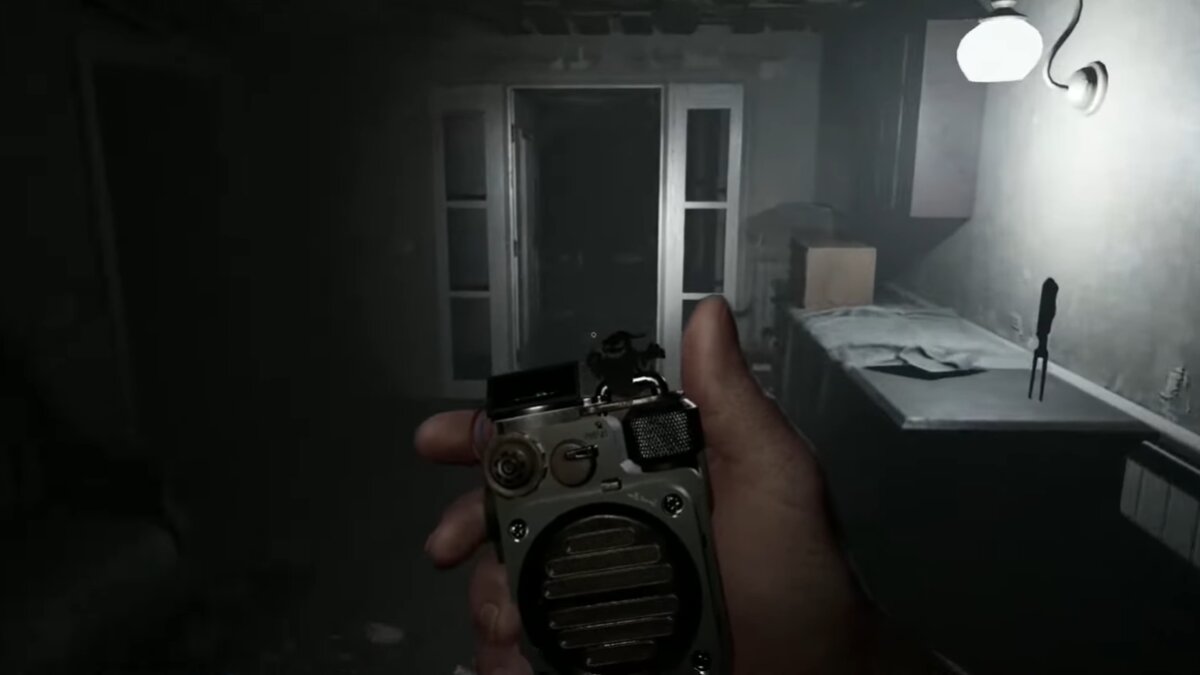








Published: Mar 28, 2023 03:03 pm