Kerbal Space Program 2 was recently released for early access, and players are quickly being shocked by how much the sequel has improved upon the original. It is a space flight simulation game that lets players run a space program based on the planet Kerbin. It works similar to a sandbox game where your goals include reaching orbit of the planet, escaping the atmosphere or other space-related objectives like capturing asteroids. The modding community of the Kerbal Space Program franchise has even created a way to have air combat duels via a special mod!
There are plenty of things to do in the game, and lots of different spacecraft to test out, including aircraft, rockets, spaceplanes and other rovers. If you are a lover of space, then this game is definitely one you should look into! In this guide we will cover how to use maneuver nodes in Kerbal Space Program 2, which can be used to prepare your rocket for trajectory changes beforehand and also plan out burns to increase accuracy.
Related: Is Kerbal Space Program 2 Multiplayer?
How Do You Use Maneuver Nodes in Kerbal Space Program 2?
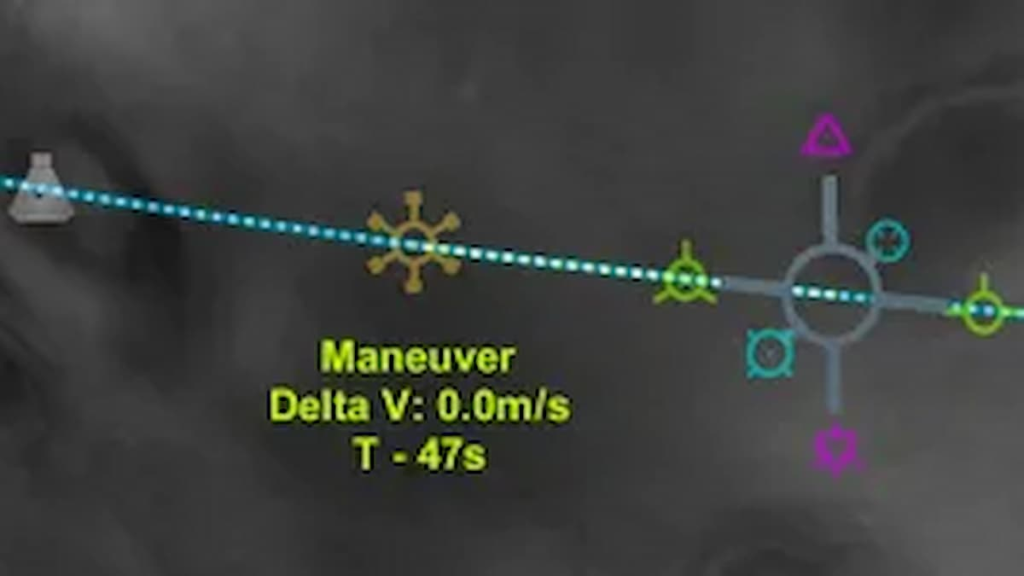
Maneuver nodes are super useful for planning out your flight path when your spacecraft is going long distances. This is because they can act as reminders for players to change their trajectory and apply a controlled burn on their rocket in a certain direction. It is important to note that setting a maneuver node does not mean that the game will make changes to your flight path for you, and that your role in facilitating the successful space flight is still crucial. The nodes can also help you to set an approximate point on where you wan to go, and they are also helpful because they provide a timer. They can also teach orbital mechanics in the game, which will be extremely helpful for all new players to learn!
The green directions on the maneuver node represent prograde and retrograde, which are the direction of travel and the opposite of that (prograde being the first, retrograde the second). The purple directions on the maneuver node signify the normal and antinormal directions of travel, which means vertically perpendicular to your flight path. Lastly, the blue directions on the maneuver node are there to show the radial in and radial out of your direction of travel. They are horrizontally perpendicular to this direction and can shift your orbit to the left or right depending on how you burn radial-wise.
Be sure to visit Gamer Journalist on Facebook to join the discussion and keep up to date with our content. You may also want to check out our post about the best hailing frequencies in Star Trek Fleet Command, which is a similar game relating to commanding spacecraft and working around physics in outer space.











Published: Mar 2, 2023 04:51 pm