Have you ever tried to dig a hole? Like, just in the dirt with a shovel? It’s a lot harder than they made it look in cartoons. It’s not all flying debris and time-elapse montages; it takes forever, especially if you’re trying to do it by yourself. Luckily, you won’t have to hire a contracting firm for land development in Animal Crossing: New Horizons, you just need the right tools. Here’s how to unlock the Island Designer app in Animal Crossing: New Horizons.
Since all islands in Animal Crossing: New Horizons are randomly generated, it’s kind of a given that there will be aspects of yours that you’re not especially fond of. Maybe there’s too much water, maybe you want more designated walking paths, or maybe you’d just prefer those mountains be a little less mountainous. Whatever it is, you can fix all of that with the Island Designer app and its suite of tools, but first you gotta unlock it.
How to Unlock Island Designer in Animal Crossing: New Horizons
Unlocking the Island Designer app is a four-step process that will probably take you at least a couple of weeks to pull off at the absolute minimum. If you’re in a rush, here are the condensed steps:
- Talk to Tom Nook after Resident Services upgrades to a building.
- Raise your island’s quality by getting campers and residents and making it look nice.
- Get popular enough to warrant a K.K. Slider concert.
- Attend said concert.
Now let’s get into specifics. After Resident Services is upgraded, Nook will tell you about “Project K,” his plan to make your island prolific. First, you need to max out your island’s residents at 10, so build some houses and invite people from islands and the campsite. Oh, that reminds me, you need to build a campsite. It makes your island look friendlier. Finally, you need to raise your island’s rating. Isabelle will give you some suggestions if you ask, but generally, there needs to be lots of pretty flowers and some cool decorations.
When you get popular enough, talk to Isabelle and ask for island feedback. If you’re lucky, you’ll get a message from K.K. musing about a possible concert. Nook will call him up and set up a concert for the following day, so when K.K. shows up, make sure you attend. He’ll play some songs and the credits will roll, it’ll be really classy.
After the concert, Nook will come see you and install the Island Designer app on your phone. You can open the app at any time to make physical changes to your island, though some functions will need to be purchased from Nook Stop with Nook Miles.


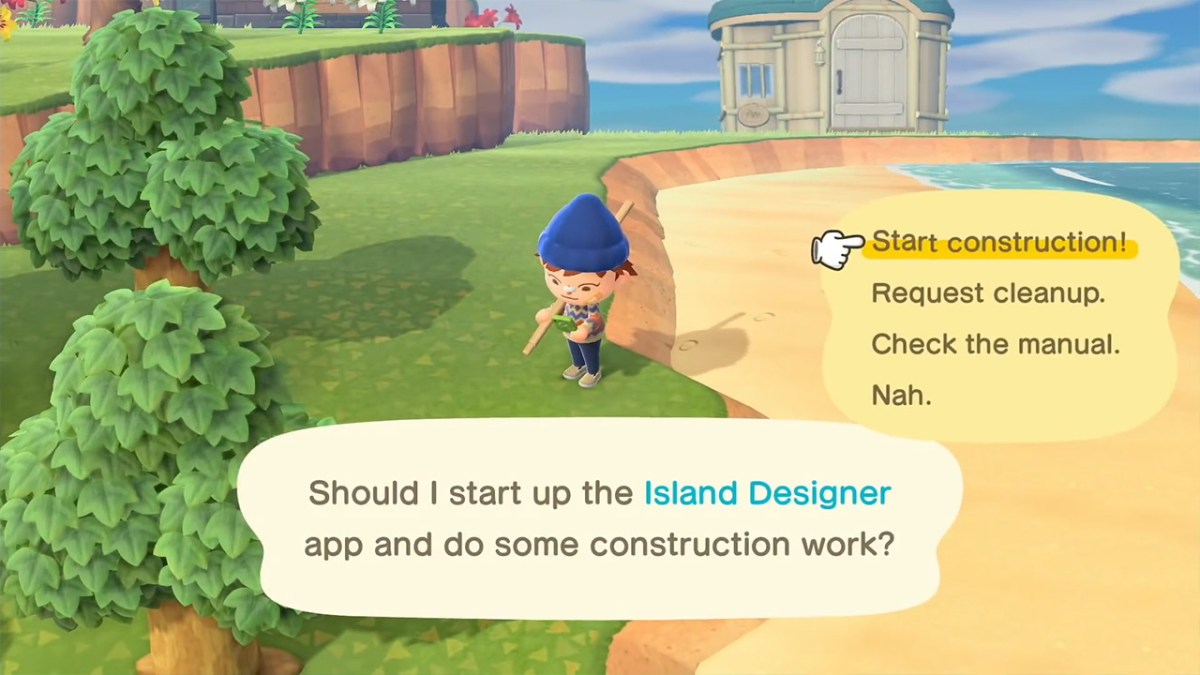









Published: Jan 31, 2021 07:25 pm