Breaking Point is a tense Roblox murder social game with a variety of game modes that see a number of people around a table, and only one person will be leaving it alive. During a lot of the game modes, the murder weapon is a knife, and the players must stab each other. Some frustration may arise if you are finding it difficult to throw your knife, when the others players can. Here is how to throw your knife in Breaking Point.
How to throw your knife in Breaking Point
Knowing how to throw your knife in Breaking Point is crucial. In many of the game modes, you’ll be paired with another player around the table, and you will both have to fight to the death. Considering your opponent could be any other person around the table, being able to react quickly and throw your knife is imperative.
Otherwise, your opponent may just throw one at you, or you’ll have to run close, which is dangerous and risky. Especially if they know how to throw theirs.

On PC
On PC, the attack button for using weapons is the left mouse button. If you hold the button, you’ll find that the knife will be lobbed from your hand towards where your cursor was pointing.
You will have to have your cursor positioned towards the enemy, not your body, and holding the attack button for only a second is enough to trigger a throw. Your knife won’t leave your inventory however, you practically gain an unlimited supply of throwing knives.
Related: How to quickly level up in Roblox Era of Althea
On mobile
On mobile, you are quite limited to having every control at the tap of a finger, so you may find this tricky. To attack with a weapon on mobile, you must tap the screen in an empty space, which is easy enough. But to throw the knife, you’ll have to hold the screen.

The knife will be thrown towards the direction of where your finger was tapped, so you’ll need to position your camera to see where you want to throw, and you will need to make sure there are no other buttons in the way.
You can never run out of throwing knives, no matter how many you throw.
Keep an eye on Gamer Journalist for more gaming and Roblox content, such as how to get more sky jumps in King Legacy.


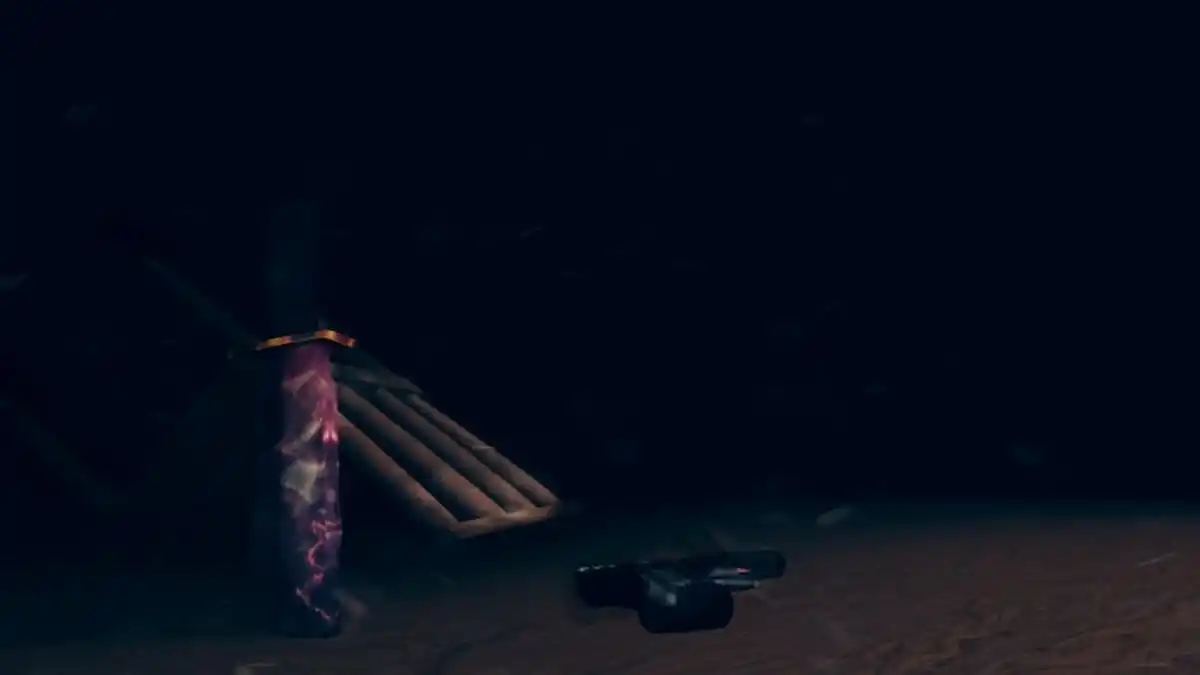








Published: Nov 17, 2022 08:36 am